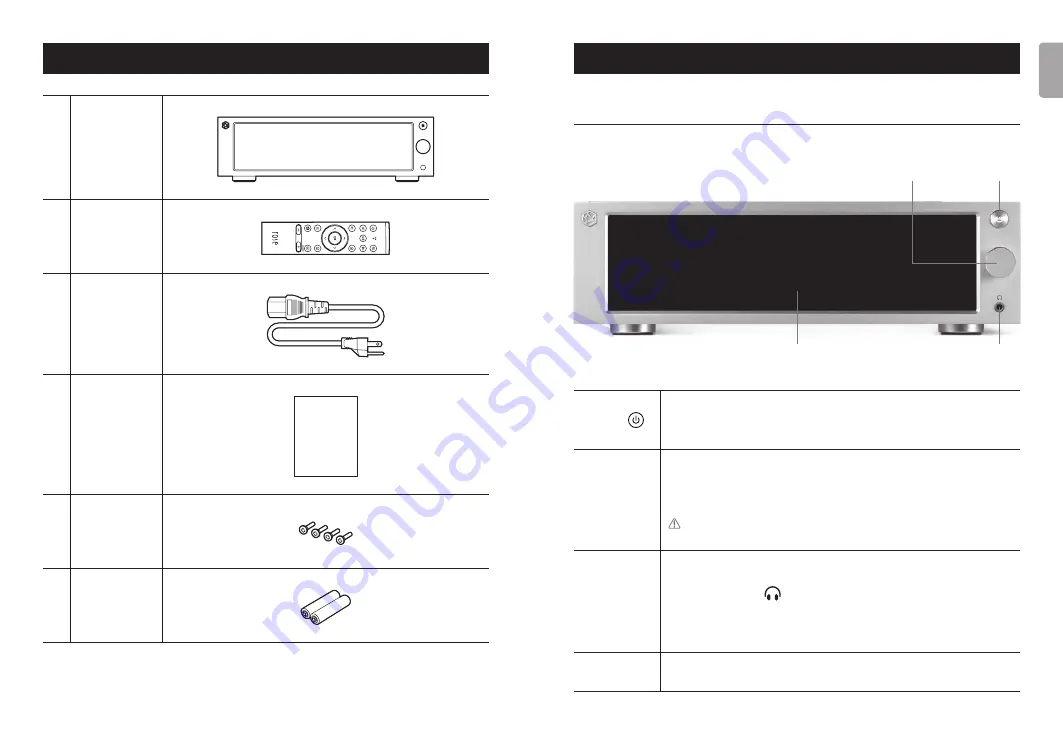
- 14 -
ENGLISH
- 15 -
Button and Connection Locations / Functions
1. Front of the Product
Power Button
/ Status LED
Volume
Control
Knob
Headphone
Output Port
IPS Touch
Panel
Power
Button( )
/ Status LED
When you press the power button, the LED flashes, and when
booting is complete, the LED turns off.
※
See Initial Settings – Power Button for detailed functions.(p. 33)
Volume
Control
Knob
You can adjust the volume by turning the volume control knob
or dragging the volume up/down on the control screen. You
can adjust the volume from 0 ~ 99 in 100steps. Press on the
volume control knob to mute the sound.
Caution :
If you listen to music for a long time at a high volume,
it may cause hearing damage.
Headphone
Output Port
You can connect stereo 3-pole earphones and
headphones(3.5mm). Once connected, check if the
headphone icon( )at the top of the screen lights up.
You can choose the impedance of the headphones you are
connecting on the main body settings menu.
※
Simultaneous speaker and earphone output is not available.
IPS Touch
Panel
You can move the screen with multi-touching.
List of Components
1
Main Body
2
Bluetooth
Remote
Controller
3
Power Cord
4
Instruction
Manual
MANUAL
5
Screws
for SSD
Mounting
6
AAA Batteries
for Remote
Controller









































