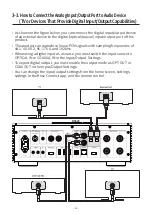- 36 -
6-2. WiFi Connection (Wireless)
• When you turn on the function in the Settings - Wi-Fi menu, the currently
available SSID is displayed. Select the desired SSID and connect to the network.
※
You can remotely control this product by installing the ROSE Connect Premium
application available on Google Play Store and App Store on your smartphone.
※
To control this product from the mobile application (ROSE Connect Premium), the
product and smartphone must be connected to the same network. (You can configure
one network by using a wireless network extender, bridge, etc.)
RS520