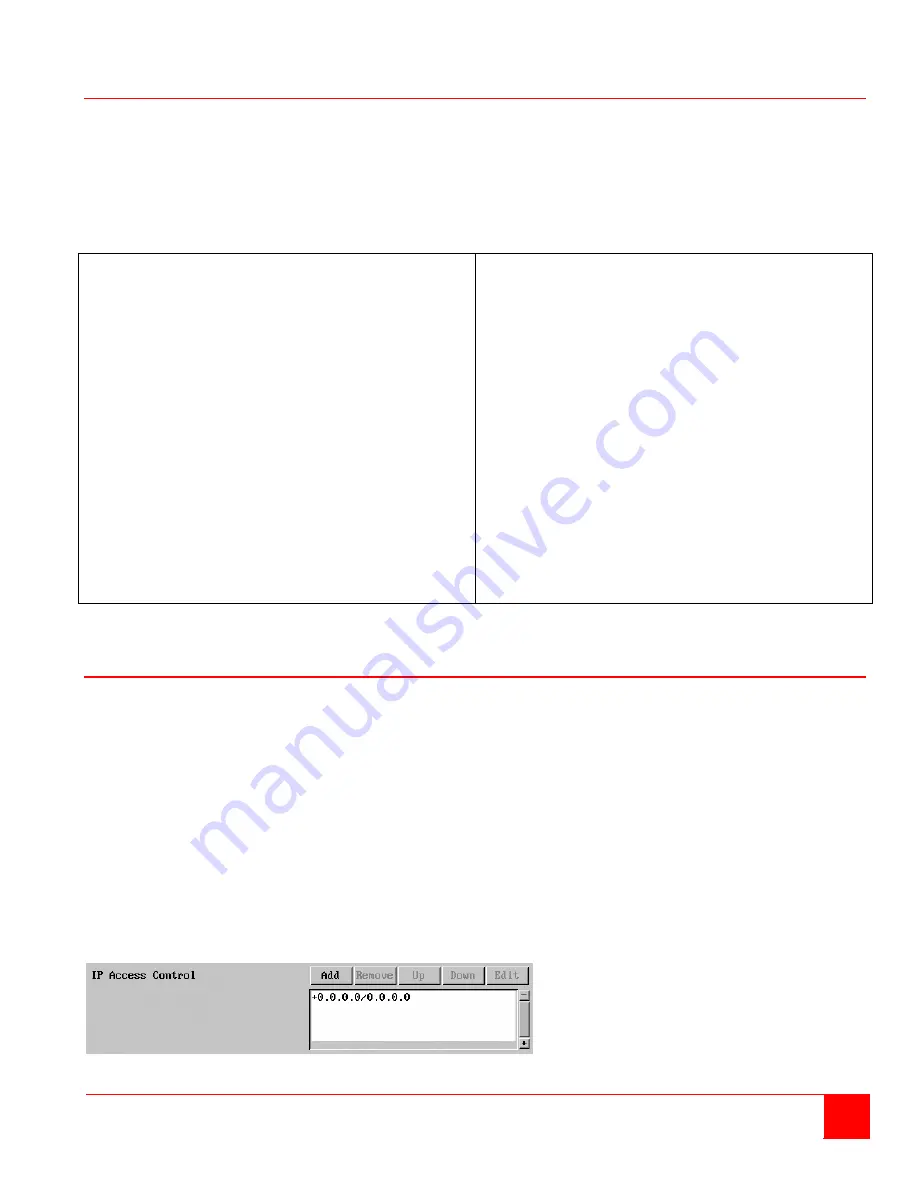
ULTRACONSOLE REMOTE 2 INSTALLATION AND OPERATIONS MANUAL
59
Appendix E – Video Modes
The following video modes are supported and can be automatically configured by the UltraConsole Remote 2. If a
recognised video mode cannot be found, the UltraConsole Remote 2 will gradually change some of the key
parameters to discover whether a video lock can be achieved. Support for VESA GTF (Generalized Timing Formula)
is available and can be enabled via the Advanced Unit Configuration screen.
The half width video modes capture every other pixel. These are not generally recommended for normal use but may
be used for emergency access to high resolution, high frequency system screens. Half width screens can be
expanded to normal width using the scaling features of the viewer.
vesa 720 x 400 @ 85Hz
vesa 640 x 480 @ 60Hz
vesa 640 x 480 @ 72Hz
vesa 640 x 480 @ 75Hz
vesa 640 x 480 @ 85Hz
vesa 800 x 600 @ 56Hz
vesa 800 x 600 @ 60Hz
vesa 800 x 600 @ 72Hz
vesa 800 x 600 @ 75Hz
vesa 800 x 600 @ 85Hz
vesa 1024 x 768 @ 60Hz
vesa 1024 x 768 @ 70Hz
vesa 1024 x 768 @ 75Hz
vesa 1024 x 768 @ 85Hz
vesa 1152 x 864 @ 75Hz
vesa 1280 x 960 @ 60Hz
vesa 1280 x 1024 @ 60Hz
vesa 1280 x 1024 @ 75Hz
vesa 1600 x 1200 @ 60Hz
vesa 720 x 400 @ 70Hz*
sun 1152 x 900 @ 66Hz
sun 1152 x 900 @ 76Hz
sun 1280 x 1024 @ 67Hz
apple 640 x 480 @ 67Hz
apple 832 x 624 @ 75Hz
apple 1152 x 870 @ 75Hz
* Not actually a VESA mode but a common DOS/BIOS mode
Appendix F – IP Access Control
Setting IP access control
IP access control provides a means of limiting access to the UltraConsole Remote 2 unit. This is done by specifying
the IP addresses or IP address ranges that are allowed access to the unit and the IP addresses or IP address ranges
that are denied access to the unit.
Click on the “Add” tab to enter an IP address to allow or deny. Enter the allowed IP addresses in the list first, then
the denied IP addresses. The position of the entries in the IP Access Control list is important. Once a range of IP
addresses is denied access, it is not possible to allow access for an IP address that is in the denied range. For
example, if the range of IP addresses from A to F are denied access first, IP address C could not be granted access
lower down the list. IP address C must be placed in the list before the denied range. Always arrange the allowed IP
addresses in the list before the denied IP addresses.
NOTE: This feature should be carefully thought out and configured with extreme caution. If not done properly, it is
possible to deny access to everyone. If such an error occurs, see Clear IP access control for details about how to
regain access.
In the list, access control addresses prefixed by ‘+’ are allow entries while those prefixed by ‘– ‘ are deny entries.
Summary of Contents for UCR-1R1X16U/2
Page 2: ......
Page 4: ......
Page 67: ......
Page 68: ...10707 Stancliff Road Phone 281 933 7673 Houston Texas 77099 www rose com ...




































