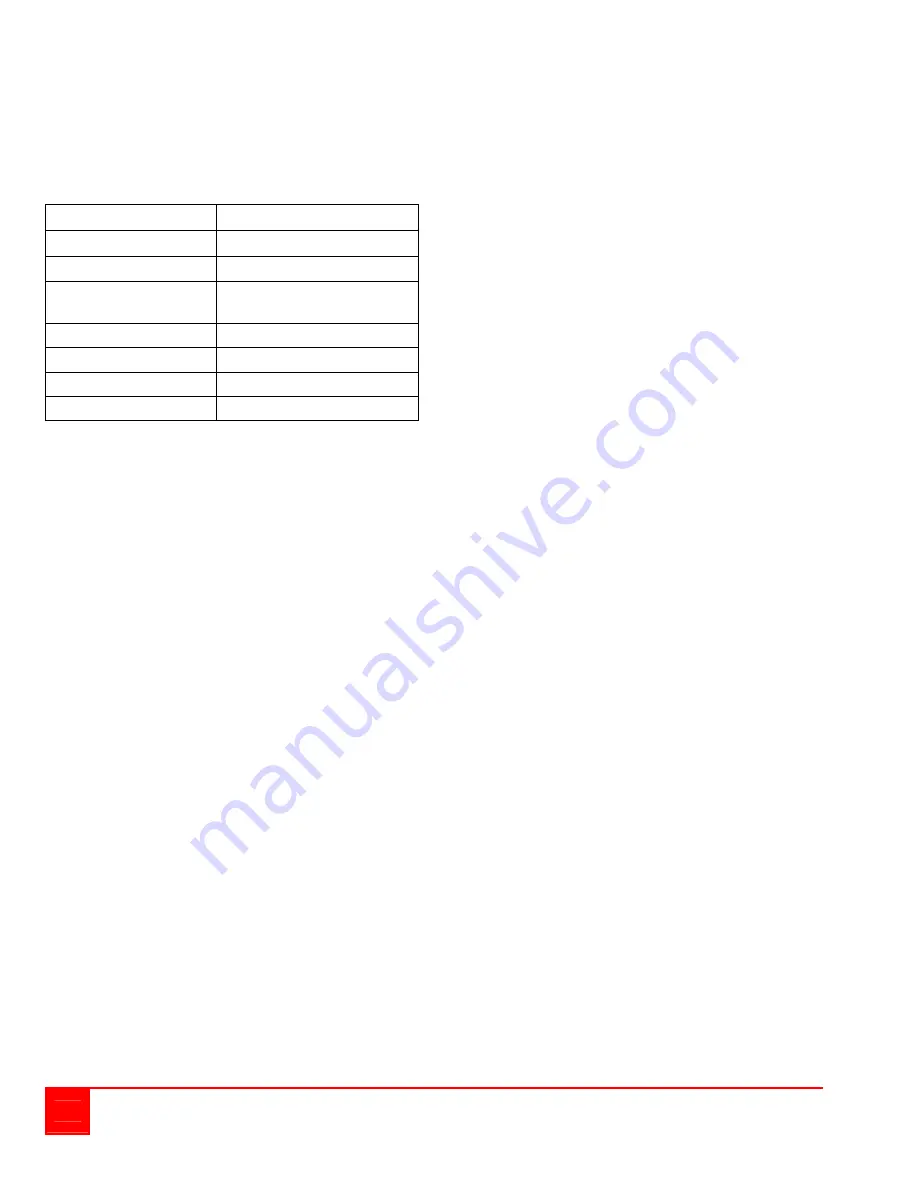
24
UltraVista Installation and Operations Manual
Subtract 10%, to leave space around the edges for fine-tuning.
The result is the height of the input image section.
Refer to the following table as a quick guide to help you decide the video wall size.
w
w
width of the video wall
h
w
height of the video wall
w
i
width of the input image
h
i
height of the input image
Input Image Section
w
w /
h
w >
w
i /
h
i ?
Yes
Width = 9000 U
No:
Input aspect ratio
5:4
Height = 7200 U
4:3
Height = 6750 U
16:9
Height = 5100 U
16:10
Height = 5625 U
5. Calculate units per centimeter
Now, calculate how many units your video wall has per centimeter. Doing this depends on whether you
have set the height or the width in the previous step.
If you set the width in step 4, take the video wall width in centimeters from step 3, and the width of the
input image section in units from step 4.
If you set the height, simply use the height values instead of the widths. Divide the input image section
width by the video wall width. The result is how many units your video wall has per centimeter.
W
U
width of the input image section (in units)
step 3
W
cm
width of the wall (in cm)
step 4
D
Density, units per cm of the preset
result
D = W
u /
W
cm
H
U
height of the input image section (in units)
step 3
H
cm
height of the wall (in cm)
step 4
D
Density, units per cm of the preset
result
D = H
u /
H
cm
6. Measure size for each display
Measure the size of each display. Remember to measure the visible portion of the displays only. Convert
the size in centimeters to units by multiplying with the value for units per centimeter from step 5.
D
Density, units per cm of the preset
step 5
W
cm
width of the display (in cm)
measured
w
U
width of the display (in units)
result
h
cm
height of the display (in cm)
measured
h
U
height of the display (in units)
result
w
u
= w
cm .
D h
u
= h
cm .
D
Note down the size of each display.
Note
If you have more than one display of the same type, you only have to measure the size once, and use the
same values for width and height
















































