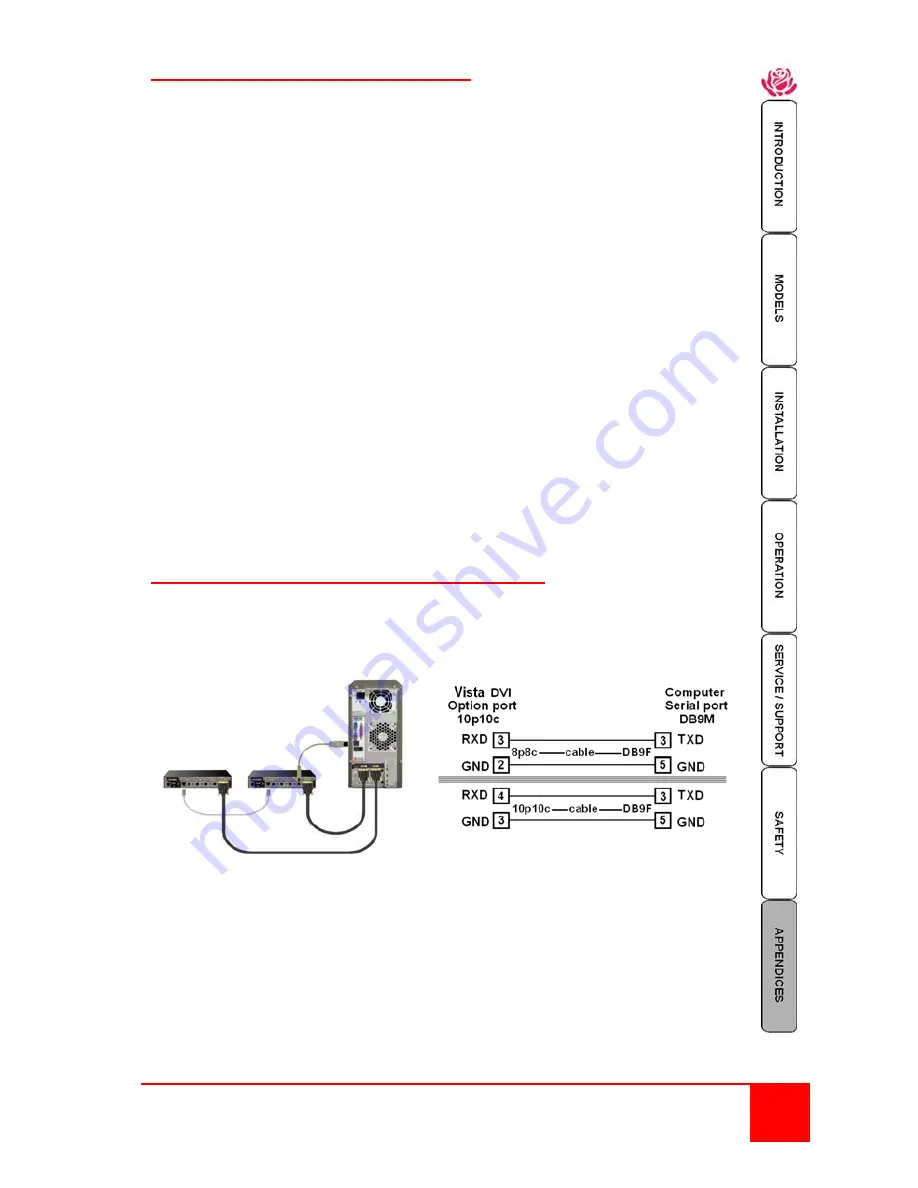
Installation and Operations Manual
19
Appendix B – Default Video Modes
1024 x 768p at 60Hz
Native/preferred timing
720 x 400p at 70Hz
IBM VGA
720 x 400p at 88Hz
IBM XGA2
640 x 480p at 60Hz
IBM VGA
640 x 480p at 67Hz
Apple Mac II
640 x 480p at 72Hz
VESA
640 x 480p at 75Hz
VESA
800 x 600p at 56Hz
VESA
800 x 600p at 60Hz
VESA
800 x 600p at 72Hz
VESA
800 x 600p at 75Hz
VESA
832 x 624p at 75Hz
Apple Mac II
1024 x 768i at 87Hz
IBM
1024 x 768p at 60Hz
VESA
1024 x 768p at 70Hz
VESA
1024 x 768p at 75Hz
VESA
1280 x 1024p at 75Hz
VESA
1152 x 870p at 75Hz
Apple Mac II
1600 x 1200p at 60Hz
VESA STD
1680 x 1050p at 60Hz
VESA STD
1360 x 765p at 60Hz
VESA STD
1360 x 768p at 60Hz
1440 x 900p at 60Hz
VESA STD
1280 x 720p at 60Hz
VESA STD
1920 x 1080p at 60Hz
VESA STD
Appendix C – Synchronizing multiple units
The Vista DVI Plus unit can be connected to another unit to switch four or eight dual
video heads simultaneously. The units are connected together with a special
synchronizing cable connected to the “Option” port on each unit. One video head is
connected master unit and the second video head connected to the slave unit.
Master DVI monitor, USB keyboard
and USB mouse connect to the
master unit, second DVI monitor
connects to the Slave unit.
NOTE
: The synchronization cable must
NOT
have the TXD pin on the Slave unit
connected. If the TXD pin is connected it
will cause an endless switching cycle and
improper operation.
When a switching command is issued to the master unit, the same switching
command is sent via the synchronization cable to the slave unit
Slave Master
Unit Unit


































