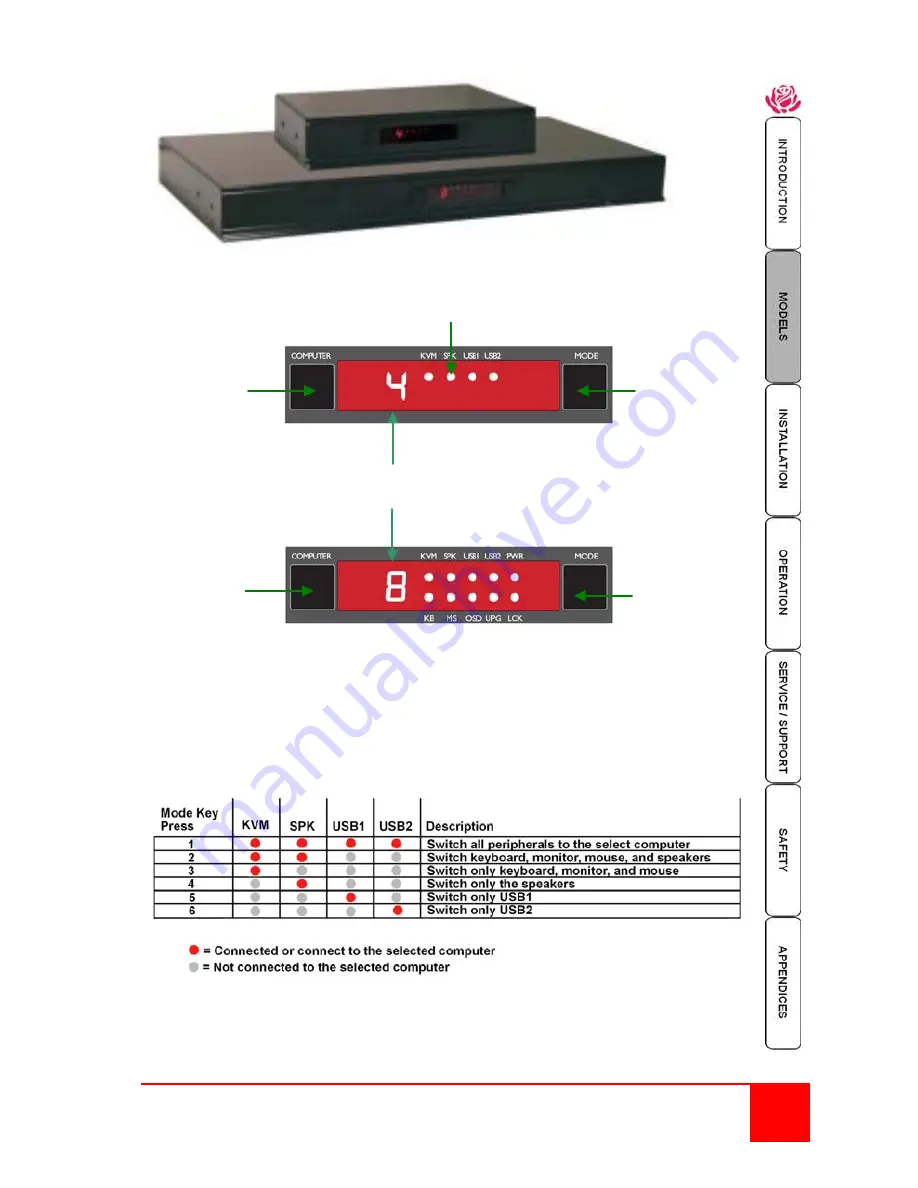
Installation and Operations Manual
3
LED display
(4 port model)
(8 port model)
The front panel display indicates which computer port is selected and which
peripherals (KVM, Speakers, USB1 or USB2) are switched to the current computer.
The two push buttons (Computer and Mode) are used to switch to a computer
(Computer) and select which peripherals (Mode) to switch to the selected computer.
There are 6 different mode configurations to choose from. Each time the mode button
is pressed a different combination of peripherals to switch is selected. The below
table shows the different combinations.
The bottom row of indicators on the 8 port model are:
KB – Keyboard data being received
UPG – Unit is in the upgrade mode
MS – Mouse data being received
LCK – Not used
OSD – ON-screen display is active
PWR – Power input indicator
Selected
Computer
Peripherals switched
to selected computer
Select computer (1-4)
Select Peripherals
(KVM, SPK, USB1 / 2)
Select computer (1-8)
Select Peripherals
(KVM, SPK, USB1 / 2)








































