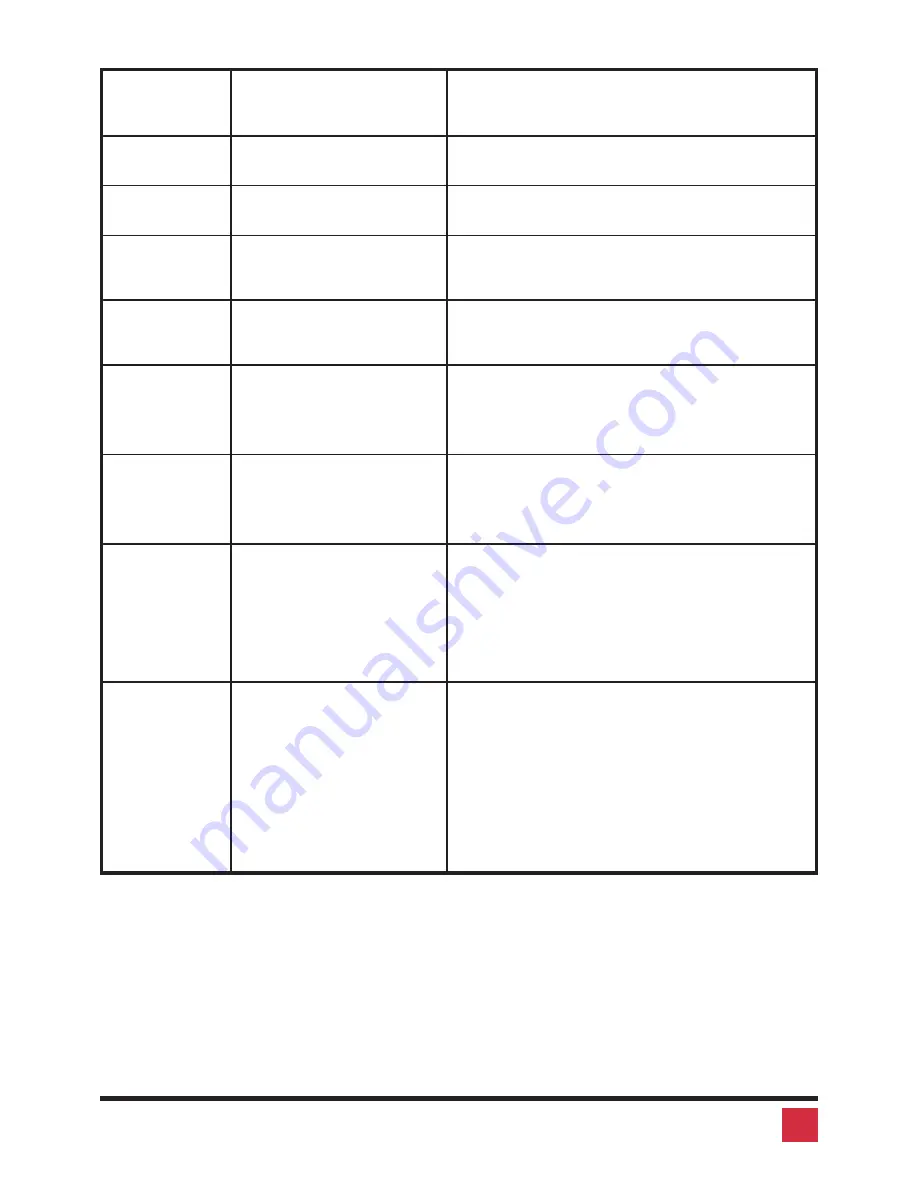
Reset com-
mand
<Ctrl> R
Resets and enables mouse and keyboard,
enables PS/2 mouse on currently selected
port.
Send null to
mouse
<Ctrl> N
Used to re-synchronize PS/2 mouse which
has gotten out-of-sync.
Reset com-
puter mouse
<Ctrl> O (alpha not
zero)
Used to reset computer’s mouse
Identify ROM
version
<Ctrl>
I
Identifies ROM version, CPU must be at
some sort of command prompt to receive
value.
Keep settings <Ctrl> K
Tells Vista Mini to save current scan state
and custom settings of commands shown
below.
Scan time in-
terval
<Ctrl> T xx <Enter>
where xx is time in sec-
onds from
1-15 seconds
Sets the time, in seconds, that Vista Mini will
pause at each port when scanning.
Note: Follow with Keep command.
Set keyboard
mode
Select port, then enter
command:
<Ctrl> M
x
<Enter>
where x is 1, 2, or 3
Sets Vista Mini CPU’s keyboard mode. Used
when CPU is booted before being con-
nected to Vista Mini.
Note: Follow with Keep command.
Set typematic
value
<Ctrl> A xxx <Enter>
where xxx is a
1–3 digit number’ from 0
to 127 indicating KB
typematic value
Sets power-on keyboard typematic action
which is controlled by the Vista Mini. This can
be used to adjust the key stroke rate and de-
lay to the user preferred setting. See
Tables 4
and 5
for how the typematic value is deter-
mined.
Note: Follow with Keep command.
Set mouse
type
Select port, then enter
command <Ctrl> Q x
<Enter>
where x is a 0 for a regu-
lar PS/2 mouse, 1 for a
serial mouse, and 2 for a
PS/2 wheel mouse.
Enable/disable PS/2 to serial mouse trans-
lation. Must be done for each computer
where translation is desired by switching to
it and issuing the command.
Also enables/disables wheel mouse com-
munication. Issue the command for each
computer which has a wheel mouse.
Requires a PS/2 mouse.
Note: Follow with Keep command.
15
VIStA MINI INSTALLATION AND OPERATION MANUAL





































