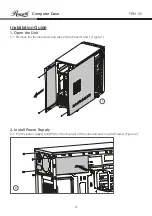7
Computer Case
FBM-06
7. Install 2.5” Drive
8. Care
9. Options
7-1. Install a 2.5” drive onto the chassis and secure with Screw-B (Figure 7a/7b/7c/7d).
To prevent damage, keep all panels closed and secured.
8-1. Put the side panels back in place and secure with thumb screws.
9-1. Additional Fan Installation
The FBM-06 features ample space for adding additional cooling fans. Please refer to the
Specifications Table for supported options.
7a
7c
7b
7d
Summary of Contents for FBM-06
Page 1: ...Computer Case User Manual FBM 06...
Page 2: ......