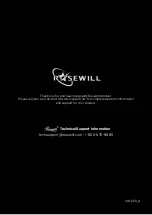User Manual
ION D20 Pro Gaming Mouse
5
ASSIGN MACRO SCRIPT TO BUTTON
DPI & LED EFFECT SETTING
1. Go to “Key setting” and select the button.
2. Select any of the buttons from 1-6.
3. You can find your macro keys in the drop down menu.
4. Select the macro and assign it to the button.
5. Press “apply” to confirm and change the default button to your
macro script.
Select “Basic settings”
tab, and adjust the DPI
level as preferred. Click
the color box to set the
DPI level color.
You can also set and the
display effect.