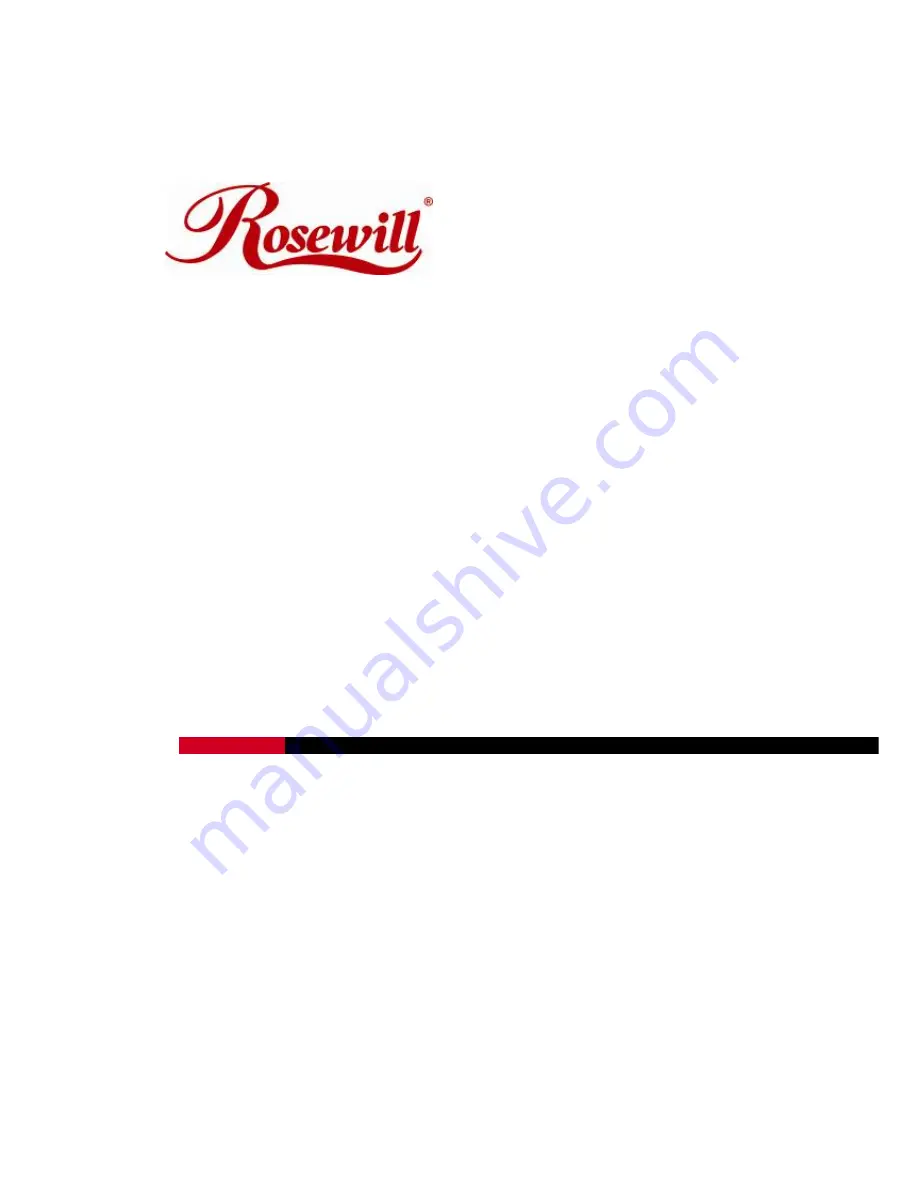Reviews:
No comments
Related manuals for RC-410LX

M221
Brand: C&H Technologies Pages: 1

G3
Brand: D-Box Pages: 31

QuantaMesh T1048-LB9
Brand: QCT Pages: 42

87699
Brand: DeLOCK Pages: 8

CamCon DC30
Brand: Digitronic Pages: 24

SB-8804LCM
Brand: Shinybow USA Pages: 16

BTS-Ex
Brand: Voith Pages: 98

COMMANDE MURALE RTS
Brand: SOMFY Pages: 2

N.JGS516PE-100EUS
Brand: Duxbury Networking Pages: 4

WT-1673
Brand: Witura Pages: 12

AGS 80 D
Brand: Heyer Pages: 29

ProSafe GSM5212P
Brand: NETGEAR Pages: 2

26611
Brand: Black Box Pages: 2

EXT-DPKVM-441
Brand: Gefen Pages: 48

LT-424-MC
Brand: Ltech Pages: 2

3WY51
Brand: Dell Pages: 17

3500 Series
Brand: Dell Pages: 2

CH-2537TXM-TB
Brand: CYP Pages: 40