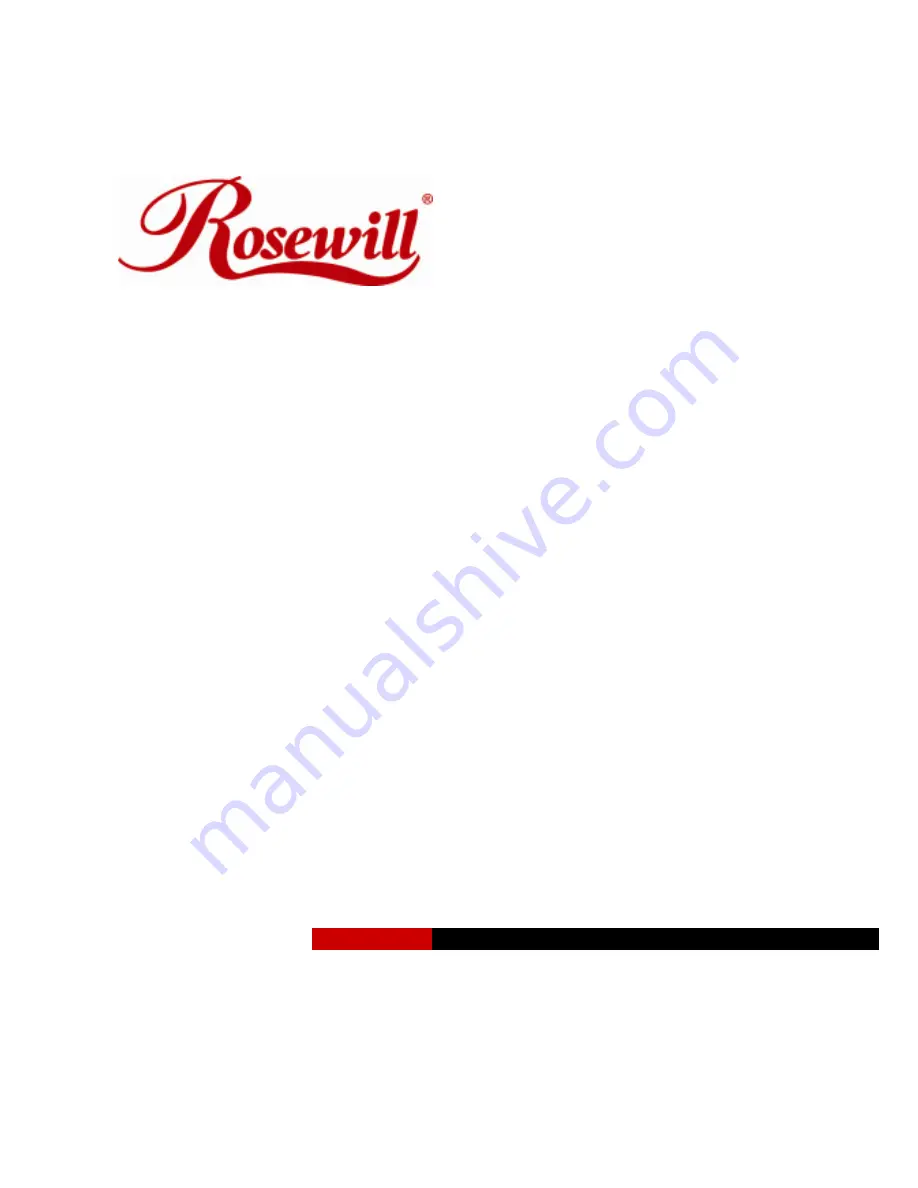Reviews:
No comments
Related manuals for RC215

3500
Brand: Jafar Pages: 9

SPC-6000
Brand: Samsung Pages: 6

MWR-WE10N
Brand: Samsung Pages: 32

EVI-D70
Brand: VADDIO Pages: 2

ProX
Brand: QCON Pages: 4

Canvas
Brand: Acclaim Lighting Pages: 32

Liberty
Brand: Jeep Pages: 19

Oasis JA-80
Brand: jablotron Pages: 22

JA-113E
Brand: jablotron Pages: 2

DPF Series
Brand: Sanhua Pages: 3

MP50
Brand: QED Pages: 26

Revolution
Brand: Balboa Pages: 74

343
Brand: Cadac Pages: 4

HTA-2000 (2M)
Brand: Sunnen Pages: 24

WES-EASY
Brand: V2 Pages: 48

AU-A1ZBSCD
Brand: Aurora Pages: 2

Snappi Pushchair
Brand: Tendercare Pages: 76

R-net
Brand: Quickie Pages: 108