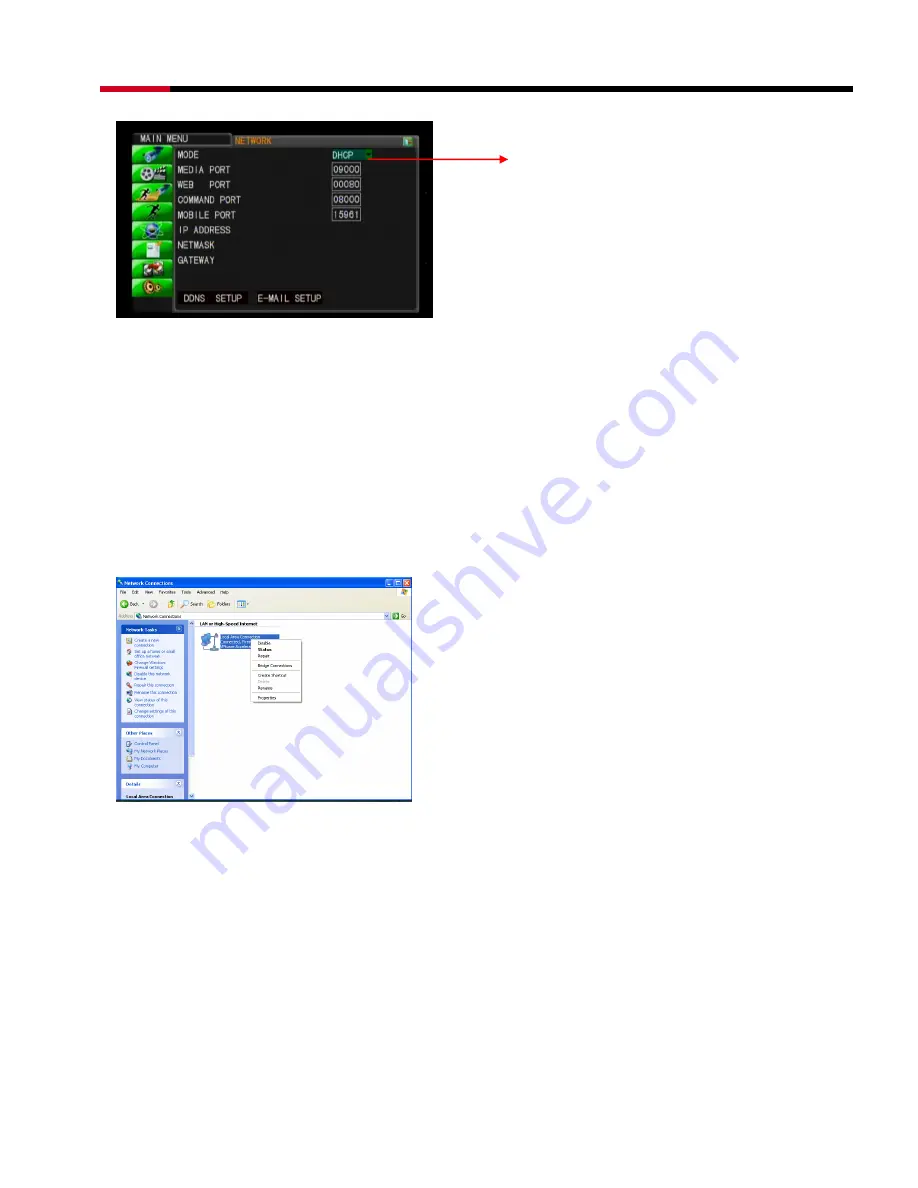
8 Channel H.264 DVR + 4 IR Camera
RSVA-11001/RSVA-12001 User Manual
85
Step 2: Set your DVR network mode to DHCP mode
1.
Change the connection type to “DHCP” in DVR’s network setting
2. If the router is correctly set, the DVR should be able to get the IP address from the router
automatically.
Step 3: Modify your PC’s network setting to DHCP mode
For WINDOWS XP:
Start
Control Panel
Network and Internet Connections
Network Connections
Find your network adaptor and click the right button and choose “Properties”
○
1
Summary of Contents for RCMR-14CCDIR
Page 1: ...8 Channel H 264 DVR 4 IR Camera RSVA 11001 RSVA 12001 User Manual ...
Page 66: ...8 Channel H 264 DVR 4 IR Camera RSVA 11001 RSVA 12001 User Manual 65 E MAIL Log search ...
Page 68: ...8 Channel H 264 DVR 4 IR Camera RSVA 11001 RSVA 12001 User Manual 67 Display ...
Page 71: ...8 Channel H 264 DVR 4 IR Camera RSVA 11001 RSVA 12001 User Manual 70 Host setting ...
















































