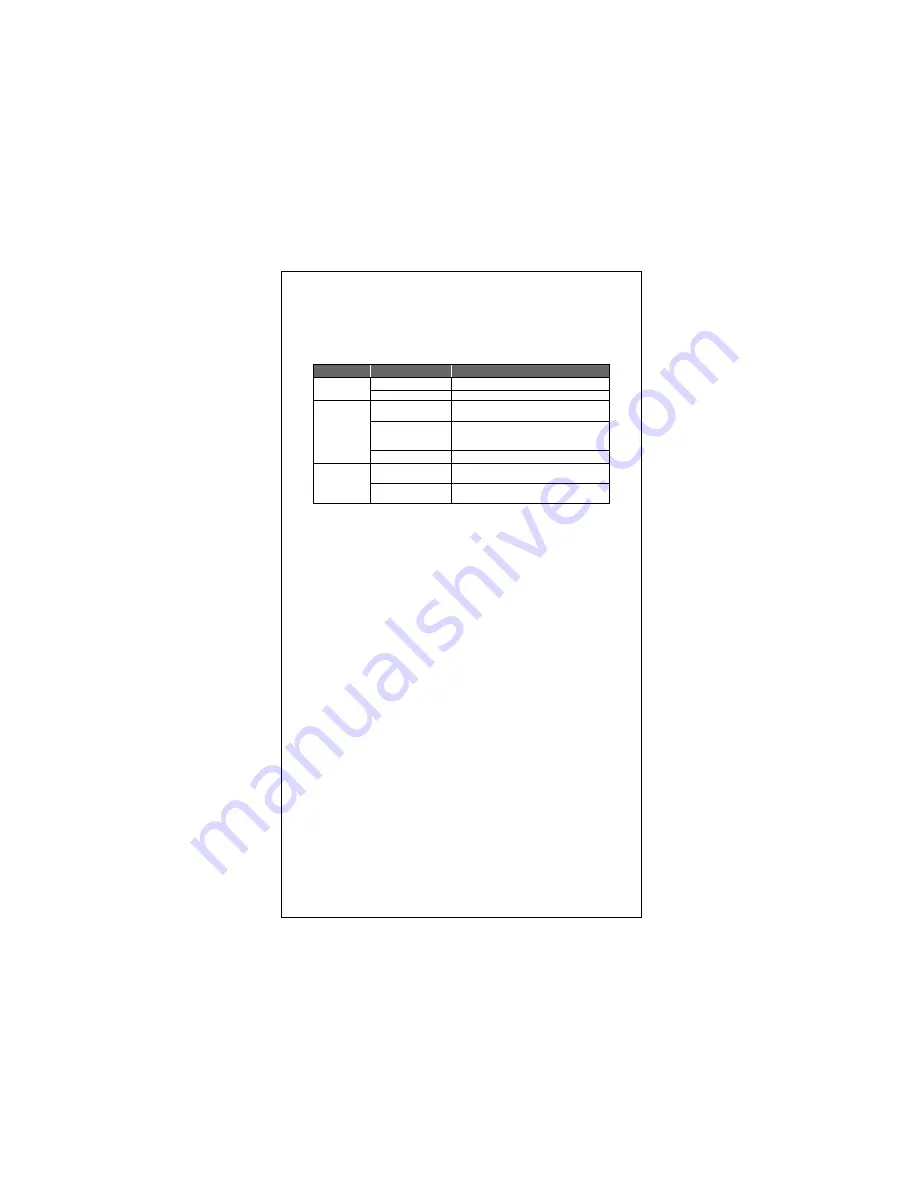
6
LEDs Definition
The switch contain 1x Power LED for the device, 1x 10/100M LED for
each port and 1x PoE LED for port 1 ~ port 4.
LED
Status
Operation
Power
Steady Green
The switch is powered on
Off
The switch is powered off
Link/ ACT
10M: Green
100M: Amber
The port is connected
Blinking
10M: Green
100M: Amber
Data transmitting /receiving.
Off
No valid link on this port
PoE
Green
One PoE compliant device is connecting
with this port.
Off
There is no PoE compliant device
connecting with this port.
RJ-45 Ports
All the RJ-45 ports in the device are auto-negotiating and auto-crossover.
An auto-negotiating port can detect and adjust to the optimum Ethernet
speed (10/100 Mbps) and duplex mode (full duplex or half duplex) of the
connected device.
An auto-crossover (auto-MDI/MDI-X) port automatically works with a
straight-through or crossover Ethernet cable.
802.3az ON/OFF button
Press in the 802.3az ON/OFF button on the device to turn on the EEE
(Energy efficient Ethernet) feature. Disable it if the remote si
de doesn’t
support EEE or you don’t want the network performance to be impacted
due to the latency from the additional time required for the sleep and
wake transition.
Rear Panel
The rear panel consists of one power receptacle and a push button to
turn on and off.





























