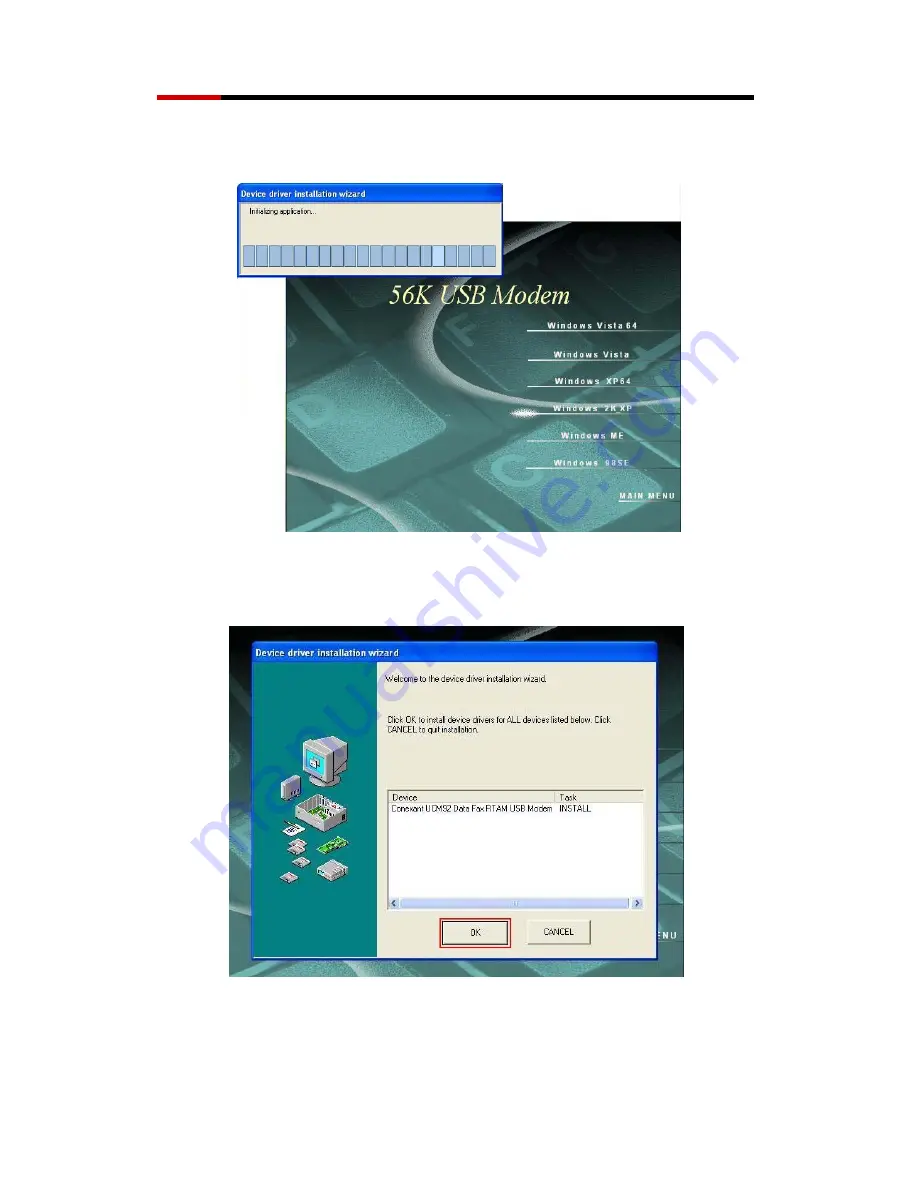Reviews:
No comments
Related manuals for RNX-56USB

DCV 10
Brand: Kathrein Pages: 16

KW5863
Brand: Kasda Pages: 5

KW 58283
Brand: Kasda Pages: 6

MultiModem MT2834ZDX Series
Brand: Multitech Pages: 8

ZXDSL931WII
Brand: Zte Pages: 15

SXT LTE
Brand: MikroTik Pages: 3

WWN11
Brand: Shuttle Pages: 5

LtAP mini
Brand: MikroTik Pages: 9
DIVA T/A ISDN Modem
Brand: Eicon Networks Pages: 146

DX-M102
Brand: Dynex Pages: 16

HomePortal 1500CW
Brand: 2Wire Pages: 78

DI3652
Brand: Broadxent Pages: 40

GSM1218PB001MAN
Brand: Enfora Pages: 21

D6400
Brand: NETGEAR Pages: 292

DDW3611
Brand: Ubee Pages: 34

ASTRO 25 Analog Modem II
Brand: Raymar Pages: 51

6218-I2 Series
Brand: Zhone Pages: 2

6212-I3-200
Brand: Zhone Pages: 2