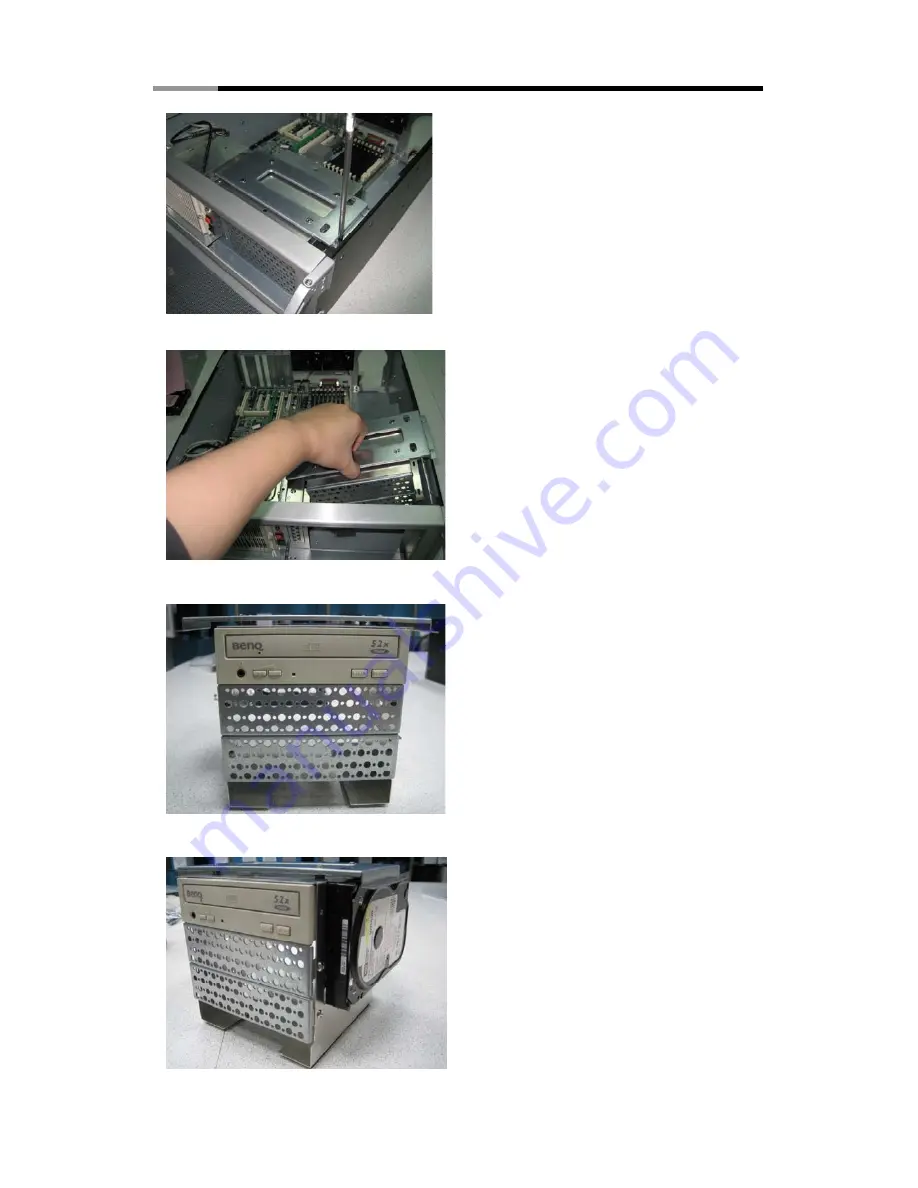Reviews:
No comments
Related manuals for RSV-X4000

SC811 Series
Brand: Supero Pages: 30

SC809T-780B
Brand: Supermicro Pages: 60

SC510 Series
Brand: Supero Pages: 39

CommPlete CC2400
Brand: Multitech Pages: 113

F1C
Brand: Streacom Pages: 8

BC1
Brand: Streacom Pages: 10

R720LPB
Brand: Supermicro Pages: 66

SC113M Series
Brand: Supermicro Pages: 83

AFF A700
Brand: NetApp Pages: 1672

1952 008 220
Brand: Würth Pages: 36

LCP33
Brand: Comet Models Pages: 2