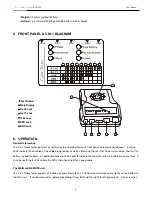5 in 1 Cable Tester
RTK-T05 User Manual
7
Cables with Crimped on RJ connectors
Crimped on RJ connectors can not be reused or repaired. New connectors must be installed on the cable. If the cable
being tested has just been made up or put in service, and it tests as Open or Crossed, the RJ connectors have probably
been installed incorrectly. Shorts very seldom occur as the result of a badly crimped RJ connector, so the user should
suspect a problem with the wire (possibly a staple or mail through the wire, or a crushed or pinched wire) if the XR-5
indicates a short. A visual examination mind that whatever the cause of a connector problem (i.e. mis-wiring, improper
stripping of the wire, bad crimp, ext.). The only solution is to replace the connector. Consequently, it is not necessary
for the user to know the exact cause of the problem, simply to make sure that the installs the new connector correctly!
Conflicting Results
Sometimes, the tests results of the 5 in 1 seem to conflict with the performance of the cable… i.e., the cable tests badly
but works OK, or vice versa. The following items list some of the reasons why.
The 5 in 1 indicates the cable is not working, but my LAN works OK: Installed LAN cables with RJ-45 connectors that
have been is service and working OK may test as Open, Shorted, or Crossed, Here’s why… The EIA/TIA 568 standard
for LAN cables only uses 4 of the wires in the eight-wire cable. The other 4 wires in the cable may have faults. But these
will not affect the operation of the LAN. The 5 in 1 tests all of the wires in the LAN cable. And identifies the faults. Even
though these wires may not being used in the LAN system. Not all LAN cables are wired straight through crossover cables
used on LAN are purposely mis-wired. With their Receive and transmit wires cross over. The 5 in 1 will test this as a bad
cable. But it may work just fine as crossover cable.
The 5 in 1 says my cable is good, but it does not work on my LAN: Many cable testers like the 5 in 1 only perform
continuity style tests (open, short, crossed, etc). Ethernet LAN cables are constructed in a special way. The 8 wires
inside are grouped into 4 pairs of 2 wires each. Not only must the 8 wires connect from end to end of the cable, the pairs
in the cable must connect to specific pins of RJ-45 plugs on to the ends of cable, ignoring the pairing (as described in
EIA/TIA 568), and the cable will test OK. But when the cable is tried on the LAN, it does not work. This is because the
lack of the proper pairing causes excessive cross talk in the cable preventing the LAN from working. This type of cable
fault is sometimes call a split pair or double split pair to detect this type of fault, a more sophisticated tester capable of
performing a NEXT test (Near End Cross Talk) must be used. Both of Pair-Master and LAN TDR can perform NEXT tests.
Note:
Cross talk increases with the length of the cable. A LAN system will tolerate a certain amount of cross talk. A short
cable (10ft or less) that is improperly paired may work just fine. However, longer cables, paired in exactly the same way,
amy not work. This explains why an installer can make short jumper cables that work (although they are improperly
paired), but when he installs RJ-45’s in exactly the same way on a longer cable, the cable does not work.
The 5 in 1 says my phone cable is bad, but my phone works OK. Most single line telephones only use 2 wires in a
modular cable. The modular cable, which terminates in RJ-11 connectors, could have as may as 6 wires in it. The
unused wires may have faults, which the 5 in 1 identify, but these faults may have no effect on the working 2-wire
telephone circuit. Many telephone cables with RJ-11 puts/jacks are wired in reverse. The 5 in 1 will show that a cable
like this is crossed. The 5 in 1 will show that a cable like this is crossed. A cable like this reverses the polarity of the