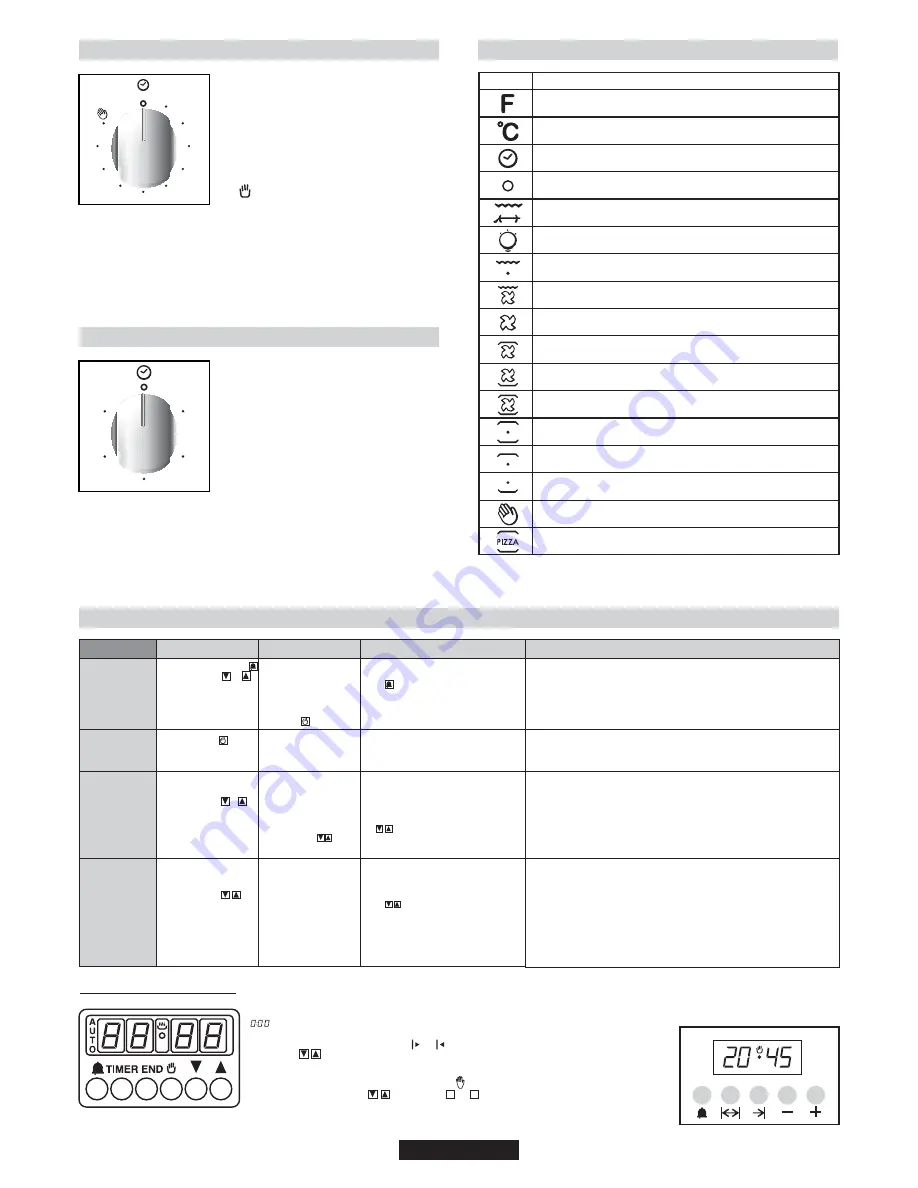
09 GB
4.9. USING THE MINUTE TIMER
4.8. USING THE END OF COOKING TIMER
4.10. USE OF THE ELECTRONIC PROGRAMMER
WARNING : the first operation to carry out after the oven has been installed or following the interruption of power supply (this is recognizable the display pulsating and showing )
is setting the correct time. This is achieved as follows
• Press and hold the TIMER and END buttons ( and )
• Set time with buttons
• Release all buttons
ATTENTION the oven only operates if set on manual function or preset time.
N.B.: on some models the symbols are replaced by + and - .
• Sounds an alarm at the end of the set time.
• To check how long is left to run press the
button
FUNCTION
HOW TO ACTIVA
HOW TO SWITCH IT OFF
WHAT IT DOES
WHAT IT IS FOR
MINUTE MINDER
•Allows to use the oven as alarm clock (could be activated either with operating the oven
or with out operating the oven)
•Press and hold the button
•Press the buttons or
to set the required time
•Release all the buttons
•For cooking the desired recipes
MANUAL
FUNCTION
•Turn the oven function
selector to position“O”
•Enables you to operate the oven.
COOKING
TIME
•At the end of the cooking set time, the oven will switch off automatically and an audible
alarm will ring.
•When the time is elapsed the
oven will switch off
automatically. Should you
wish to stop cooking earlier
either turn the function
selector to 0, or set time to
0:00(TIMER and buttons)
•It allows to preset the cooking time required
for the recipe chosen.
•To check how long is left to run press the
TIMER button.
•To alter/change the preset time press TIMER
and buttons
END OF
COOKING
•This function is typically used with “cooking time” function. For example if the dish has to
be cooked for 45 minutes and needs to be ready by 12:30, simply select the required
function, set the cooking time to 45 minutes and the end of cooking time to 12:30.
•Cooking will start automa-tically at 11:45 (12:30 minus 45 mins) and will continue until the
preset end of cooking time, when the oven will switch itself off automatically
WARNING!
If the END of cooking is Selected without setting the length of cooking time, the oven will
start cooking Immediately and it will Stop at the END of cooking time set.
•At the time set, the oven will
switch off. To switch off
manually, turn the oven
function selector to position
“O”.
•Enables you to set the end of cooking time
•To check the preset time press the END button
•To modify the preset time press buttons
END+
•Press and hold the TIMER
button
•Press the buttons or to
set the lenght of cooking
required
•Release all buttons
•Set the cooking function with
the oven function selector
•Press the button
•Set the cooking function with
the oven function selector
•Press and hold the END
button
•Press the buttons to
set the time at which you
wish the oven to switch off
•Release the buttons
•Set the cooking function with
the oven function selector
Setting the correct time:
•When the set time as
elapsed an audible alarm
is activated (this alarm will
stop on its own, however
it can be stopped
immediately by pressing
the button)
This control enables to set the desired
cooking time (max. 90 min.) the oven will
automatically switch off at the end of the
set time.
The timer will count down from the set
time return to the
O
position and switch
off automatically.
For normal use of oven set the timer to
the position.
To set the oven ensure the timer is not
on the
O
position.
To set the cooking time, turn dial one
complete revulution and then position
the index to the required time. When
the times has lapsed, the signal will ring
for a few seconds.
Oven Function
Position
Not in function
Grill heater
Lower and upper heating element
Lower heating element
Upper heating element
Lamp
Grill heater and fan
Fan
Lower heating element and fan
Upper heating element and fan
Upper heating element, lower heating element and fan
Turn spit and grill heater
4.11. ELECTRIC OVEN
Function
Cooking time
Temperature
Pizza
Manual
90
80
70
60
50
40
30
20
10
50
40
30
20
10
TIMER END
In the programming of a timer with 5 buttons, for manual function, press "TIMER" and "END" buttons simultaneously










































