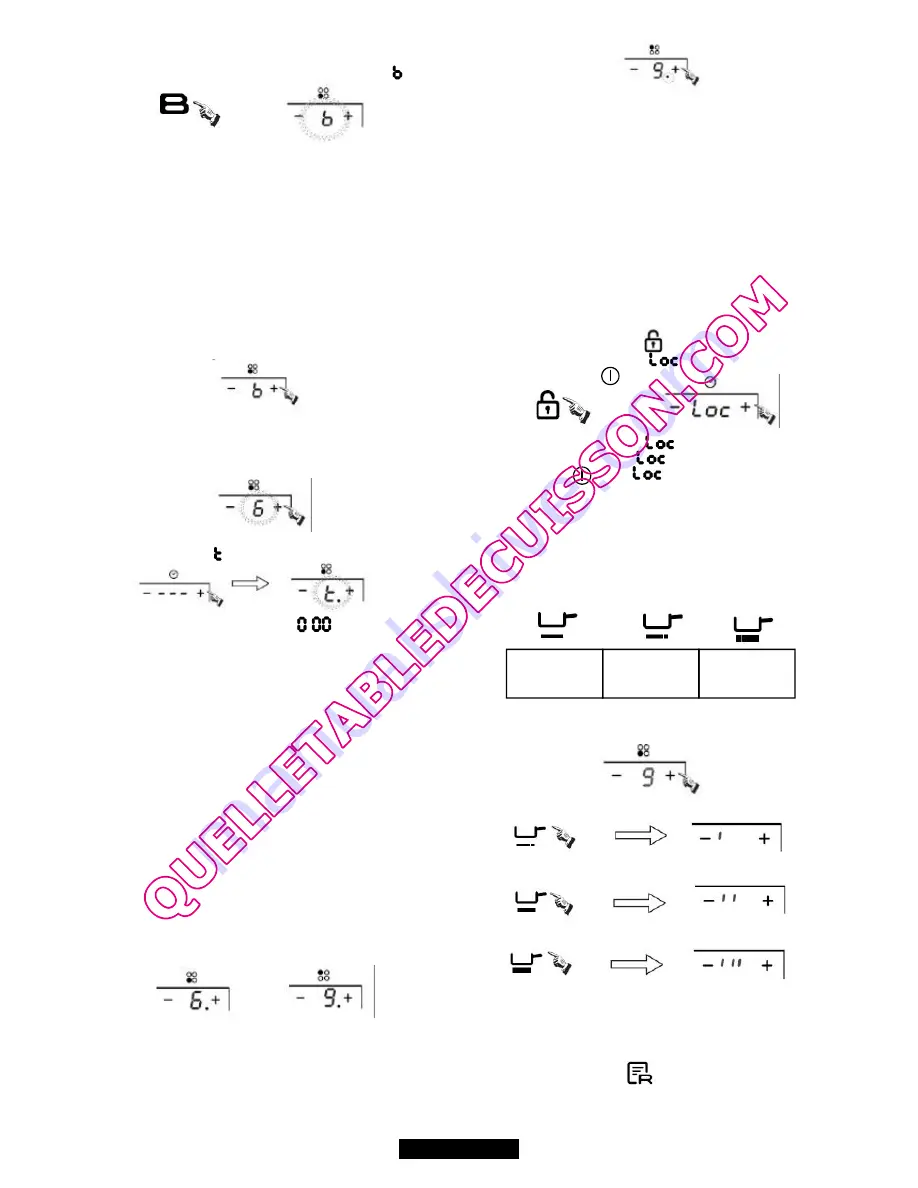
Boost function
Press the“
" key, the power level indicator showing "
"
B
12 GB - IE
Warning:
1. The boost function only operates for 5 minutes, after which
the cooking zone will revert to its original setting.
2. The boost function works on the all cooking zone.
3. As the boost function of the 1st cooking zone is activated, the
2nd cooking zone is limited under level 2 automatically, vice
versa. As the boost function of the 3rd cooking zone is
activated, the 4th cooking zone is limited under level 2
automatically, vice versa. In the 5Kw model as the boost
function of one cooking zone is activated, the other cooking
zones are limited under level 3 automatically, and vice versa.
Cancelling the "BOOST" mode
Cancel the "Boost" mode by pressing the "+" or "-" key of the
corresponding zone.
Timer function
Ifmorethan1zoneisswitchon:
- activate the selected zone by pushing "+" or "-" key of that zone,
the corresponding digits will be flashing.
- Then press the “+” or “-“ timer key. Power level indicator will be
flashing and showing “
”; the timer indicator will be flashing.
- To begin with the indicator shows "
", set the time by
pressing the "+" or "-" key. After setting the time, you can select
the power level of the cooking zone.
- Press the "+" key once increases the time by one minute ; hold
down the "+" key increases the time by 10 minutes ; When the
time exceeds 1 hour, hold down the "+" key increases the time by
30minutes .
- Press the "-" key once decreases the time by one minute ; hold
down the "-" key decreases the time by 10 minutes ; When the
time exceeds 2 hours, hold down the "-" key decreases the time
by 30 minutes .
- You can set the power level during the timer mode.
- Then set the time for between 1 minute and 9 hours 59 minutes
by pressing the "+" or "-" key.
:
If the timer is set onmorethan1zone:
- Timer can be set on all 4 cooking zones. When you set the time
for several cooking zones simultaneously, decimal dots of the
relevant cooking zones are on.
- on the timer display will be shown the timer than will expire first.
The dot of the corresponding zone will be on but flashing. Once
the countdown timer expires the corresponding zone will be
switch off. Then it will be shown the new first expiring timer and
the corresponding zone will have the dot flashing.
- If the timer is set but not active on any zone, it will work simply as
timer countdown.
1.Whenthetimeris0minute,thetimeriscancelled.
2.Whentimeelapses, the relevant cooking zone is switched off.
3. After setting the timer, the timing indicator has been flashing for
5 seconds, the set time will be automatically confirmed.
4. In timer mode, pressing the "+" or "-" key of the timer
simultaneously, timer setting returns to “0", time is cancelled.
Note:
Safetymode
To ensure the safety of children, the induction hob is fitted with
an interlock device.
In working mode, press the "
" key, the hob then goes into the
lock mode, timer will display "
" and the rest of the keys are
disabled except the "
" key.
In standby mode, press the "lock" key, the hob then goes into the
lock mode, the timer shows "
" and the rest of the keys are
disabled.The timer shows "
" for a while and then goes out.
If you press the
key, "
“ will be displayed for a while.
Hold down the"Lock" key for 3 second, and the lock function will
be deactivate.
- Lock:
- Unlock:
Special function
- Activate the selected zone by pushing "+" or "-".
press the SIMMERING key, the indicator will be show “ ”
press the MEDIUM key, the indicator will be show “ ”
press the HIGH key, the indicator will be show “
”
I
II
III
SIMMERING
key
(level 1)
MEDIUM key
(level 8)
HIGH key
(level 15)
Memory function
You can use the memory function to store the power level settings
and duration for one zone.

































