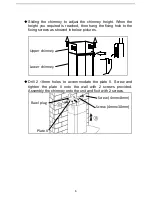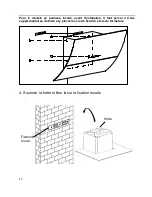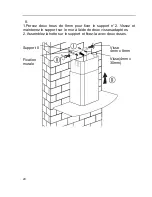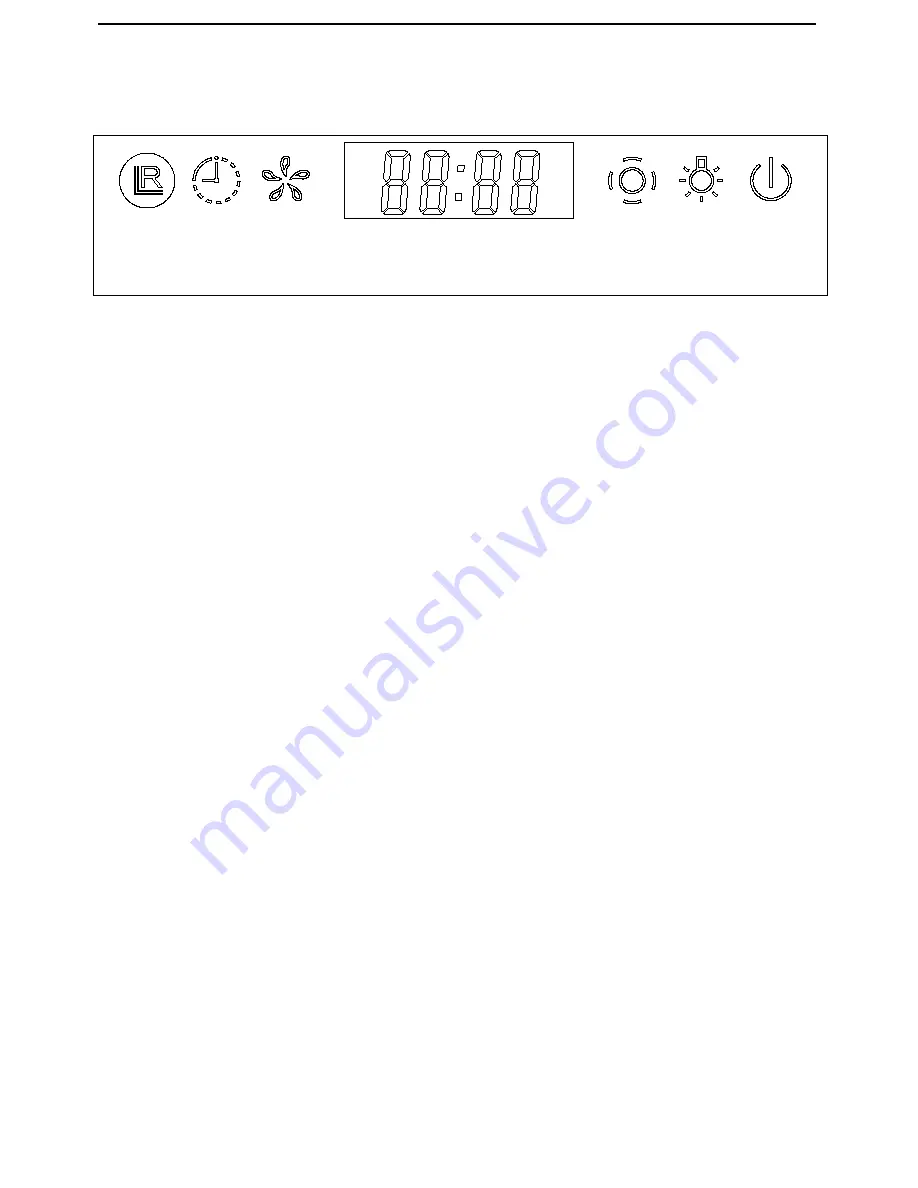
8
Touch control
Infrared Timer Fan LED display Auto Light Power
receiver speed senses
When plug in power, buzzer "bee" & LED display show "12:00",
after 1 second will into STANDBY mode.
"Timer" button
Press "Timer" and hold for 3s, LED display flashing for CLOCK
SETTING :"Fan speed" button for hour setting and "Auto senses"
button for minute setting.
Press "Timer" again or 10s without any operation CLOCK
SETTING finished and come back to STANDBY mode.
Press "Timer" shortly in STANDBY mode, LED display flashing
and into TIMER SETTING, default 1min.
Press "Timer" once more, timer add 1min. setting range
1~60mins.
10s without any operation, timer will start to COUNT DOWN.
When TIMER UP the motor will stop(no effect for lights).
Press "Power" for cancel TIMER mode during COUNT DOWN
process.
"Fan speed" button
Setting cycle of "Low-Middle-High-Stop" for motor in any situation.
"Light" button
For lighting On & Off
"Power" button
Come back to STANDBY mode from WORKING mode. (no effect
for lights).
"Auto senses" button
After pressing "Auto senses" button, working mode stop & into
gather mode(sensor collecting ambient information for 1min).
After 1min LED display showing "AUTO" means into AUTO mode.
sensor monitor non-stop.
Summary of Contents for RVSD970PN
Page 1: ...INSTALLATION AND USER S MANUAL ...
Page 28: ...27 ...