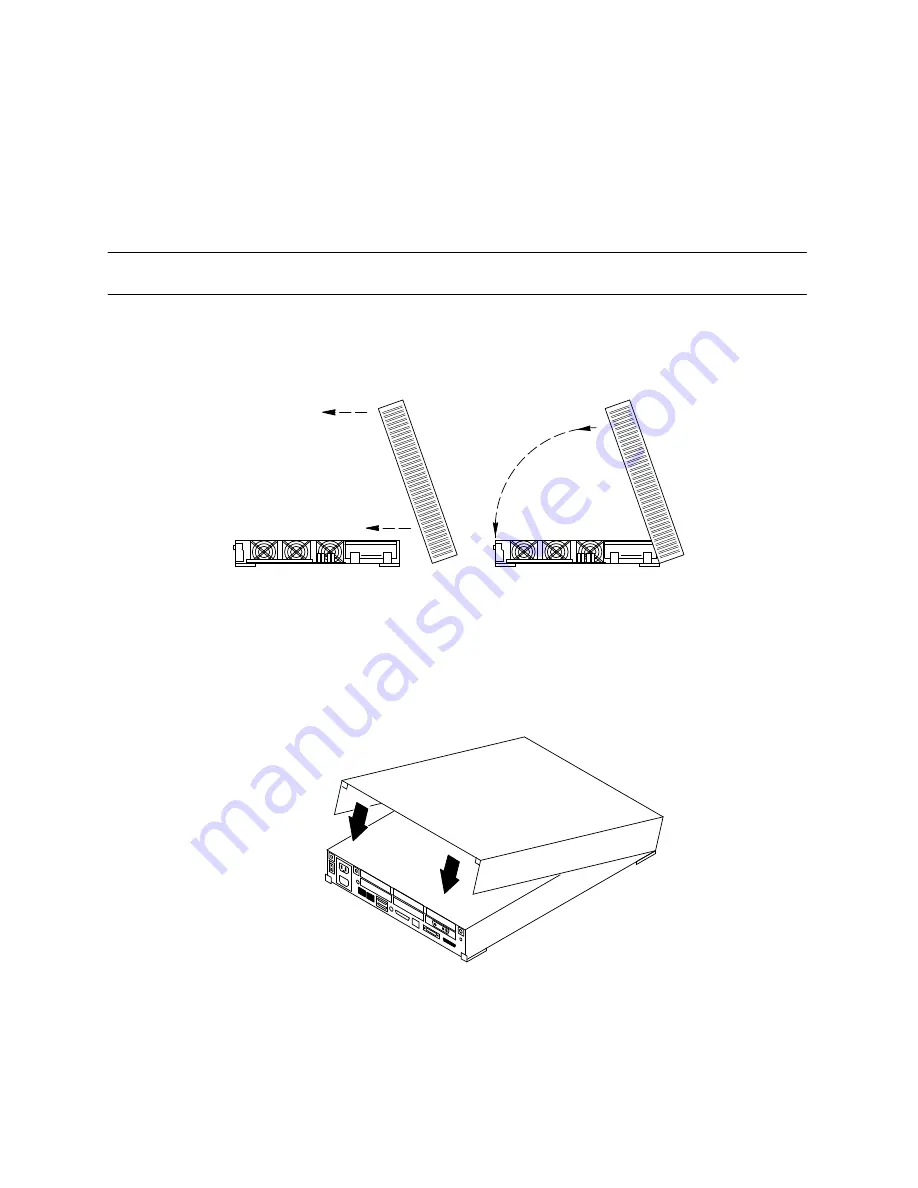
3-10
7. If a module was removed from slot 0, place the exchanged module in the antistatic bag you set aside
when unpacking the hyperSPARC module.
8. Detach the wrist strap and remove and store the antistatic mat.
3.6 Replacing the System Unit Cover
Note: The card retainers on the module should be pushed over the edge of the module.
To install the system unit cover:
1. Hold the cover approximately at an angle as shown in Figure 3-13, and gently glide the hinge tabs on
the cover into the tab slots on the front of the system unit. Continue to hold onto the cover.
Back
Front
Figure 3-13. Installing the System Unit Cover
2. Slowly lower the cover onto the system unit.
3. Guide the cover down so that the plastic retainer clip snaps the cover to the rear panel. Push down on
the left and right sides of the cover. Refer to Figure 3-14.
Figure 3-14. Pushing Down on the Cover Sides, Rear View
4. Tighten the captive screw on the rear panel. Refer to Figure 3-15.
Note: Do not over tighten the screws.
Summary of Contents for hyperSPARC
Page 2: ...hyperSPARC Module Installation Guide TM...
Page 9: ...1 4...
Page 21: ...2 12...
Page 55: ...5 10...
















































