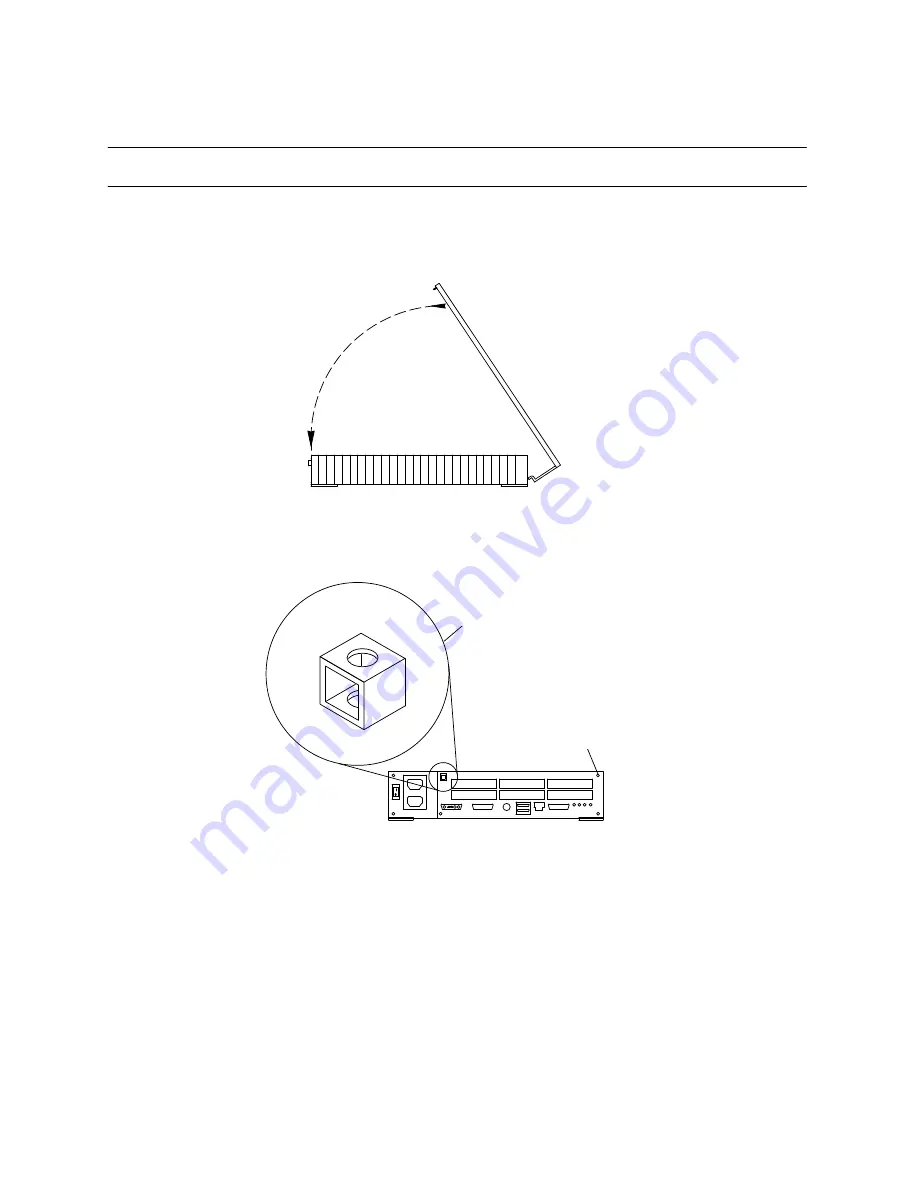
4-10
4.6 Replacing the System Unit Cover
Note: The card retainers on the module should be pushed over the edge of the module.
To install the system unit cover:
1. Align the cover hinge tabs with the chassis tab slots on the bottom front of the system. Make sure the
tabs are locked into the chassis slots. Lower the cover onto the chassis. See Figure 4-10.
Front
Figure 4-10. Installing the System Unit Cover
2. Replace the lock block and use a Phillips screwdriver to tighten the screw that secures the lock block
to the cover. See Figure 4-11.
Lock block
Corner screw
Figure 4-11. Lock Block and Corner Screw on Rear Panel
3. Use a Phillips screwdriver to tighten the screw on the corner for the back panel and secure the cover.
See Figure 4-11.
Summary of Contents for hyperSPARC
Page 2: ...hyperSPARC Module Installation Guide TM...
Page 9: ...1 4...
Page 21: ...2 12...
Page 55: ...5 10...
















































