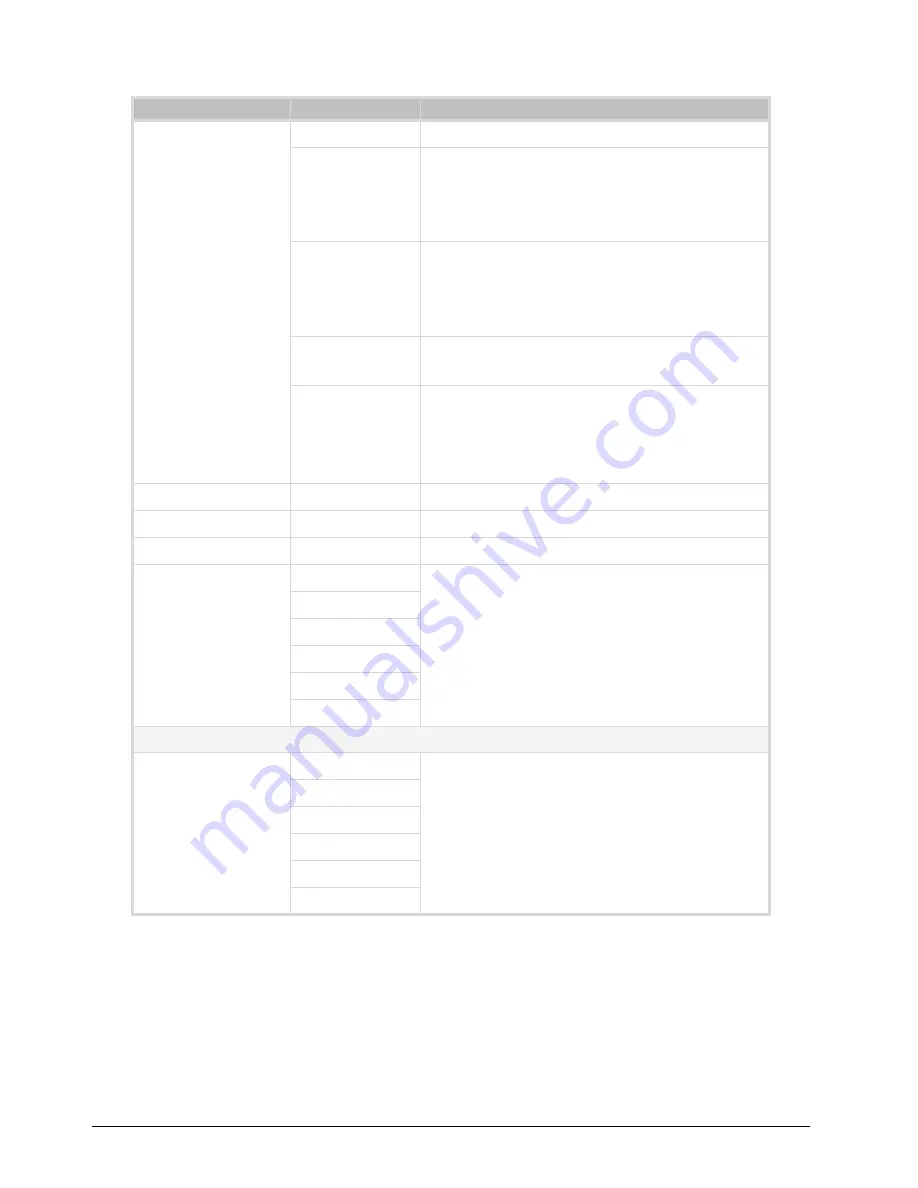
32 • DashBoard Menus
MUX-8258 Series User Guide (v9.0)
Reference Status
OK
Indicates that a valid reference source is present
No Ref - Video
The following conditions are occurring:
• Card reference is set to Frame 1 or Frame 2
• A valid reference signal is not present
• Card has gone to Video Timing Mode
No Ref - Free Run
The following conditions are occurring:
• Card reference is set to Frame 1 or Frame 2
• A valid reference signal is not present
• Card has gone to Free Run Mode
Invalid Format -
Video
Card has detected an invalid
c
reference format and has
switched to Video Timing Mode
Invalid Format -
Free Run
The following conditions are occurring:
• Card has detected an invalid
c
reference format
• Input video is missing or invalid
• Card has switched to Free Run Mode
Input Format
#
Indicates the input video format
Reference Format
#
Indicates the reference video format
Output Format
#
Indicates the output video format
Embedded Audio
Status - Group #
PCM
Indicates the presence of input
No Input
PCM-Silent
Non-PCM
Async
Mixed
AES Inputs
AES #
PCM
Indicates the presence of input. This tab is only
available for the MUX-8258-A.
No Input
PCM-Silent
Non-PCM
Async
Mixed
a.
The card will detect and indicate async for any audio input that is an asynchronous audio input, or has a sample rate
other than 48kHz.
b.
This parameter indicates that there are more than 3 groups of 24bit SD embedded audio sources.
c.
Refer to the section “
” on page 23 for a complete list of supported formats.
Table 1.1 Signal Tab Items
Item
Parameters
Description
Summary of Contents for MUX-8258 Series
Page 1: ...MUX 8258 Series User Guide...
Page 6: ......
Page 14: ...14 Before You Begin MUX 8258 Series User Guide v9 0...
Page 28: ...28 Configuration MUX 8258 Series User Guide v9 0...
Page 30: ...30 Software Upgrades MUX 8258 Series User Guide v9 0...
Page 46: ...46 Card edge Menus MUX 8258 Series User Guide v9 0...
















































