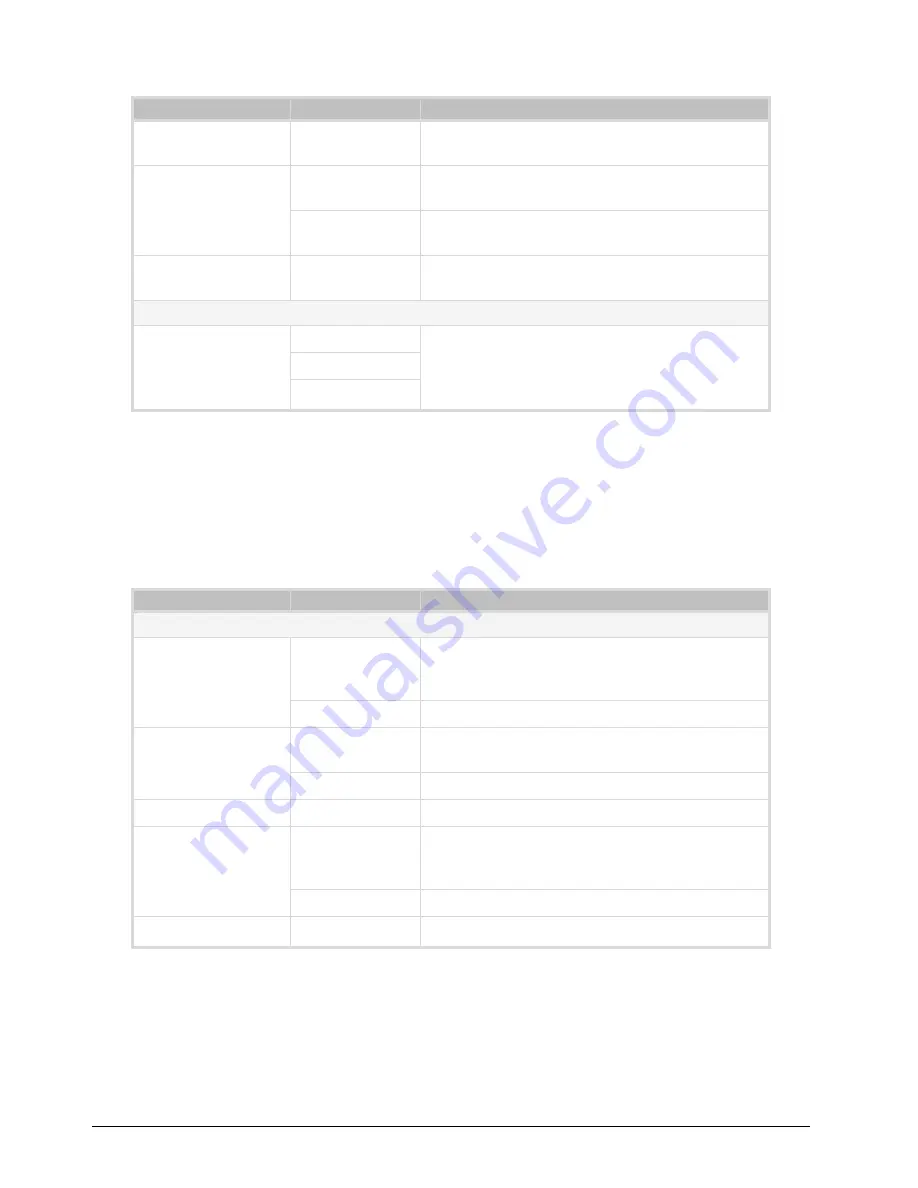
36 • DashBoard Menus
MUX-8258 Series User Guide (v9.0)
AES Inputs 1-8 Tabs
summarizes the
AES Inputs 1-4
and
AES Inputs 5-8
options available in DashBoard for the
MUX-8258-A and MUX-8258-B.
Word Length
(read-only)
#bit
Displays the number of bits of audio
Emphasis (read-only)
Present
The incoming AES signal is indicating 50/15 or CCiTT
J.17 emphasis
Not Present
The incoming AES signal is indicating no emphasis or
the emphasis is not indicated
Sample Rate
(read-only)
#
Displays the sample rate of the AES input
Audio - Input # (MUX-8258-C)
Status (read-only)
OK
Displays the status of the input
Silent
Clipped
b
a.
If the SRC is ON, an Async AES signal is processed to be PCM and indicated as such.
b.
Indicates that the audio levels are too high.
Table 1.6 AES Inputs Menu Items
Item
Parameters
Description
AES#
Sum
Selected
Both channels will carry the average of the two input
channels (A+B/2). When the input is summed, the
original signals are no longer available for output.
Cleared*
Disables this feature
Sample Rate
Conversion
Off
SRC is not used on an input. Select this option when
using non-PCM audio data
On*
SRC is used on an input
Ch # Delay (ms)
0* to 1000
Adjusts the delay of the specified audio channel
Delay Lock
Selected*
Locks the Delay slider of both channels together. If the
values for the two channels are different, that change is
maintained when the channels are locked.
Cleared
The Delay slider is unlocked
Ch # Gain (dB)
-20 to +20
a
Adjusts the gain of the specified audio channel
Table 1.5 Input Status Menu Items
Item
Parameters
Description
Summary of Contents for MUX-8258 Series
Page 1: ...MUX 8258 Series User Guide...
Page 6: ......
Page 14: ...14 Before You Begin MUX 8258 Series User Guide v9 0...
Page 28: ...28 Configuration MUX 8258 Series User Guide v9 0...
Page 30: ...30 Software Upgrades MUX 8258 Series User Guide v9 0...
Page 46: ...46 Card edge Menus MUX 8258 Series User Guide v9 0...
















































