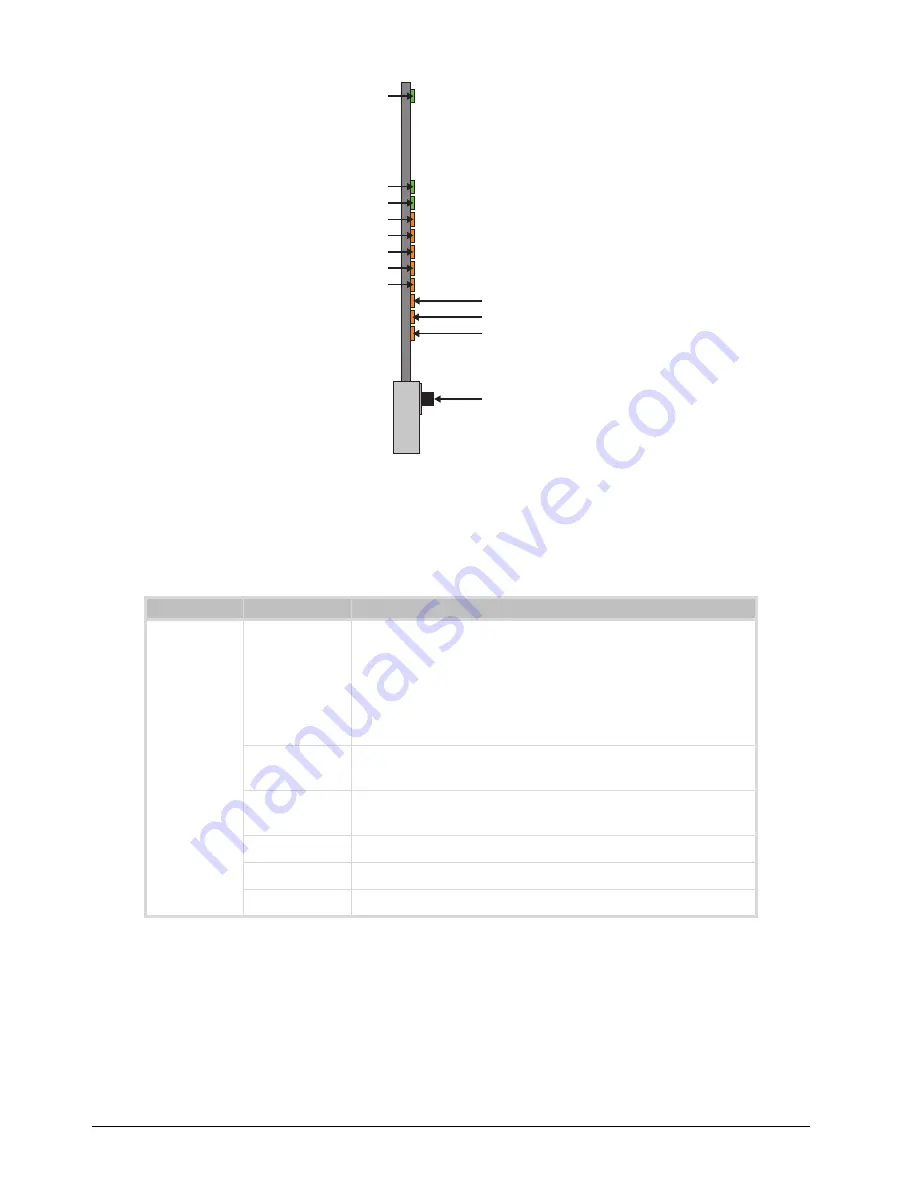
16 • Hardware Overview
MUX-8258 Series User Guide (v9.0)
Figure 1.2 MUX-8258 Card-edge Controls
Status and Selection LEDs on the MUX-8258
Basic LED displays and descriptions are provided in
Table 1.1 LEDs on the MUX-8258
LED
Color
Display and Description
OK/ERROR
Green
When lit green, this LED indicates that the card is functioning
normal and that no anomalies have been detected. The following
conditions must be satisfied:
• a valid input signal is present
• a valid reference signal is present when a reference is required,
and that the reference standard matches the input standard.
Flashing Green When flashing green, this LED indicates the bootloader is
waiting for a software upload.
Flashing Green
and Orange
When lit green with flashing orange, this LED indicates there is a
signal error such as a missing or invalid input or reference.
Orange
When lit orange, this LED indicates the card is powering on.
Red
When lit red, this LED indicates the card is not operational.
Off
When off, this LED indicates there is no power to the card.
OK/ERROR LED
VIDEO OK LED
REF OK LED
AES 1 OK LED
AES 2 OK LED
AES 3 OK LED
AES 4 OK LED
AES 5 OK LED
AES 6 OK LED
AES 7 OK LED
AES 8 OK LED
Bootload Button (SW1)
Summary of Contents for MUX-8258 Series
Page 1: ...MUX 8258 Series User Guide...
Page 6: ......
Page 14: ...14 Before You Begin MUX 8258 Series User Guide v9 0...
Page 28: ...28 Configuration MUX 8258 Series User Guide v9 0...
Page 30: ...30 Software Upgrades MUX 8258 Series User Guide v9 0...
Page 46: ...46 Card edge Menus MUX 8258 Series User Guide v9 0...
















































