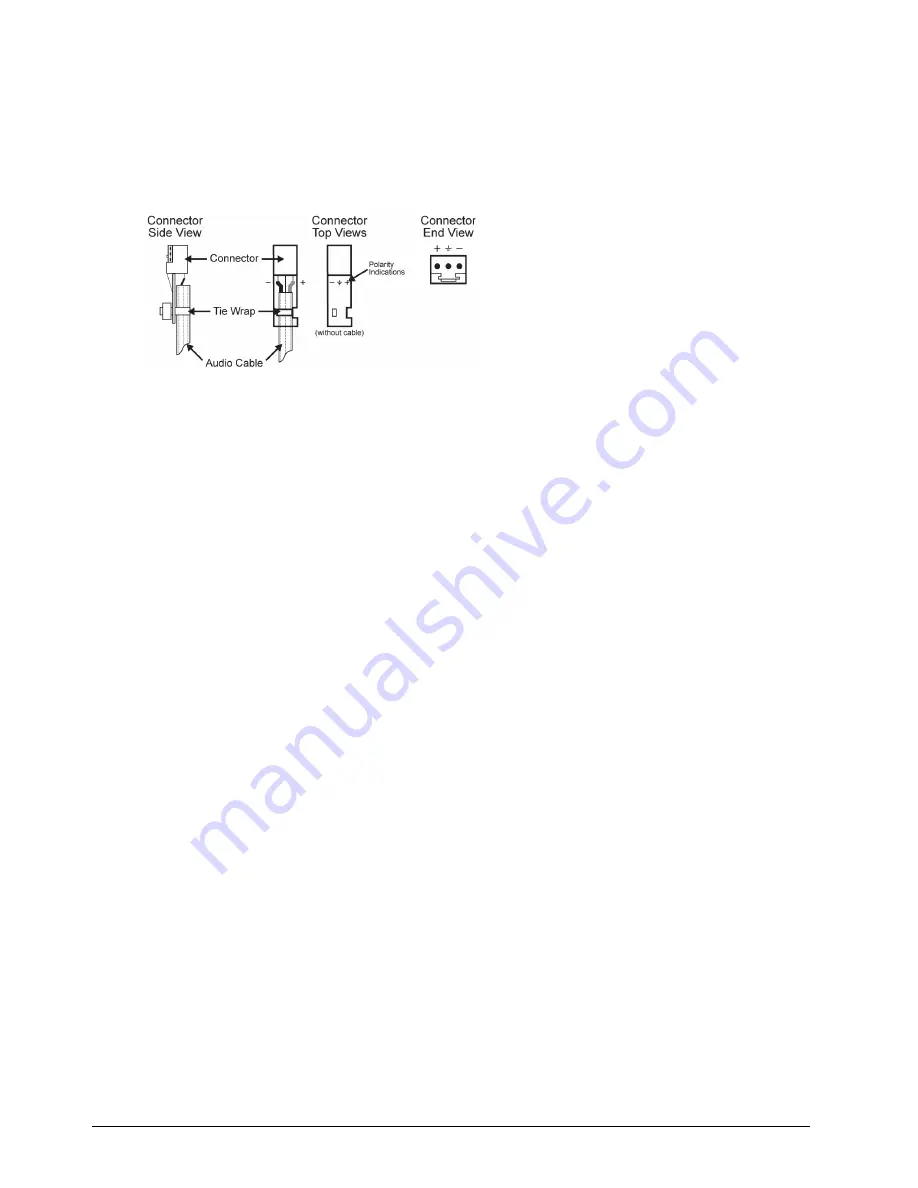
20 • Hardware Overview
MUX-8258 Series User Guide (v9.0)
Audio Cabling for the MUX-8258-B and MUX-8258-C
The 8310AR-034 and 8320AR-034 rear modules provide 3-pin audio terminal blocks with removable connectors.
Each connector has locations for the positive, negative, and grounded wires of a balanced audio cable.
To cable the analog audio connections
1. Insert an analog audio wire to the designated polarity slot on the connector of the rear module.
2. Use a tweaker screwdriver to tighten the corresponding capture screw.
3. Repeat steps 1 and 2 for each wire on each connector.
4. Once the cables are wired to the connectors, install the connectors on the terminal blocks for the rear module.
Summary of Contents for MUX-8258 Series
Page 1: ...MUX 8258 Series User Guide...
Page 6: ......
Page 14: ...14 Before You Begin MUX 8258 Series User Guide v9 0...
Page 28: ...28 Configuration MUX 8258 Series User Guide v9 0...
Page 30: ...30 Software Upgrades MUX 8258 Series User Guide v9 0...
Page 46: ...46 Card edge Menus MUX 8258 Series User Guide v9 0...
















































