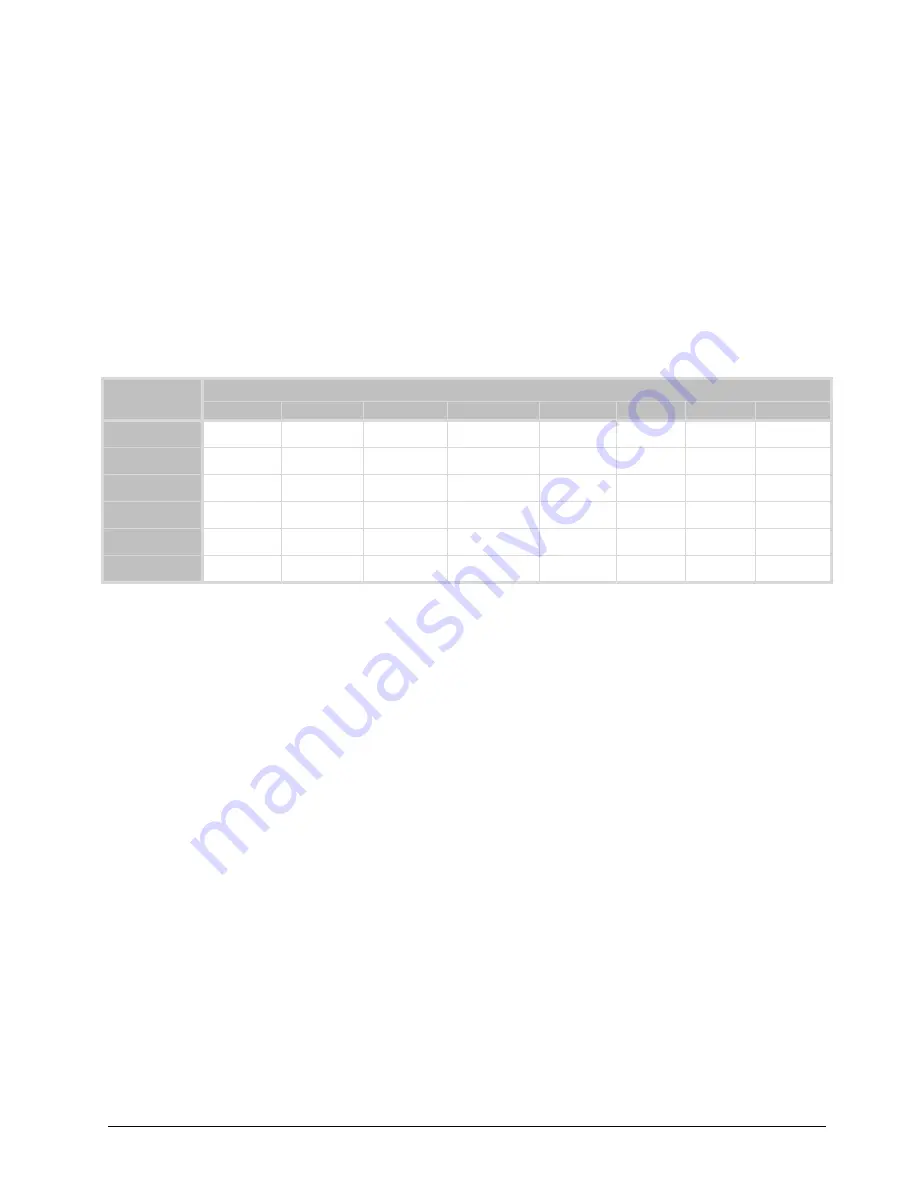
MUX-8258 Series User Guide (v9.0)
Configuration • 23
Configuration
This chapter provides a general overview of the user controls available on the MUX-8258.
Reference Compatibility
It is important to remember that if you are using
Frame 1
or
Frame 2
as the reference, the input video frame rate
must match the reference frame rate.
Frame Rate Compatibility
for frame rate compatibility.
Using DashBoard
Before proceeding, ensure that the DashBoard client software is installed on a computer connected to your facility
network. The DashBoard software and user manual area available from the Ross Video website.
For More Information on...
• installing DashBoard, refer to the
DashBoard User Manual
.
To launch DashBoard
1. Ensure that you are running DashBoard software version 8.2.0 or higher.
2. Launch DashBoard by double-clicking its icon on your desktop.
3. Ensure that the openGear frame with your MUX-8258 card(s) is displayed in the Tree View located on the
left-side of the DashBoard window.
It may take 30 seconds or more to update the Tree View. Consult the
MFC-8300 Series
or
MFC-OG3 Series
User Manual
and
DashBoard User Manual
should the Tree View not display the card.
To access a card in DashBoard
1. From the
Tree View
, expand the node for the openGear frame your cards are installed in. A list of cards
installed in the frame is now displayed. In the example below, a MUX-8258 is installed in slot 4 in Frame 6.
2. Double-click the node for a card to display its menus in the
Device View
of DashBoard (right-side of the
DashBoard window).
Table 3.1 Output/Reference Compatibility
Reference
Output
480i 59.94Hz 720p 59.94Hz 1080i 59.94Hz 1080p 59.94Hz
576i 50Hz
720p 50Hz 1080i 50Hz 1080p 50Hz
480i 59.94Hz
720p 59.94Hz
1080i 59.94Hz
576i 50Hz
720p 50Hz
1080i 50Hz
Summary of Contents for MUX-8258 Series
Page 1: ...MUX 8258 Series User Guide...
Page 6: ......
Page 14: ...14 Before You Begin MUX 8258 Series User Guide v9 0...
Page 28: ...28 Configuration MUX 8258 Series User Guide v9 0...
Page 30: ...30 Software Upgrades MUX 8258 Series User Guide v9 0...
Page 46: ...46 Card edge Menus MUX 8258 Series User Guide v9 0...
















































