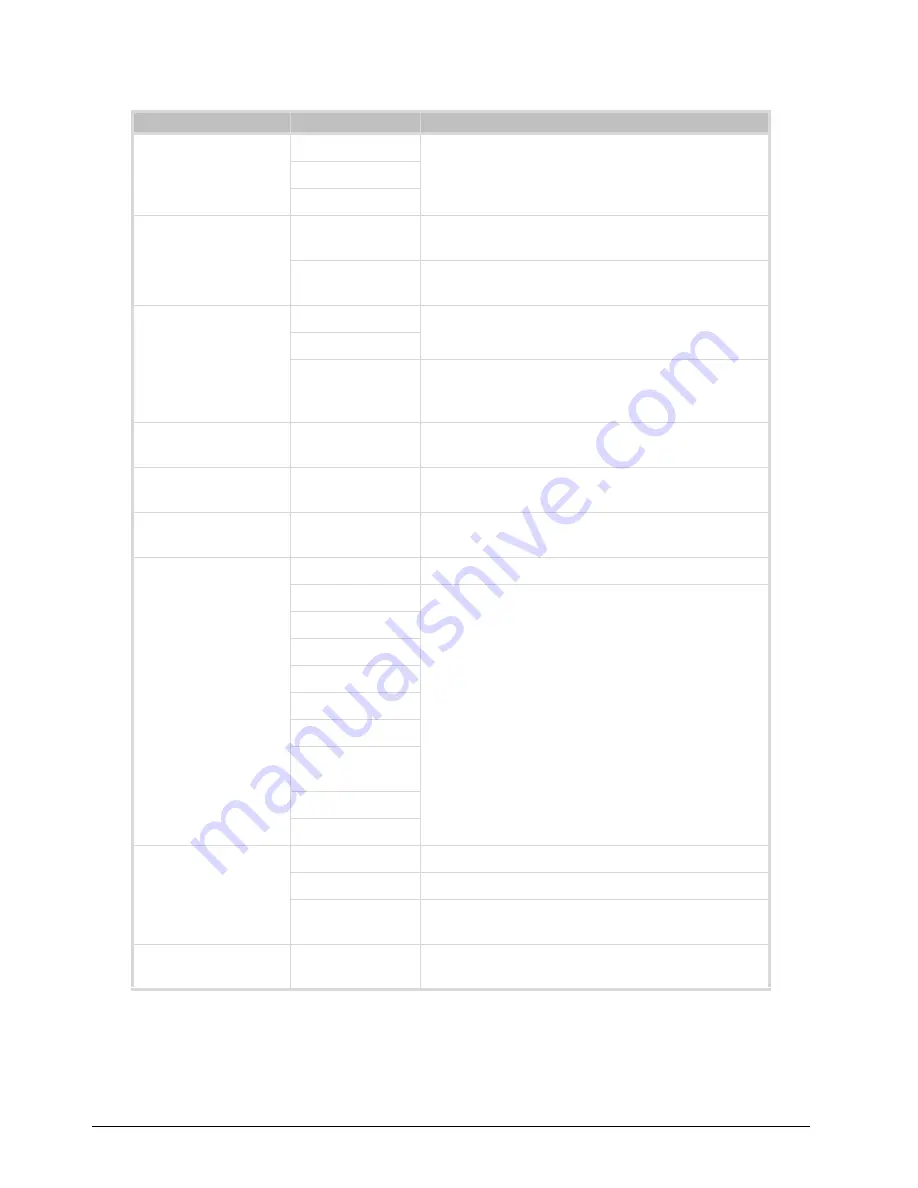
34 • DashBoard Menus
MUX-8258 Series User Guide (v9.0)
Table 1.4 Setup Menu Items
Item
Parameters
Description
Reference
Frame 1*
Selects the reference source
Frame 2
Video
Minimum Delay
Selected
Provides the shortest video delay through the card.
Refer to Table 3.2 on page 25 for delay specifications.
Cleared*
The total video delay through the card will be the values
above plus half a video line
Loss of Input
Black
Configures the output in the event of a loss of video
input
Blue
Custom*
Sets the output to a custom color in the event of a loss
of video input. Use the Y, Cr, and Cb sliders to
configure the color.
Y slider
Sets the luminance component of the Loss of Input
and/or Test Pattern Custom signal
Cr slider
Sets the Cr component of the Loss of Input and/or Test
Pattern Custom signal
Cb slider
Sets the Cb component of the Loss of Input and/or Test
Pattern Custom signal
Test Pattern
None*
Disables the test pattern feature
Black
Specifies the type of test pattern to output. This setting
is not retained on power down. Note that the test pattern
replaces all of output picture but not the HANC, while
the VANC is blanked.
Blue
Custom Color
75% Color Bars
100% Color Bars
75% SMPTE Bars
Matrix
Pathological
Luma Ramp
Y/C Ramp
SD Audio
20 Bit*
Embeds 20bits
24 Bit
Embeds 24bits
Auto
Embeds 20-24bit depending on the audio source and the
number of bits
Silence Threshold (dB)
-96 to 0
Audio below the specified threshold value is considered
silent
Summary of Contents for MUX-8258 Series
Page 1: ...MUX 8258 Series User Guide...
Page 6: ......
Page 14: ...14 Before You Begin MUX 8258 Series User Guide v9 0...
Page 28: ...28 Configuration MUX 8258 Series User Guide v9 0...
Page 30: ...30 Software Upgrades MUX 8258 Series User Guide v9 0...
Page 46: ...46 Card edge Menus MUX 8258 Series User Guide v9 0...
















































