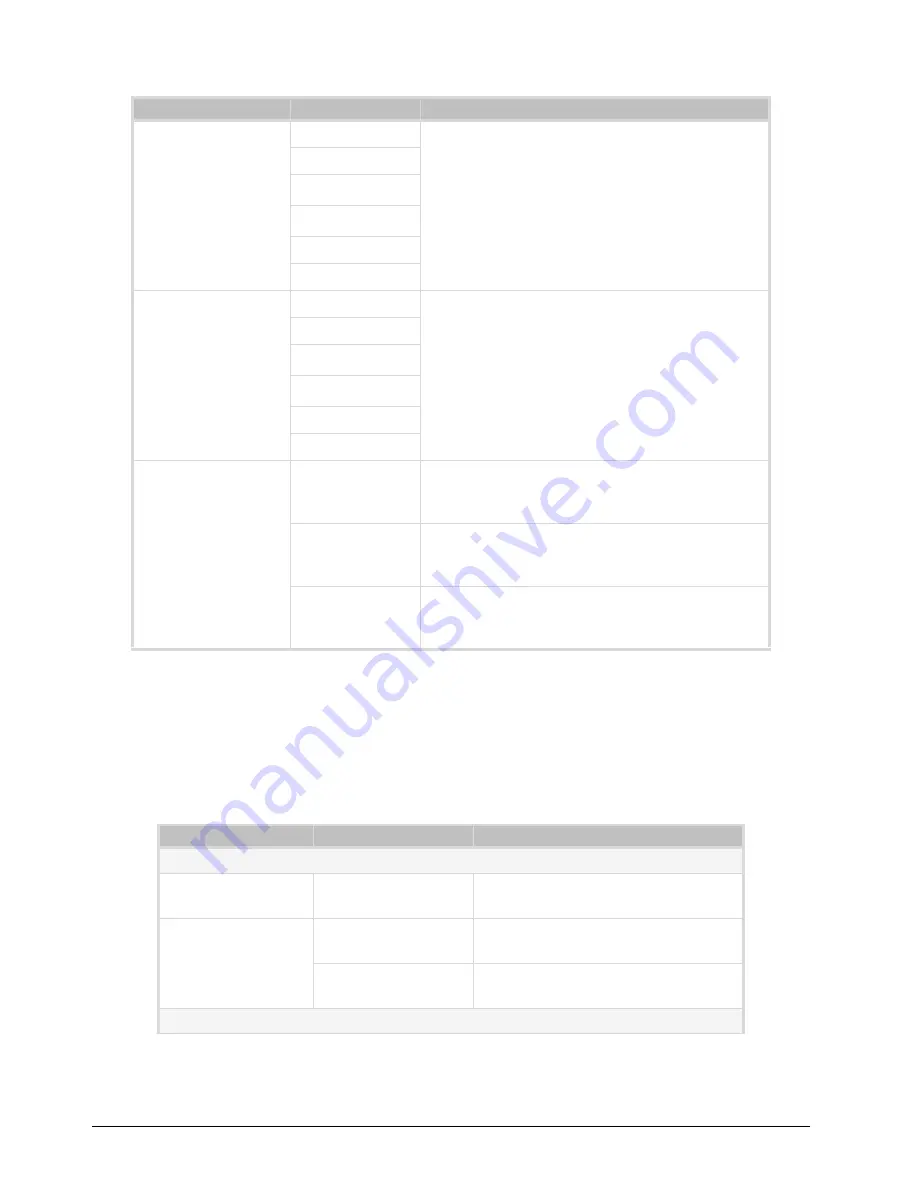
38 • DashBoard Menus
MUX-8258 Series User Guide (v9.0)
VANC Processing Tab
summarizes the
VANC Processing
options available in DashBoard.
Ch # Source
Mute
Configures the Primary Source that is inserted in to the
embedded group if present
Group# Ch#*
AES #
a
Analog 1 to #
b
#Hz Tone
#kHz Tone
Ch # Backup Source
Mute
Configures the Backup Source that is inserted when the
Primary Source is unavailable
Group# Ch#
AES #
a*
Analog 1 to #
b*
#Hz Tone
#kHz Tone
Presets
Pass
Configures the group source settings with the original
group as the Primary Source and mute as the Backup
Source
Insert*
Configures the group source settings with the original
group as the Primary Source, and AES inputs as the
Backup Source
Overwrite
Configures the group source settings with AES inputs
as the Primary Source, and embed as the Backup
Source
a.
These values are only available when using an MUX-8258-A or MUX-8258-B.
b.
The values are dependent on the card. If you are using an MUX-8258-4C, you can choose from Analog 1 to 4. If you
are using an MUX-8258-8C, you can choose from Analog 1 to 8.
Table 1.9 VANC Processing Menu Items
Item
Parameters
Description
480i, 576i, 1080i
Line
#
a
Indicates the specific line the VANC
components will be deleted from
Field #
Pass*
VANC components are passed unmodified
to the card output
Strip
VANC components are deleted from the
card output
720p, 1080p
Table 1.8 Embedded Outputs Menu Items
Item
Parameters
Description
Summary of Contents for MUX-8258 Series
Page 1: ...MUX 8258 Series User Guide...
Page 6: ......
Page 14: ...14 Before You Begin MUX 8258 Series User Guide v9 0...
Page 28: ...28 Configuration MUX 8258 Series User Guide v9 0...
Page 30: ...30 Software Upgrades MUX 8258 Series User Guide v9 0...
Page 46: ...46 Card edge Menus MUX 8258 Series User Guide v9 0...
















































