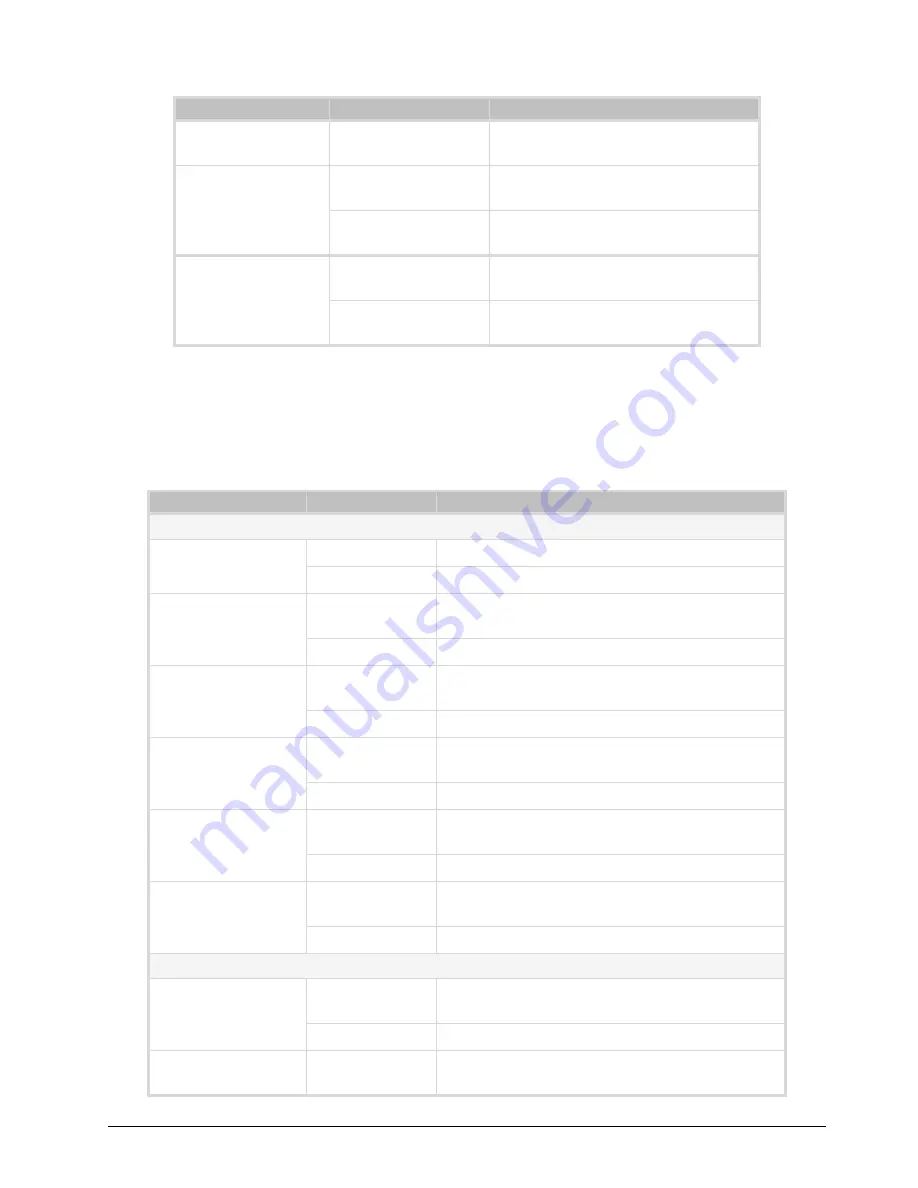
MUX-8258 Series User Guide (v9.0)
DashBoard Menus • 39
Alarm Enables Tab
summarizes the
Alarm Enables
options available in DashBoard.
Line
#
a
Indicates the specific line the VANC
components will be deleted from
Option
Pass*
VANC components are passed unmodified
to the card output
Strip
VANC components are deleted from the
card output
All Lines
Pass
All VANC components are passed
unmodified to the card output
Strip
All VANC components are deleted from
the card output
a.
The range is dependent on the format.
Table 1.10 Alarms Menu Items
Item
Parameters
Description
Video Input & Reference Alarm
No Input
Selected*
Signal Status field reports a loss of input
Cleared
Disables the alarm
Invalid Input
Selected*
Input Format field reports when the input video is a
format that is not accepted
Cleared
Disables the alarm
Incompatible Input
Selected*
Input Format field reports when the frame rate is not the
same as the reference input
Cleared
Disables the alarm
Non-Sync Video
Selected*
Signal Status field reports if the video input is
asynchronous to the reference
Cleared
Disables the alarm
No Reference
Selected*
Reference Status field reports a loss of input conditions
when they occur
Cleared
Disables the alarm
Invalid Reference
Selected*
Reference Format field reports when the reference is a
format that is not supported
Cleared
Disables the alarm
Hardware
Incompat Rear Module
Selected*
HW Status field reports when a rear module is not
compatible with the card
Cleared
Disables the alarm
Incompat Daughter
Card
Selected*
HW Status field reports when using an incompatible
daughter card on the MUX-8258-C
Table 1.9 VANC Processing Menu Items
Item
Parameters
Description
Summary of Contents for MUX-8258 Series
Page 1: ...MUX 8258 Series User Guide...
Page 6: ......
Page 14: ...14 Before You Begin MUX 8258 Series User Guide v9 0...
Page 28: ...28 Configuration MUX 8258 Series User Guide v9 0...
Page 30: ...30 Software Upgrades MUX 8258 Series User Guide v9 0...
Page 46: ...46 Card edge Menus MUX 8258 Series User Guide v9 0...
















































