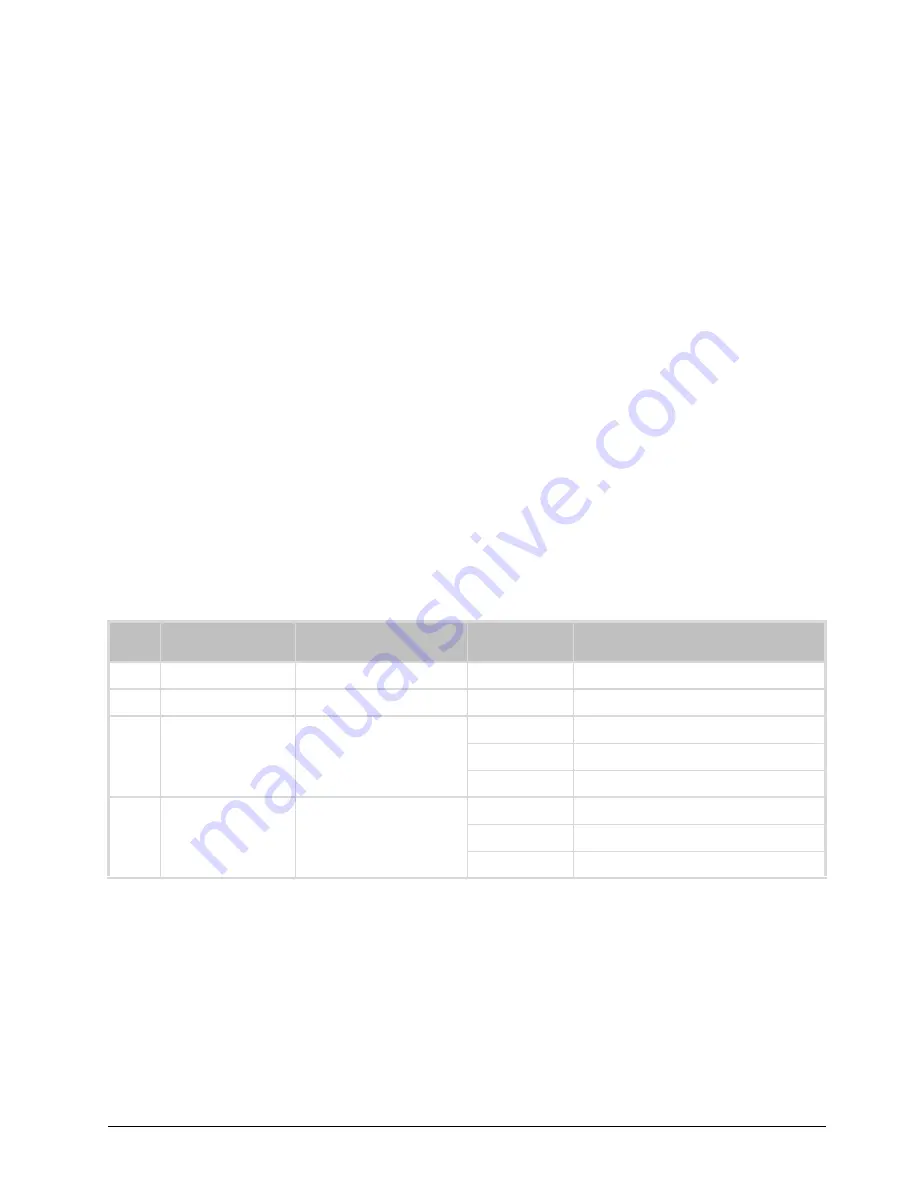
MUX-8258 Series User Guide (v9.0)
Card-edge Menus • 41
Card-edge Menus
This chapter summarizes the Card-edge Menu system of the MUX-8258 and how to navigate the menus and options
using the
SW2
and
SW3
switches on the MUX-8258 card-edge.
This chapter only applies to legacy MUX-8258 series cards with the card-edge 4-character display and the
SW2
and
SW3
switches.
Navigating the Card-edge Menus
Use the following procedure to navigate the card-edge menus of the MUX-8258:
1. Locate
SW2
and
SW3
switches on the MUX-8258 card-edge. Refer to “
locations.
2. Rotate
SW2
to the required menu.
3. Toggle
SW3
to select the required parameter.
Do not power down the card before ensuring that all edited parameters are saved. Saving edited parameters can
take up to 10 seconds.
Card-edge Menus
lists all the menus and the default values available using the card-edge controls. To activate some of these
parameters, it may be necessary to toggle
SW3
in either direction, or it may require that
SW3
be held in either
direction for a few seconds. Note that values noted with an asterisk (*) are the factory default values.
Table 2.1 Card-edge Menus and Items
Menu
Select
Card-Edge Menu
Label
Menu Name
Card-Edge
Item Label
Item Name
0
MUX-8258-# slot # Home
1
Fact Def
Factory Default
n/a
Factory Default
2
Ref Src
Reference Source
Fr 1*
Frame 1 Reference
Fr 2
Frame 2 Reference
Vid
Video
3
LOI
Loss of Input
Black
Blue
Custom*
Summary of Contents for MUX-8258 Series
Page 1: ...MUX 8258 Series User Guide...
Page 6: ......
Page 14: ...14 Before You Begin MUX 8258 Series User Guide v9 0...
Page 28: ...28 Configuration MUX 8258 Series User Guide v9 0...
Page 30: ...30 Software Upgrades MUX 8258 Series User Guide v9 0...
Page 46: ...46 Card edge Menus MUX 8258 Series User Guide v9 0...
















































