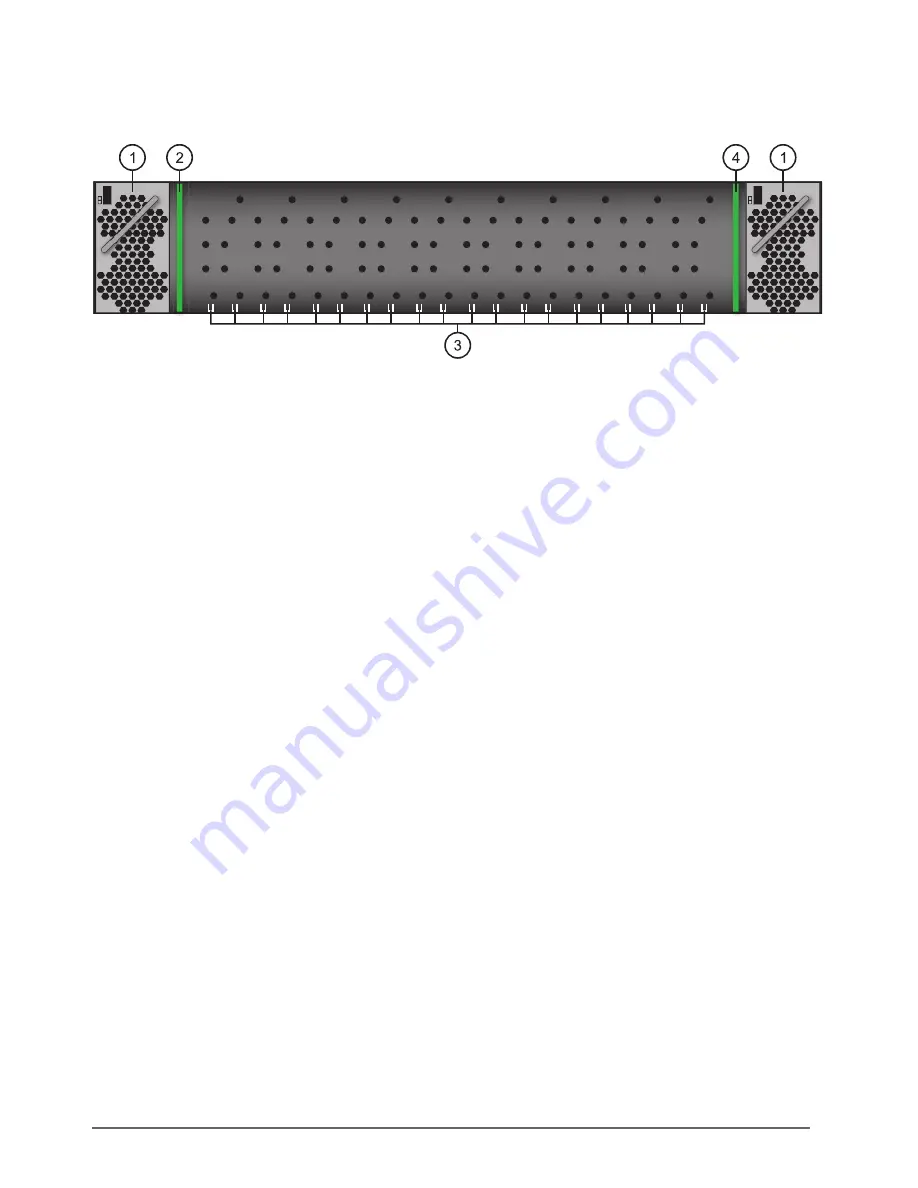
14 • Hardware Overview
OGX-FR Series User Guide (v1.0)
OGX-FR Interior
This section briefly summarizes the features of the interior of the OGX-FR chassis.
Figure 3.2 OGX-FR — Interior Features with Door Removed
1. Power Supplies
The OGX-FR frame can accommodate two front-loaded power supplies. However, each frame comes standard
with one power supply (the power supply on the left in
). Although a single power supply can fully
power a loaded frame, the addition of a second (optional) power supply gives the frame full power redundancy.
Each power supply is fed by a separate power cord, which is held in position to guard against accidental power
loss.
2. GFC-8322
The GFC-8322 comes pre-installed in the designated slot immediately to the right of PS1, and is secured with a
metal retaining latch. Its primary function is to distribute the reference signals to openGear cards installed in the
frame. Refer to the section “
” on page 23 for more information.
3. Card Slots
There are a total of 20 card slots in the OGX-FR chassis and are used to install openGear cards into the chassis.
Depending on the card model and rear module you are using, multiple slots may be required. Refer to the user
guide for your openGear card for installation details for your card.
4. Controller Card
There are two models of Controller Card: MFC-8322-S and the MFC-OG3-N. The Controller Card comes
pre-installed in the OGX-FR frame. You must have the MFC-OG3-N installed in the OGX-FR frame to take
advantage of the Gigabit ethernet connectivity available for openGear cards in the frame. Refer to the
MFC-OG3-N User Guide
for more information.
5. Mounted Fans (not shown)
The OGX-FR frames were designed with front-door mounted fans to provide forced air cooling for all cards, and
additional cooling for the power supplies. An intelligent fan controller adjusts fan speed with changes in frame
power loading. Particular attention has been paid to frame acoustics in order to keep fan noise to a minimum.
ON
S
TAT
ON
S
TAT







































