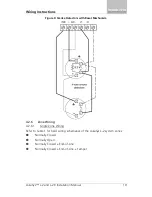Programming
24
AuraSys™ L-2 and L-2K Installation Manual
5.
Programming
The AuraSys L-2 can
only
be programmed using the AuraSys Lite Remote
Programmer PC software.
There are two ways to connect the unit to a PC:
Directly using Rosslare’s MD-62 TTL to an RS-232 converter
Remotely via the telephone line
You can also update the unit’s firmware using the AuraSys Lite Remote
Programmer PC software with a direct connection using HyperTerminal.
5.1
Connections
To connect the AuraSys L-2 panel to the PC directly:
1.
Using the Rosslare's MD-62 TTL to RS-232 converter, connect the MD-62
to the L-2/2K’s PC serial port.
Figure 12: Rosslare's MD-62 TTL to RS-232 Converter
If your computer does not have a serial port, use Rosslare’s MD-C24 USB to RS-
232 converter.
2.
Connect the RS-232 connector to the PC.
3.
Ensure that the red wire in the cable’s 10-pin connector is connected to
Pin Number 1 on the PCB male connector.
4.
Run the AuraSys Lite Remote Programmer PC software.
To connect the AuraSys L-2 panel to the PC remotely:
1.
Connect the L-2/2k to the phone line using the RJ-11 cable.
2.
Run the AuraSys Lite Remote Programmer PC software.
3.
Ensure that the unit’s phone number is assigned in the application.
4.
Ensure the computer running AR-P02 has a modem connection.
5.2
Programming Options
Refer to the AuraSys Lite Software Manual for detailed instructions on
connecting to the panel and other available options.