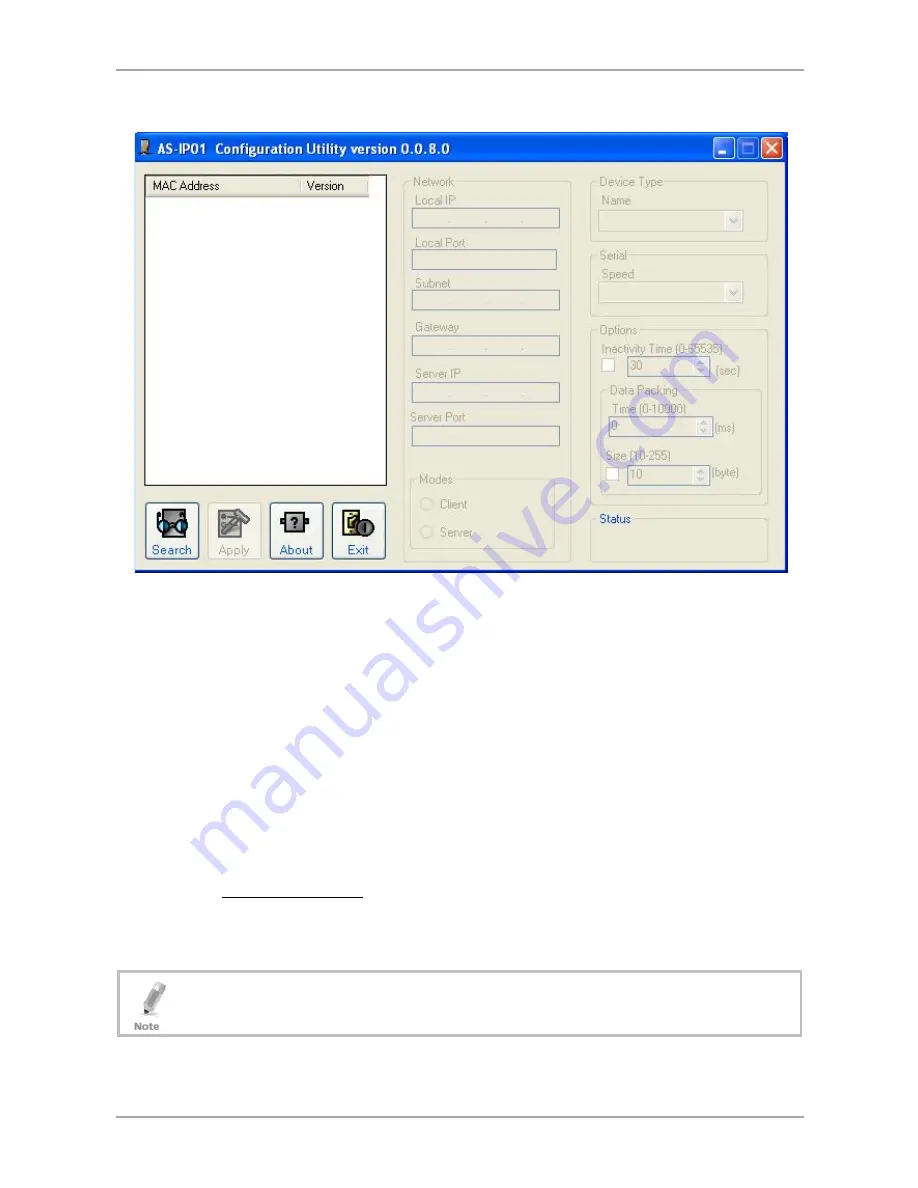
Connection and Configuration
12
MD-N32 Installation and Operation Manual
Figure 4: AS-IP01 Configuration Utility GUI
The AS-IP01 Configuration Utility includes the following features:
A MAC address table in the left pane
Network, Modes, Device Type, Serial, and Options sections in the
right pane
Search, Apply, About, and Exit buttons in the bottom left pane
Each section of the AS-IP01 Configuration Utility and its parameters
are labeled in Figure 4. An explanation of each section and parameter
is provided in the following subsections.
3.4.1
MAC Address Table
3.4.1.1
MAC Address
When the MD-N32 units connected to the network are found, the
units are displayed as MAC addresses in the table.
The MAC number is a long 12-digit number that can be found
on a sticker located on the bottom side of the MD-N32 unit.





































