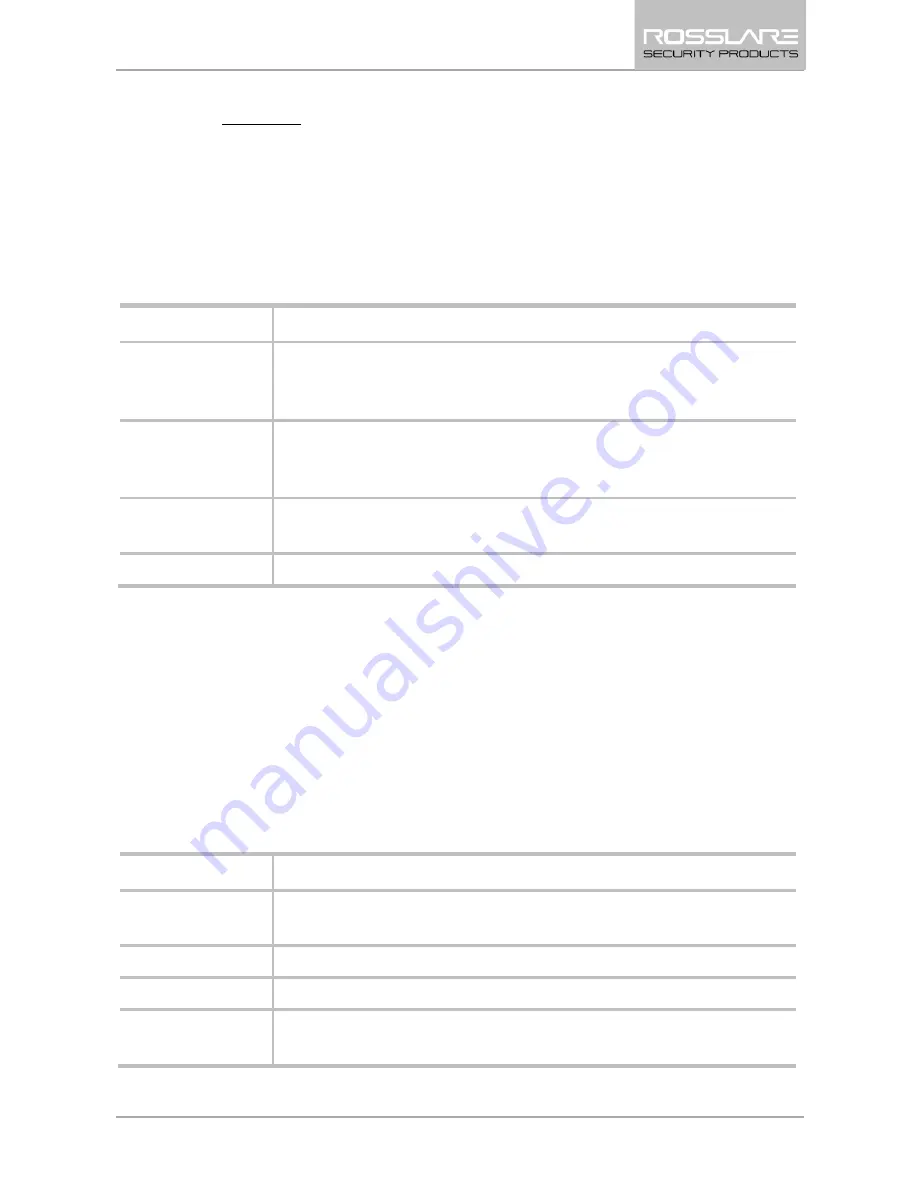
Connection and Configuration
MD-N32 Installation and Operation Manual
13
3.4.1.2
Version
The MD-N32 firmware version is displayed.
3.4.2
Buttons
Table 1 presents the buttons that appear in the AS-IP01 Configuration
Utility.
Table 1: AS-IP01 Configuration Utility Buttons
Field
Description
Search
Clicking
Search
retrieves all operating MD-N32 units
connected to the network. The results are displayed as MAC
addresses in the table.
Apply
Clicking
Apply
changes the configuration of the selected
MD-N32 unit; the selected unit is initialized with the newly
entered values.
About
Clicking
About
displays the details of the AS-IP01
Configuration Utility.
Exit
Clicking
Exit
exits the software
3.4.3
Network Section
Once a unit is selected in the MAC Address table, the network
information of the selected unit is displayed in this section.
You can change the network configuration of the unit by inserting
and/or revising the information in the following parameters of the
Network section.
Table 2 presents the fields in the Network section.
Table 2: Network Section Fields
Field
Description
Local IP and
Local Port
The IP address of the unit
Subnet
The subnet address of the unit
Gateway
The gateway address
Server IP and
Server Port
Defines the server's IP and port when the unit is set to
operate in Client mode





































