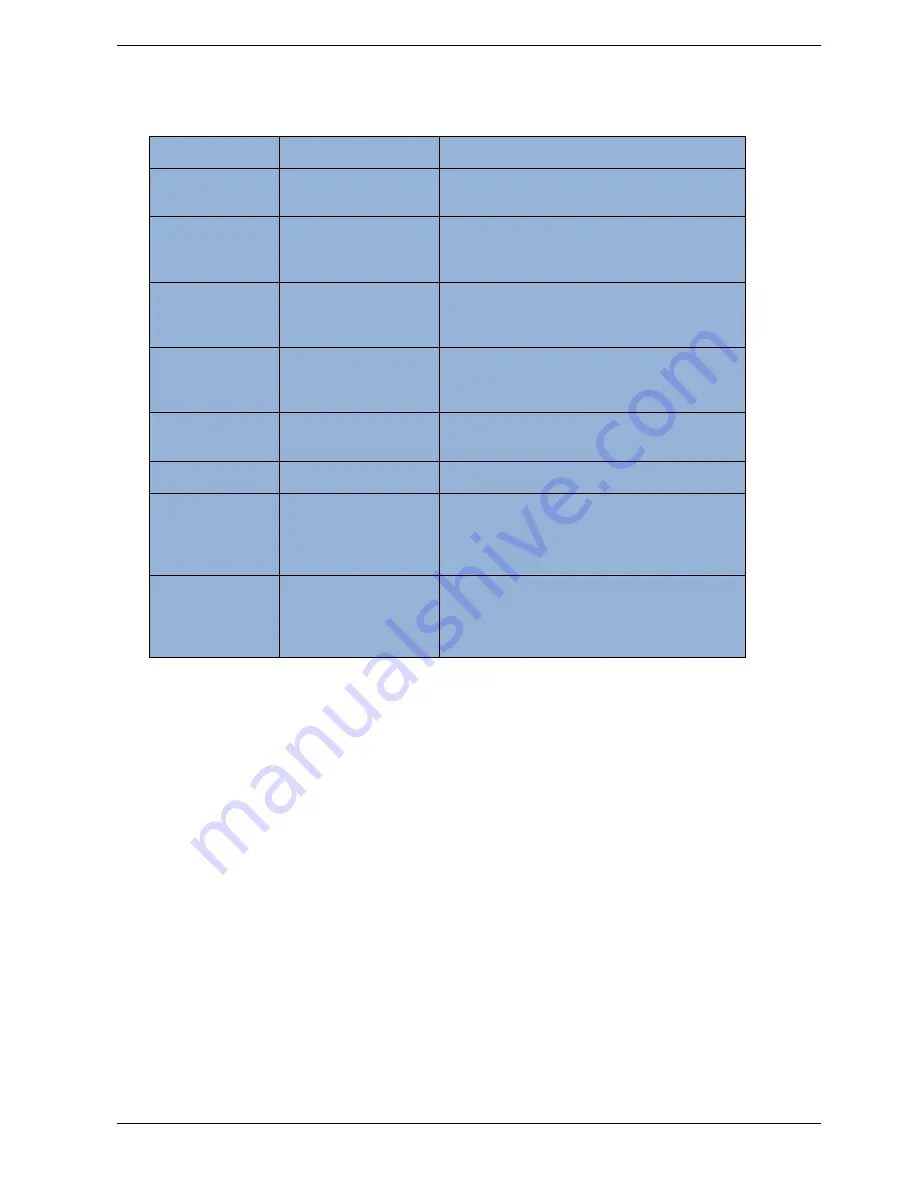
MDR-42
Technical Data
ROTEC technology
- 60 -
9.11.4.11. Miscellaneous Submenu
Feature
Option
Description
Floppy Check
Disabled Enabled
Enabled verifies floppy type on boot; disabled
speeds boot.
Summary Screen
Disabled Enabled
If enabled, a summary screen is displayed just
before booting the OS to let the end user see the
system configuration.
QuickBoot Mode
Disabled Enabled
Allows the system to skip certain tests while
booting. This will decrease the time needed to boot
the system.
Extended Memory
Testing
Normal Just zero it None
Determines which type of tests will be performed on
memory above 1MB.
The option Normal is not visible if
QuickBoot is enabled
.
Dark Boot
Disabled Enabled
If enabled, system comes up with a blank screen
instead of the diagnostic screen during bootup.
Halt On Errors
Yes No
Determines if post errors cause the system to halt.
PS/2 Mouse
Autodetect Enabled
Disabled
Selecting Disabled prevents any installed PS/2
mouse form functioning, but frees up IRQ12.
Selecting Autodetect frees IRQ12 if no mouse was
detected.
Large Disk Access
Mode
DOS Other
Select DOS if you have DOS. Select Other if you
have another OS such as UNIX. A large disk is one
that has more than 1024 cylinders, more than 16
heads or more than 63 sectors per track.
Summary of Contents for MDR-42
Page 1: ...MDR 42 Ruggedized POI PC Display User Manual you ROTEC ...
Page 2: ......
Page 14: ...MDR 42 Important Safety Information ROTEC technology 12 ...
Page 28: ...MDR 42 Technical Data ROTEC technology 26 9 3 Mechanical dimensions ...
Page 42: ...MDR 42 Technical Data ROTEC technology 40 9 8 BLOCK DIAGRAM ...
















































