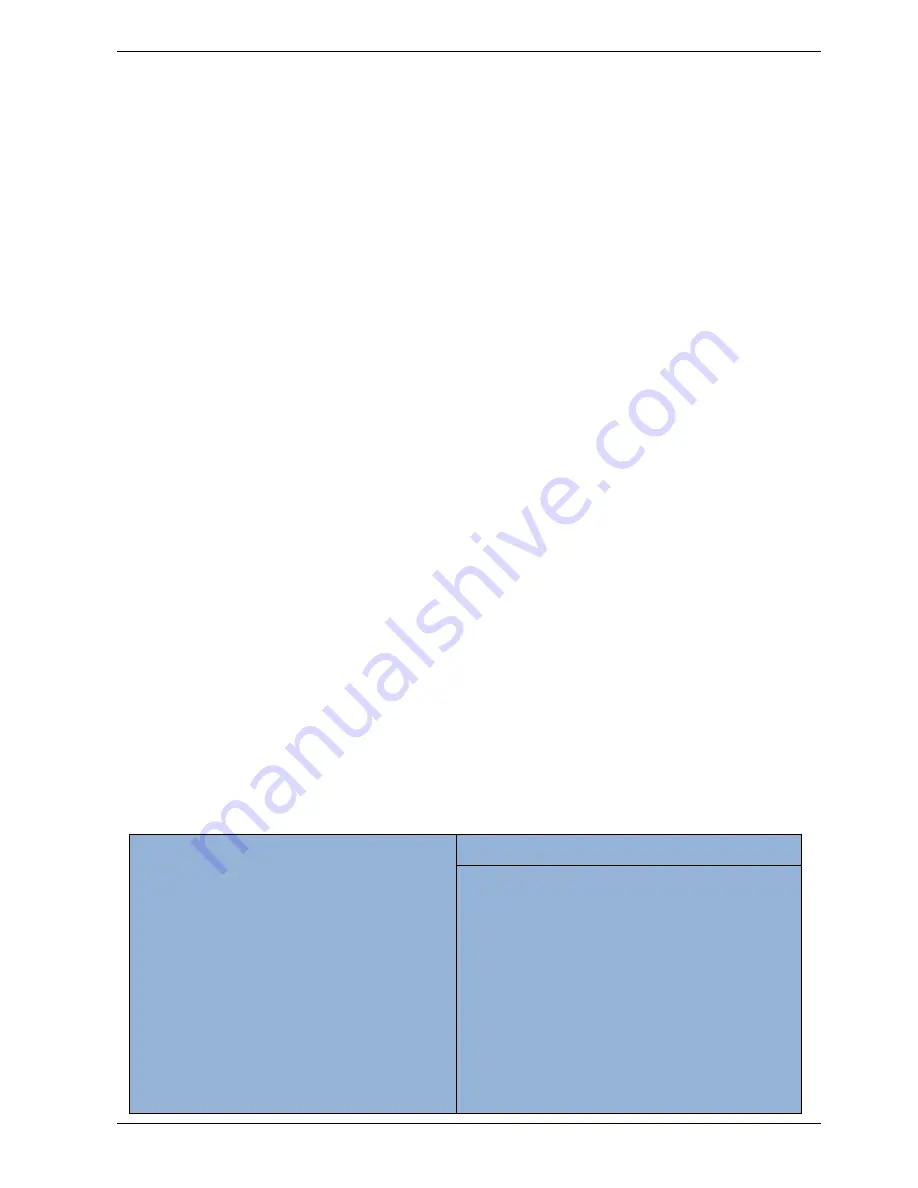
Technical Data
MDR-42
- 65 -
ROTEC technology
9.11.6.2. ACPI Resume Events
ETX-PM
supports S1 state only, no S3 (S2R) and S4 (S2D). The following events resume the system
from S1:
Power button
PME#
PS/2 keyboard and mouse
USB keyboard and mouse activity
USB resume event
9.11.7. Boot Menu
9.11.7.1. MultiBoot
Multiboot allows you to select the following boot devices: h Hard disk h Floppy disk h CD-ROM h
Network card
You can make the selections from Setup, or by selecting the boot device in the BootFirst Menu.
Note: ETX-PM also supports booting from USB floppy and Mass Storage Device (MSD).
MultiBoot consists of the 2 menus: h Setup Boot Menu h Boot First Menu
9.11.7.2. The Setup Boot Menu
This menu allows selecting the order of the devices from which the BIOS attempts to boot the OS.
During POST, if BIOS is unsuccessful at booting from one device, it will try the next one on the list.
The Boot Menu shows two lists, the boot priority list and the exclude from boot order list. The sample
below shows the default configuration.
Boot Priority order:
1. IDE0: <primary master device>
2. IDE1: <primary slave device>
3. IDE2: <secondary master device>
4. IDE3: <secondary slave device>
5. IDE CD: <IDE CD-ROM>
6. USB Key: <USB stick>
7. USB CDROM: <USB CD-ROM device>
8.
Item Specific Help
Keys used to view or configure devices:
Up and Down arrows select a device.
<+> and <-> moves the device up or down.
<f> and <r> specifies the device fixed or removable.
<x> exclude or include the device to boot.
<Shift + 1> enables or disables a device.
<1
– 4> Loads default boot sequence.
Summary of Contents for MDR-42
Page 1: ...MDR 42 Ruggedized POI PC Display User Manual you ROTEC ...
Page 2: ......
Page 14: ...MDR 42 Important Safety Information ROTEC technology 12 ...
Page 28: ...MDR 42 Technical Data ROTEC technology 26 9 3 Mechanical dimensions ...
Page 42: ...MDR 42 Technical Data ROTEC technology 40 9 8 BLOCK DIAGRAM ...
















































