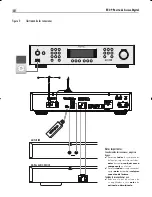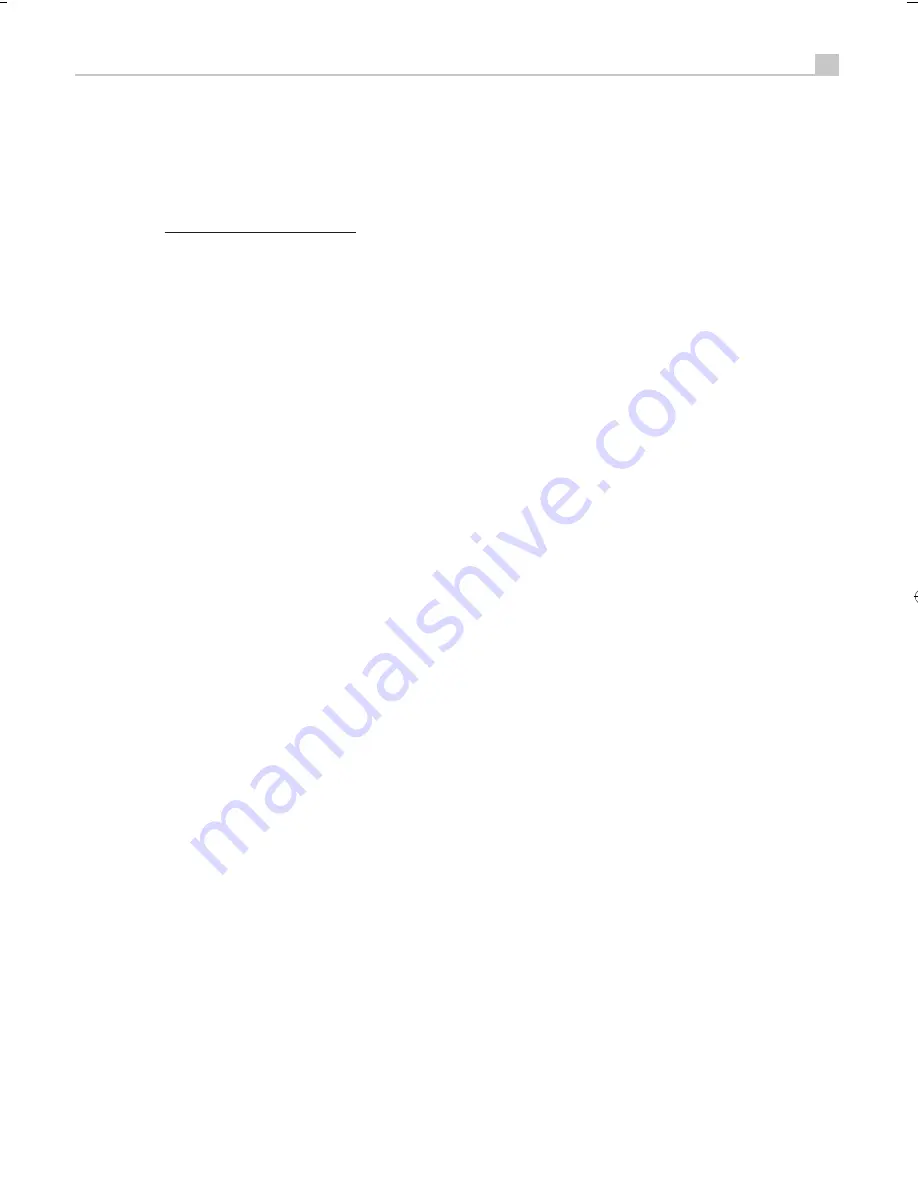
7
English
Overview – the Rotel internet radio tuners/
digital gateway products.
This product does not operate without the Wi-Fi or Wired dongle being connected.
We recommend that you read this introduction first. FAQs will be found on
the Rotel website www.rotel.com/NA/support/FAQ.htm
This Rotel product brings together conventional radio reception facilities
for FM and DAB, plus from the world of computers the ability to access
literally thousands of radio stations available on the internet. In addition
to this, this new range of Rotel tuners/digital gateways offers the facility
to interface with personal audio players (iPods and mp3 players) and
your music files stored on a network server.
These notes expand on the ‘quick start’ notes later in this manual.
Firstly, it does not matter if a wired or Wi-Fi network is not available to
use – however it is essential that the Wi-Fi or wired dongle is inserted into
it’s socket on the rear panel of the product for it to work. Use an extension
cable to relocate the dongle if space is limited at the rear of the tuner.
Each time that the product is turned on, it will be locked into search mode
for about 15/20 seconds. Once this has being accomplished other radio
modes can be used.
The USB input is active from turn on.
DAB and FM radio
This is the most conventional part of the product and if you have previous
experience of tuning, memorizing and selecting radio stations from the
present DAB and FM radio services you will be familiar with the way
the tuner is operated to receive these services. All of this is explained
under relevant quick start sections. Keep in mind to select the antenna
(aerial) input socket to use, find this option in the set-up menu. This does
not obviate the need to install correctly designed antenna (aerials) to
maximise reception on FM and DAB services.
Internet radio
Using internet radio requires the use of two additional services – access
to the internet via a computer network and once this works a feed via
one of the internet-based services which allows access to internet radio
stations. This latter requirement is built into the tuner; we will deal with
access to your network first.
Network access
The installation of computer networks are beyond the scope of these notes,
so we assume that you have a working Wi-Fi network in your home. If
you are using a wired network please refer to Network Config. under
“Settings Overview” section.(Wired networks will provide the most reliable
Ethernet streaming. Ethernet over powerline adaptors are available from
3rd parties if running an Ethernet cable is otherwise impractical)
At start-up, the unit looks for Wi-Fi networks, and once the search has been
completed you will find one or more listed networks listed in the display to
choose from. You need to select the network name which applies to your
installation. This will have been assigned when your network was installed
and is often pre-allocated by the router central to your network.
The next requirement is to enable your tuner to ‘log-on’ to your network
and you allow this by entering the wireless ‘WEP key’ (or WPA, WPA2
key) appropriate to your network. It is likely that you will have used the
key code when setting up a computer to log onto your network and it
is often contained in the instructions for your router. This is a first-time
only setting, so just carefully scroll though the alpha-numeric characters
selecting the correct upper or lower case characters to create your WEP
key. When completed, scroll through to and select END or simply press
the REPLY key on the front panel.
You can use the Previous and Next keys of the handset to help you enter
this information. Do not confuse the letter ‘O’ with the numeral ‘0’.
When successfully logged on to your network, the tuner will automatically
log in to the website
where
you to be able to select the area of the world that
interests you and choose radio stations by country, genre and name.
Registering the radio at www.rotelradio.com will allow you to search for
and save internet radio stations, as well as set up other music services
when available for your region.
The Rotelradio website – managing your stations
Managing the thousands of radio stations available via the internet would
be impossible without being able to organise and manage stations to suit
your particular needs. Rotel have provided an easy way to accomplish this
by means of a dedicated website where you can pre-select stations.
The URL for this site is
http://rotelradio.com.
Like many websites you will need to register a user name and password
in order to create an account on the site. Before you can do so, you will
need to register the product on the site and there is a special registration
key in the Rotel which you will need to copy to the website registration
form. This registration key will be found under the settings>register
menu. You need to be connected to the internet to access this one time
only key.
After registration, the website will show the radio serial number of your
Rotel unit. This is different from the serial number of your Rotel unit. The
radio serial number can be found in the menu of the Rotel unit under
Settings --> Version.
Note that to update the display of the Rotel to indicate your choices, you
will need to power-cycle and re-select ‘internet radio’. Your new list of
‘My Stuff’ will be updated automatically.
Playback from iPods, mp3 players and flash drives
Most iPod and mp3 players can be plugged into the USB socket on the
front panel to replay the music files stored within. The display will update
to show the file structure and will list the files which can be played. Files
copied to a standard flash drive will also behave in the same way.
Playback from network servers
Music playback from computers configured as music servers provides
another opportunity to link replay via the Rotel unit and thus make use of
the audiophile decoding stages designed into these products.
As with internet radio, a prerequisite is a working network, plus the music
server connected to it. A server will have been configured to share files
and the method of achieving this with appropriate software are shown
under ‘Media Player Quick Start’ later in this manual.
.
RT09_ENG_SPA_FRE_GER_DUT_ITA_RUS_SWE.indb 7
27/8/10 13:26:51