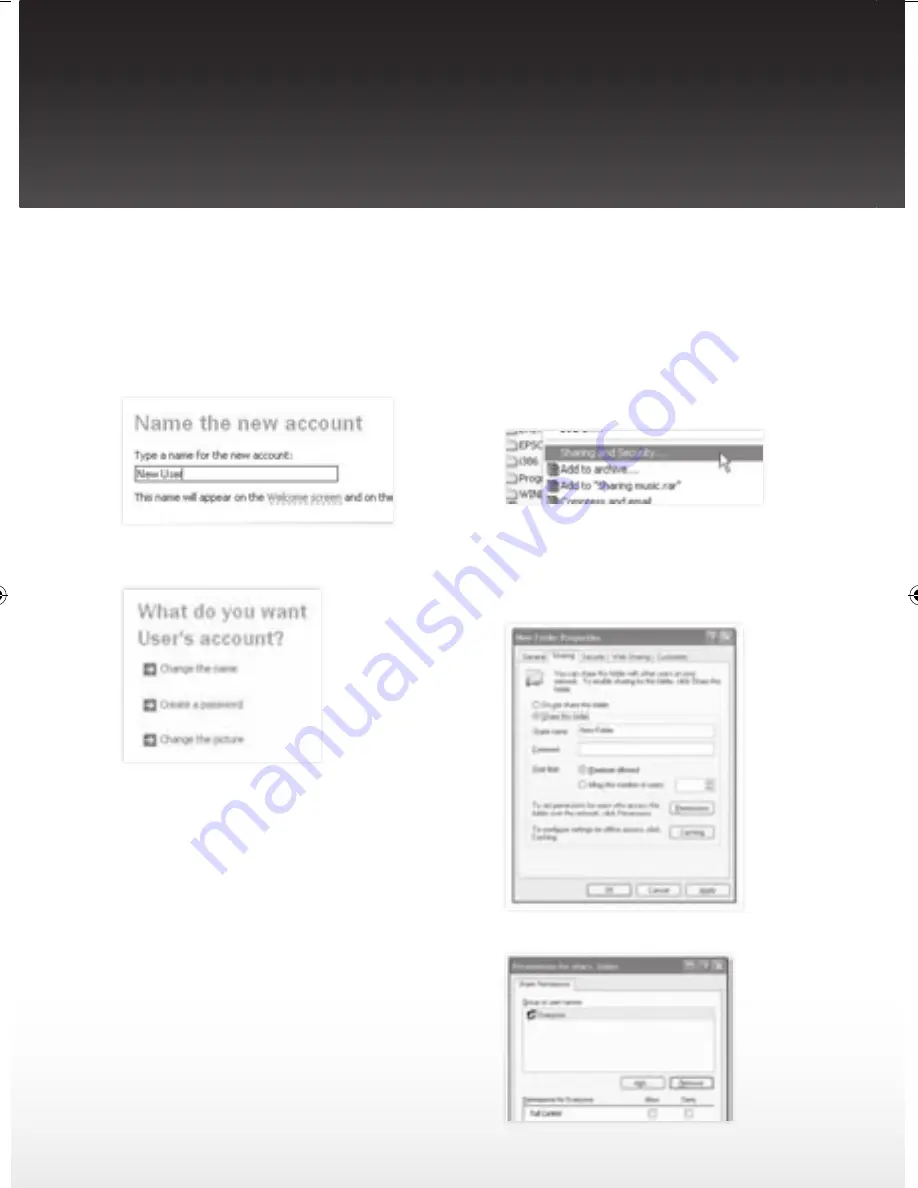
Kradio
FM/DAB/Internet - WiFi & Wired Dock Compatible with iPod & iPhone
14 | Roth KRadio User Manual
PC Setup
Internet Connections
3. Configure a shared folder
3.1 From the Start menu, select My Computer
and navigate to the folder you wish to share.
3.2 Right-click on the folder and select Sharing
and Security.
3.3 Select Share this folder. Create the folder
a name in the Share name field. By default
it will have the name of the folder already
listed and then click Permissions.
3.4 Click Add
2.2 Click Create a New Account and then enter the
new username and the Domain/Workgroup
setting as noted in step 1. Select the type of
user (restricted) and then click Finish.
2.3 Select the user just created, then select
Create a new password.
2.4 Note the username and password.
Note for Windows Vista users: you have
to turn on the Guest account via Manage
User Account in the Control Panel. Then
add access to either “Everyone” or “Guest”
on the shared drive. You can also create
a new account for sharing with the unit,
with a password, if you are concerned
about security. The Guest account has
no password by default and the unit will
connect to it from its factory default settings.















































