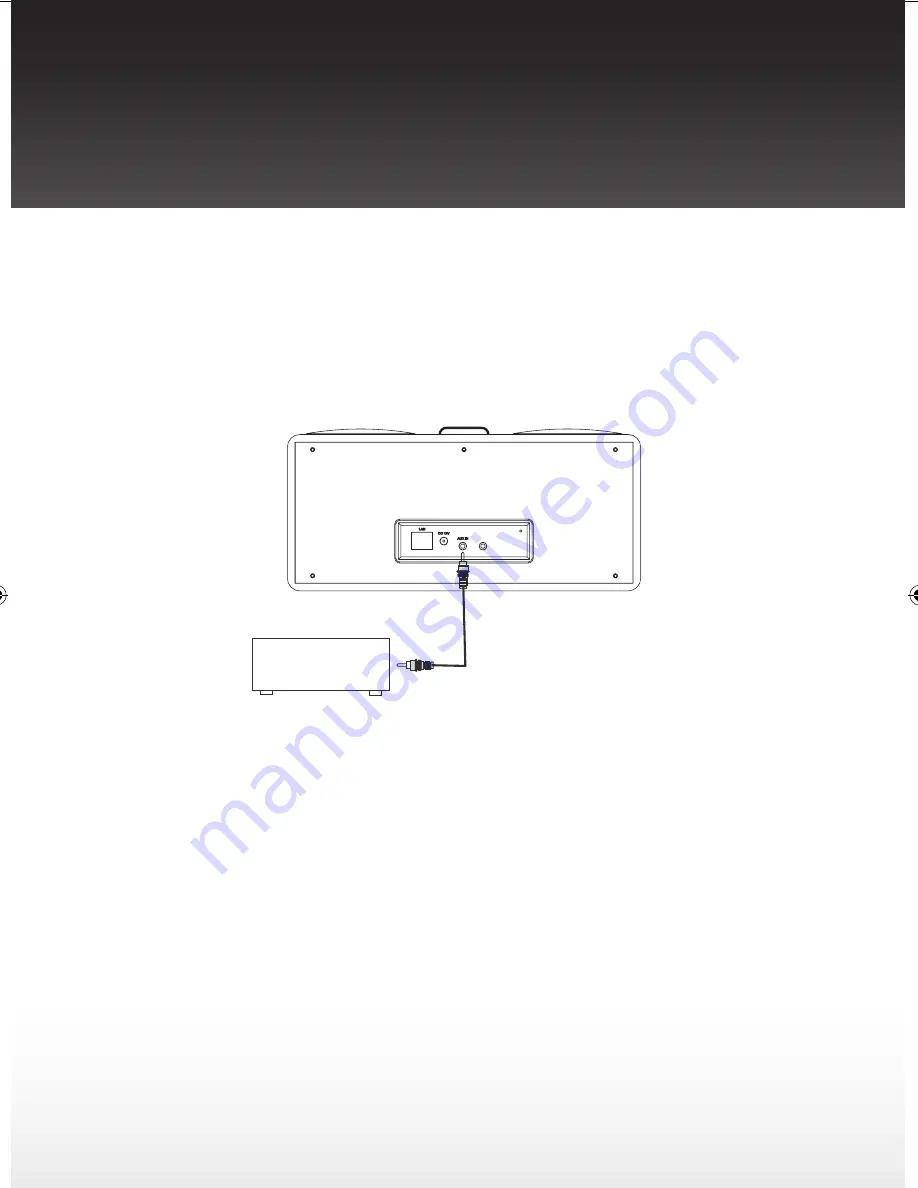
USER MANUAL
ENGLISH
rothaudio.co.uk
| 29
Auxiliary input
iPod/iPhone
The unit includes an AUX IN jack to let you connect external audio equipment (e.g. mp3 player,
audio outputs from DVD or VCR, cassette player) and listen to the sound from the external
equipment through the speakers of this unit.
To connect an external audio equipment: Connect the audio output jack or headphone jack of the
external audio equipment to the AUX jack at the back of this unit. You may permanently connect
the external audio equipment to the unit. It is not necessary to disconnect the equipment in order to
listen to other sound sources in this unit.
To access the AUX mode
Press FUNCTION repeatedly on the main unit until
AUX mode is selected.
To listen to the external audio equipment
In AUX mode, turn on your external audio
1.
equipment and start playback from it.
Adjust the volume of your external audio
2.
equipment to mid-range and adjust the
master volume on this unit.
Do not turn the volume of the external audio
equipment too high as this may affect the
sound quality.
For other playback operations, control them
on your external audio equipment.
external audio
equipment




































