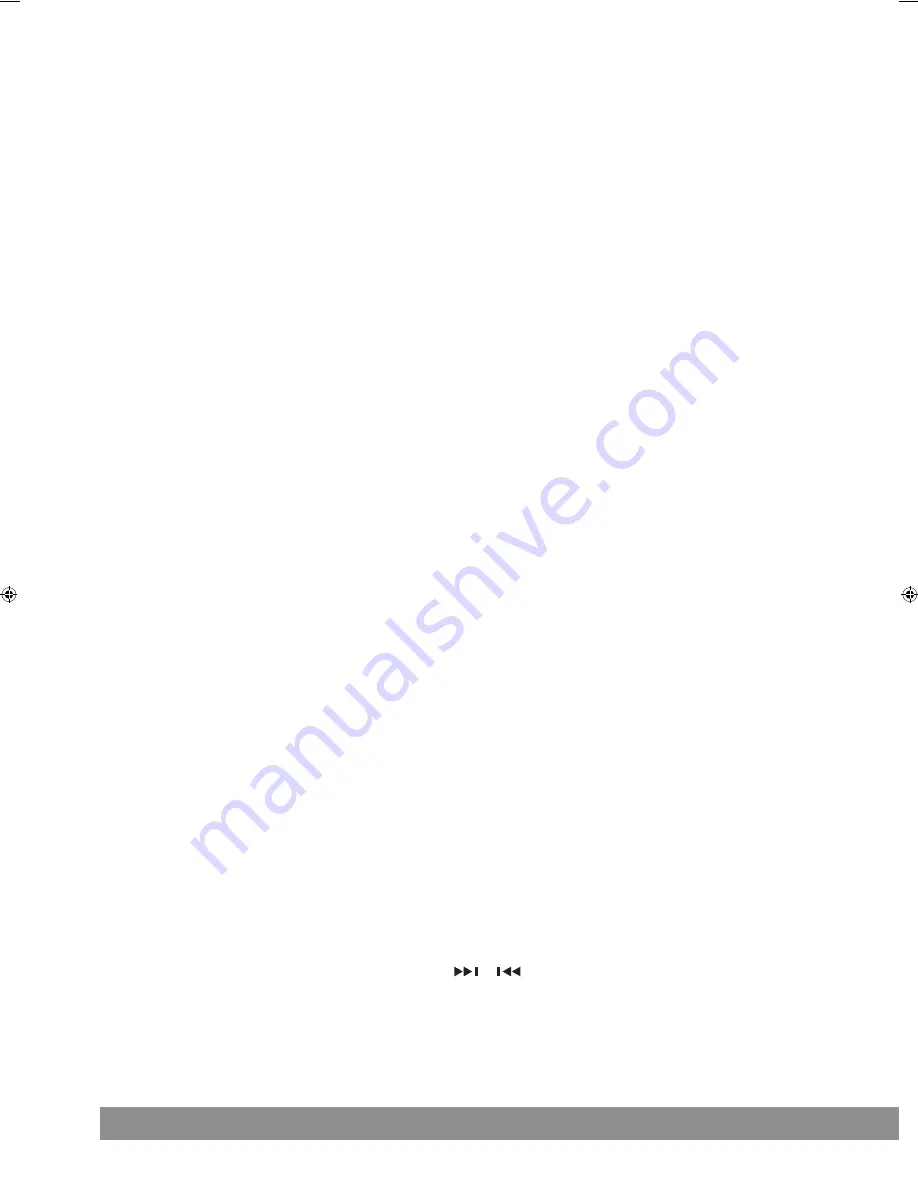
10
|
Roth DBT-001 User Manual
Bluetooth Mode
Bluetooth connectivity performance may vary with brand and model of the connected device. For best performance, please connect newer
Bluetooth devices incorporating Bluetooth 2.1 and using the latest firmware update available from the device vendor. Compatibility with all
devices and media types is not guaranteed.
Bluetooth performance considerations
Ensure all Bluetooth devices within 30 feet have Bluetooth transmission disabled. The presence of other functioning Bluetooth devices during
connection may lead to operational difficulties. Bluetooth is a short-range radio communication standard. The Bluetooth transmitter and
receiver hardware in this unit has an approximate operational range of 30 feet in open space. Generally Bluetooth devices can communicate
with each other clearly within a regular sized room or office. Operation between different rooms will depend on the construction of the room.
It is important to recognize the fact that Bluetooth communication range may be substantially reduced if the signal passes through a solid
object. Human bodies, brick and concrete walls, and heavy furniture or bookcases will reduce the operational range of your Bluetooth devices.
Glass, dry-wall or wood paneled walls and office partitions may have a less severe but noticeable effect. You should position your Bluetooth
devices closer to each other if you observe communication difficulties.
Supported Bluetooth profiles
The Bluetooth capabilities of this radio enable it to receive audio from many Bluetooth- capable devices including mobile phones,
personal computers and PDAs. It supports the following Bluetooth profiles and functionality. Only one device per profile can be connected
concurrently.
Advanced Audio Distribution Profile (A2DP)
-High-quality stereo audio connection -Streaming of stereo music from PC, mobile phones…etc
Audio Video Remote Control Profile (AVRCP)
-Device remote control -Control connected device
Stereo music connection to your mobile phones
This connection requires a mobile phone supporting the Bluetooth A2DP profile for stereo music connection. In order to create new Bluetooth
connection you will need some familiarity with the Bluetooth functions of your mobile phone. As each phone operates slightly differently,
please familiarize yourself with the Bluetooth capabilities of your device before connecting.
1. Ensure that the Bluetooth on your mobile phone is powered on. You might need to refer to the phone user manual for details.
2. Place the radio and the phone where they are no more than 3 feet apart.
3. Repeatedly press the
MODE
button to select Bluetooth mode, the display will show “Bluetooth” together with the “flashing icon”.
4. Set the A2DP-capable phone to search for Bluetooth devices and follow the instructions on the phone’s screen. You will recognize the
radio by its Bluetooth name “
BT Speaker
”. In case that you are prompted for a passkey, enter “0000”.
5. Select and confirm the pairing on your phone, the connection will be completed in a few seconds and the radio will produce a double beep
confirmation tone, the “flashing icon” on the display will change to
^
and you can now start your Bluetooth music streaming operation.
6. Press the
Ok
control on the radio or select starting playback on your phone to start the music playback.
7. To interrupt playback, press the
Ok
control again or select “pause” on your phone.
8. To skip forward or back to other songs during playback, press the
or
buttons on the radio or select the “skip controls” on your
phone.
Note:
Some mobile phones may connect and disconnect as you make and end calls. This is not an indication of a problem with your unit.
DBT-001 Manual VJ.indd 10
7/8/12 13:23:15






























