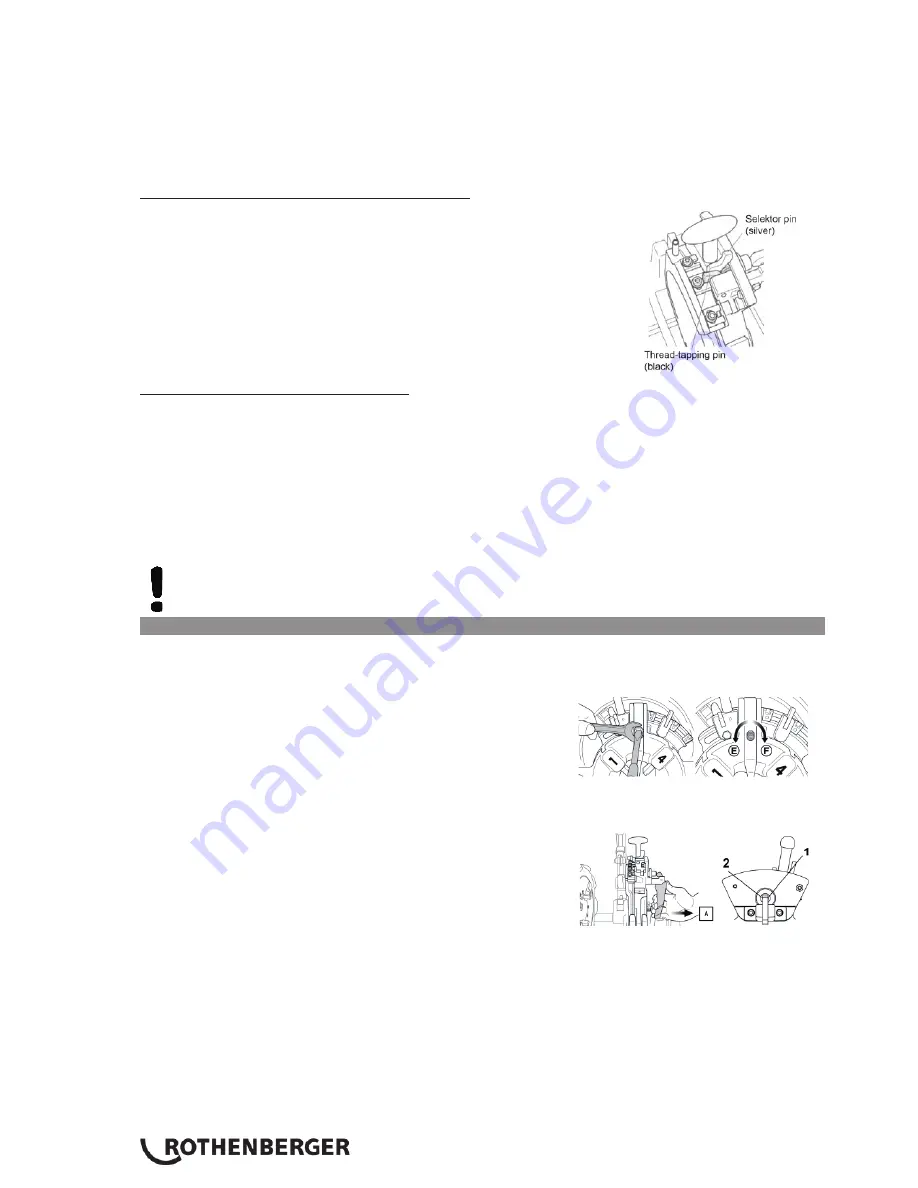
28
ENGLISH
Î
Switch on the machine with the pedal; turn the rotary handle clockwise so that the thread
jaws press onto the workpiece.
Î
Release the rotary handle when 2 to 3 thread turns are cut.
Î
The thread-tapping jaws open automatically via a longitudinal stop lever when the thread
has been fully cut.
Î
Switch off the machine by taking your foot off the safety pedal.
Thread-tapping in 2 work steps (only 2½”…4”):
Î
To tap a thread on a pipe with a large diameter with low
tension, first use the 2-step thread-tapping pin (black) for
thread-tapping (pre-tapping) and then the selector pin (sil-
ver) for tapping (post-tapping) standard threads.
For the standard thread-tapping head:
Î
Lower the thread-tapping head and move the opening and closing lever (3) down towards
you.
Î
Switch on the machine with the pedal, turn the rotary handle clockwise so that the thread
jaws press on the workpiece.
Î
Release the rotary handle when two to three threads have been cut.
Î
With the machine running, slowly move the opening and closing lever (3) up when the re-
quired thread length has been cut, so as to end the cutting process by slowly opening the
thread jaws.
If the thread jaws are opened jerkily, steps can be created in the last section of the
thread, with the result that the thread is faulty!
5.8
Setting the thread length (only Automatic thread-tapping head)
The thread length was set by the manufacturer but can be changed if required.
SUPERTRONIC 2SE:
Î
Hold set pin with a slot screwdriver and loosen hex nut.
Î
Turning set pin toward "E", makes shorter threads and
turning toward "F" makes longer threads. The thread
length will be changed about 2mm by half turn.
Î
Hold set pin with a slot screwdriver not to turn it and tighten hex nut.
SUPERTRONIC 3-4SE:
Î
Pull the Locking Lever toward A to open Die-Head.
Î
Loosen Lock Nut and turn Adjust Screw clockwise
depending on the required thread length.
Î
Right turning makes the thread length longer and left
turning makes it shorter. The thread length will be ad-
justed about 2.5mm by one rotation.
Î
After adjustment, tighten Lock Nut.
Summary of Contents for SUPERTRONIC 2 SE
Page 278: ...NOTES ...
Page 279: ...NOTES ...
















































