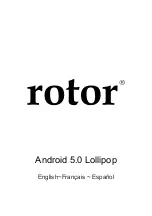7
/
38
2. Open the
Settings menu on your device.
3. Under “Accounts,” touch the name of the account you want
to remove. If you’re using a Google Account, touch Google
and then the account.
• When you sign out of your Google Account, all the
email, contacts, Calendar events, and other data
associated with that account will no longer
automatically sync with your device.
4. Touch
Menu
in the top right corner of the screen.
5. Touch
Remove account
.
Security
If a lock is set for your screen, the screen goes dark and locks
when the display goes to sleep or if you press the Power button.
You can set locks of different strengths using Screen Lock
settings:
1.
Go to
Settings > Personal > Security > Screenlock
.
2. Touch the type of lock you’d like to use.
Even when your screen is locked, you can perform certain
activities.
•
Quick Settings:
Slide down from the top of the screen to
openQuick Settings without entering your password.
•
Camera:
Slide from right to left to open the Camera.
•
Access Dialer:
Slide from left to right to make a phone
call.(First you have to enter your password.)
•
Emergency Calls:
Slide from left to right to make an emergency
phone call without having to enter your password.
If you have a device that’s set up for more than one user, you may
need to touch your image at the bottom of the screen to see your
own locked screen.
All Apps
To see all your apps, touch
All Apps in the Favourites
tray on any Home screen.
This is where you can see all your apps, including those
that come with your phone and those you downloaded on
Summary of Contents for TU-1491C
Page 1: ...Android 5 0 Lollipop English Fran ais Espa ol...
Page 38: ...38 38...