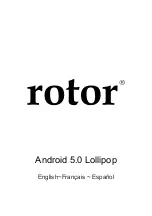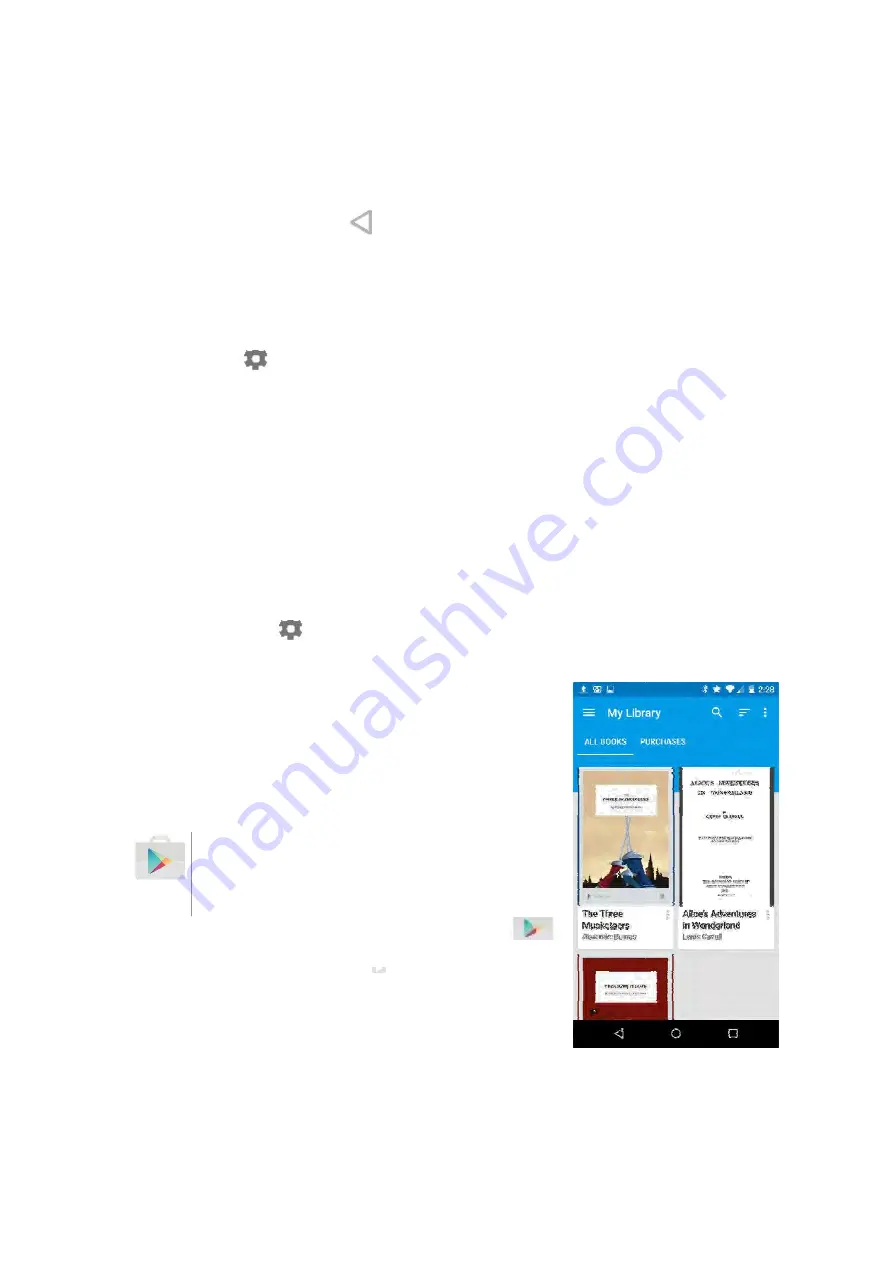
9
/
38
of the screen to manage the
To change your settings
themenu icon or button.
No matter where you are in Gmail, you can always get back to the
Inbox by touching the
From the Inbox, touch Men
avail-able accounts, labels, and so on.
To add a non-Gmail email account to Gmail:
1. Go to
Settings > Personal > Accounts > Add account
2. Touch the type of account you want to add. You may be able to
choose from choices l
3. Choose “Google” if you want to add your Google Account.
When you sign in with a Google Account, all the email, contacts,
Calendar events, and other data associated with that account
are automatically synced with your device.
4. Follow the on-screen instructi
To change the settings of any of the accounts you added, follow
these steps:
1. Open the
Settings menu on your device.
2. Under “Personal,” touch “Accounts” and select your account. If
you’re using a Google account, touch
Google and then your account.
Google Play
Google Play brings together all your
favourite apps & games, movies & TV
shows, books, music, and news &
magazines in one place, so you can
reach it from any of your devices.
To open the Google Play app, touch
If you purchased content on Google Play in
the past, you’ll automatically have access to
this content on any Android device
in using the same account that you used to purchase it. To check:
of the screen to manage the selected messages.
To change your settings
, add an account, or get help, touch
themenu icon or button.
No matter where you are in Gmail, you can always get back to the
Inbox by touching the
Back button at the top of the screen.
From the Inbox, touch Menu to open the drawer that reveals
able accounts, labels, and so on.
Gmail email account to Gmail:
Settings > Personal > Accounts > Add account
Touch the type of account you want to add. You may be able to
choose from choices like “Google,” “Personal,” or “Work.”
Choose “Google” if you want to add your Google Account.
When you sign in with a Google Account, all the email, contacts,
Calendar events, and other data associated with that account
are automatically synced with your device.
screen instructions to add the account.
To change the settings of any of the accounts you added, follow
Settings menu on your device.
Under “Personal,” touch “Accounts” and select your account. If
you’re using a Google account, touch
then your account.
Google Play brings together all your
favourite apps & games, movies & TV
shows, books, music, and news &
magazines in one place, so you can
reach it from any of your devices.
To open the Google Play app, touch
Google Play.
If you purchased content on Google Play in
the past, you’ll automatically have access to
this content on any Android device — just make sure you’re signed
in using the same account that you used to purchase it. To check:
, add an account, or get help, touch
No matter where you are in Gmail, you can always get back to the
Back button at the top of the screen.
u to open the drawer that reveals
Settings > Personal > Accounts > Add account
.
Touch the type of account you want to add. You may be able to
ike “Google,” “Personal,” or “Work.”
Choose “Google” if you want to add your Google Account.
When you sign in with a Google Account, all the email, contacts,
Calendar events, and other data associated with that account
ons to add the account.
To change the settings of any of the accounts you added, follow
Under “Personal,” touch “Accounts” and select your account. If
just make sure you’re signed
in using the same account that you used to purchase it. To check:
Summary of Contents for TU-1491C
Page 1: ...Android 5 0 Lollipop English Fran ais Espa ol...
Page 38: ...38 38...