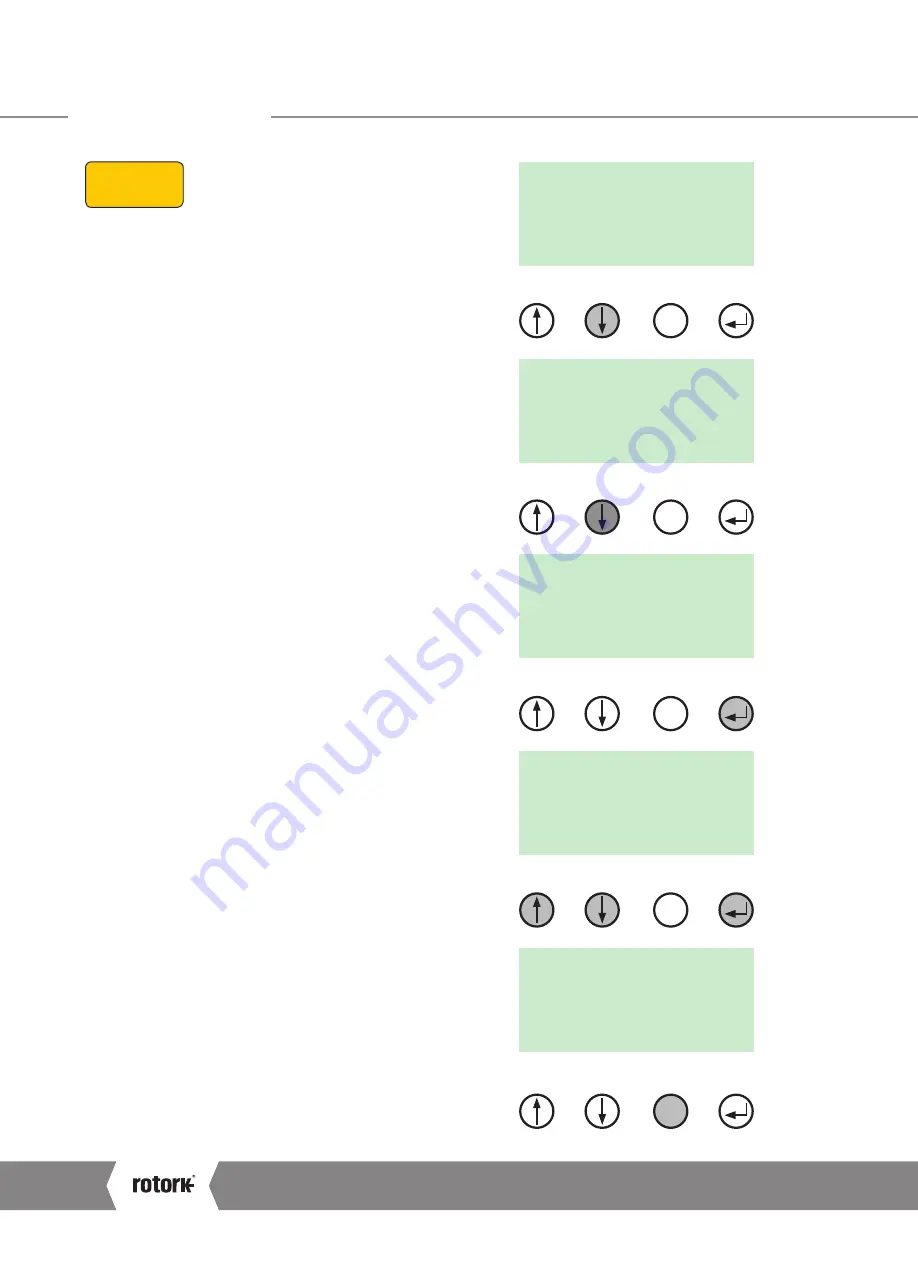
28
Installation & Maintenance
Instructions
7.0 Basic Setup
X
LOCAL VIEW
OP L I M
LOCAL
OP L I M
X
X
X
LOCAL
EDIT
OP L I M
LOCAL
SAVED
EDIT
LOCAL
CL L I M
X
7.8 Set Open Limit of Travel
Press the DOWN arrow until the OP LIM menu is displayed.
Press ENTER to put the actuator in to EDIT Mode.
This will allow parameter changes to be made.
Use the UP and DOWN buttons to move the actuator output
drive to the required OPEN position.
Press ENTER and the new OPEN End of Travel Limit is saved to
the actuators memory.
THE OPEN END OF TRAVEL LIMIT IS SET.
Press CANCEL to go back to top level menu.
STEP 1
SELECT LOCAL
OPERATION
STEP 2
SET OUTPUT
THRUST
STEP 4
SET CLOSE LIMIT
OF TRAVEL
STEP 5
SET OPEN LIMIT
OF TRAVEL
STEP 6
CALIBRATE COMMAND
SIGNAL ZERO SETPOINT
STEP 7
CALIBRATE COMMAND
SIGNAL SPAN SETPOINT
STEP 3
SELECT ACTION AT END
OF TRAVEL (LIMIT OR FORCE)
STEP 8
DEADBAND
Fig 7.27 Close limit setting
Fig 7.28 Open limit setting
Fig 7.29 View open limit setting
Fig 7.30 Edit open limit position
Fig 7.31 Save new limit position
A4
US
US
A4
US
A4
US
A4
















































