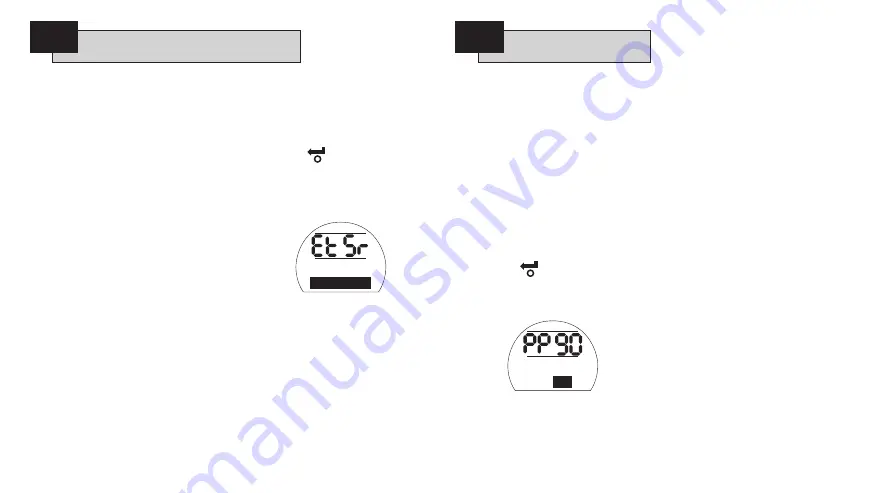
37
Temporary Loss of ESD Signal
This feature determines what action
should be taken if the ESD signal is lost
temporarily (for a time period less than
that needed for the ESD action to be
completed).
This works in both Hardware and
Software ESD.
[Sr] Stop - Return (Default):
This
option will stop the actuator once the
ESD signal is inactive and the actuator
will then operate again if a command
to move is present.
[Sn]
Stop - Wait:
This option will stop
the actuator once the ESD signal is
inactive and the actuator will wait until
a new command is given.
[Ct]
Continue ESD:
This option will
allow the actuator to continue with
the ESD function once the ESD signal
is inactive.
These settings will work in conjunction
with the ESD Manual Reset
[rE]
option.
To change the action to be carried out
press the
+
or
-
key until the required
setting is displayed.
PRESS THE
KEY.
The displayed option will flash (stored)
indicating that it has been set.
Et
This sets the position that the actuator
should move to when commanded to
perform a partial stroke test.
The default value is 90% open.
The minimum settable value is 1% and
the maximum settable value is 99%.
The partial stroke command will use the
analogue input deadband
[dC]
&
[dO]
and hysteresis values
[HC]
&
[HO]
to
position the actuator correctly.
To change this value press the
+
or
-
key until the required setting is
displayed.
PRESS THE
KEY.
The displayed option will flash (stored)
indicating that it has been set.
Partial Stroke
Pos:
90%
Temp Loss of ESD
Stop – Return
Partial Stroke
Position
PP
















































