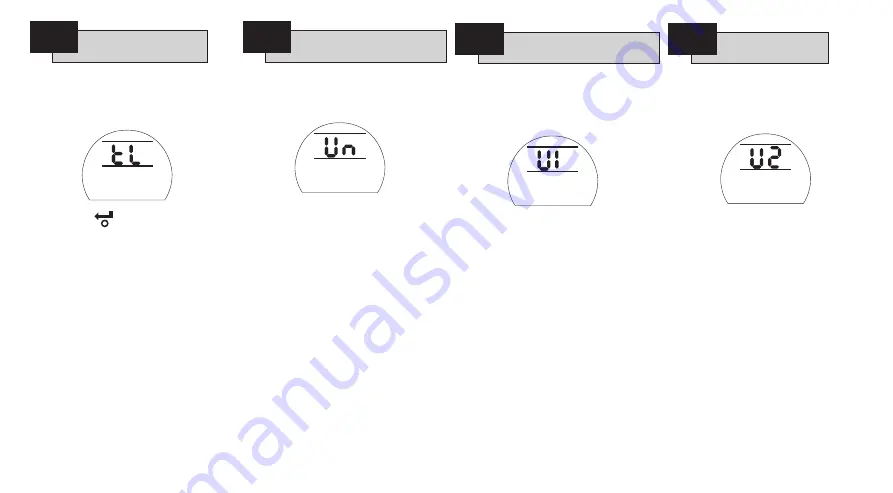
47
This option illuminates all the segments,
dots and icons on the display along
with cycling through the Red, Yellow
and Green LED’s.
PRESS THE
KEY.
Test Lights
Test Lights
Function
tL
Test Lights
Test Lights
Function
tL
This option displays the current
firmware version number that is
installed on the actuator.
Firmware Version
vxxx.xxxx
Firmware Version
Un
This option displays the current
firmware version number that is
installed on Channel 1 of the network
card if fitted.
Test Lights
Function
tL
Option 1 Version
None
Option 1 Version
U1
Test Lights
tL
This option displays the current
firmware version number that is
installed on Channel 2 of the network
card if fitted.
Option 2 Version
None
Option 2
Version
U2
















































