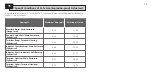66
With the actuator powered up and
Local or Stop selected, nine Help
Screens can be accessed using the
Setting Tool.
Refer to section 8.1 for
their location.
With Remote selected press the
m
key
on the Setting Tool. The Help Screens
will be displayed.
Each screen uses bars to indicate
the status of a particular control or
indication function. Each bar reacts to
changes in the status of its actuator
function by turning ‘‘on’’ or ‘‘off’’.
For troubleshooting, access the
following Help Screens and refer to text:
H1
– Actuator limit status indicators.
H2
– Local control indicators.
H3
– Remote signal indicators.
H4
– Digital feedback indicators.
H5
– Timer, fault and monitor relay
indicators.
H6
– Solenoid and pump driver
outputs.
H7
– Fault indicators 1.
H8
– Fault indicators 2.
H9
– Driver logic indicators.
Open Holding
Limit
Close Limit
Close
Holding
Limit
Open Limit
Reached
Moving
Open
Closed
Pressure
Reached Close
Moving
Pressure
Open
Help Screen 1
Open Limit
Bar On = Actuator has reached Open
Limit.
Close Limit
Bar On = Actuator has reached Close
Limit.
Reached Open Pressure
Bar On = Actuator has reached Open
pressure.
Reached Close Pressure
Bar On = Actuator has reached Close
pressure.
Moving Open
Bar On = Actuator is moving in the
Open direction.
Moving Closed
Bar On = Actuator is moving in the
Closed direction.
Holding Open Limit
Bar On = Actuator is maintaining Open
Limit position.
Holding Close Limit
Bar On = Actuator is maintaining Close
Limit position.
Note: Bar indication is real time and
reactive.
Limit Flags
H1
Cr
HP
11
Help Screens