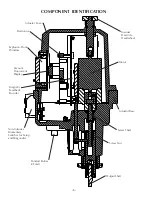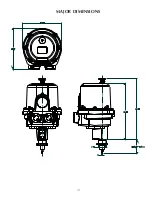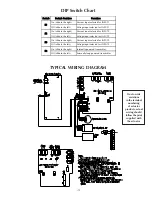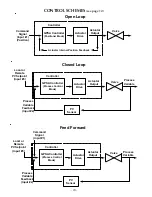-17-
SOFTWARE SETUP
6.3 Output Relays
The actuator has three output relays that are configurable by
the user. They may be set to trigger on any one of thirteen
fault/alarm or actuator conditions. They may also be
configured as ENERG ON FLT or DEENERG ON FLT.
6.3.1 R1 ASSIGN
The Relay may be triggered upon any one of the following
conditions:
Fault
Process Variable Low
Local
Process Variable High
Remote
Set Point Deviation Low
Manual
Set Point Deviation High
Auto
Command Low
Stall
Valve Position High
Valve Position Low
When assigned to NONE, the relay will not trigger but is set
to the state that was set up by the R1 CONFIG parameter.
6.3.2 R1 CONFIG
The output relay may be configured as ENERG ON FLT
(energized on fault), relay closes on the fault condition or
DEENERG ON FLT (de-energized on fault) relay opens on
fault condition.
6.3.3 R2 ASSIGN
See Relay 1 Assignment, this operates in the same fashion
but on the second output relay.
6.3.4 R2 CONFIG
See Relay 1 Configuration, this operates in the same fashion
but on the second output relay.
6.3.5 R3 ASSIGN
See Relay 1 Assignment, this operates in the same fashion
but on the third output relay.
6.3.6 R4 CONFIG
See Relay 1 Configuration, this operates in the same fashion
but on the third output relay.
6.4 Contact Inputs
The actuator is equipped with two contact inputs that may
be configured by the operator.
6.4.1 INPUT SW ACTIVE
Setting this parameter to YES enables input Switch 1. When
active, the INPUT CONFIG and INPUT SW SET parameters
are also made accessible to the operator. If INPUT SW
ACTIVE is set to NO, no other Input switch 1 parameters are
accessible (not displayed) and switch 1 input is not used.
6.4.2 INPUT SW CONFIG
When Input switch 1 is enabled this parameter configures
whether the switch is normally open (NORM OPEN), action
is taken when the contact closes or normally closed (NORM
CLOSED), action is taken when the contact opens.
6.4.3 INPUT SW SET
The user has two options for actuator positioning when this
switch is activated. It may be set to either LOCK (lock in
place) or DRVIE TO ZERO (run to the ZERO position) .
6.4.4 ORIDE SW SET
Setting this parameter to YES enables the input standby
switch. When active, the Override Switch Configuration is
also made accessible to the operator. If the ORIDE SW SET is
set to NO, the Override Switch configuration parameter is
not accessible and the Override switch input is not used.
6.4.5 ORIDE SW CONFIG
When ORIDE SW SET is set to YES this configures whether
the switch is normally open (NORM OPEN), action is taken
when the contact closes or normally closed (NORM
CLOSED), action is taken when the contact opens.
When the override switch is activated the actuator will drive
to the ZERO position and the lower line of the display will
show OVERRIDE at all times.