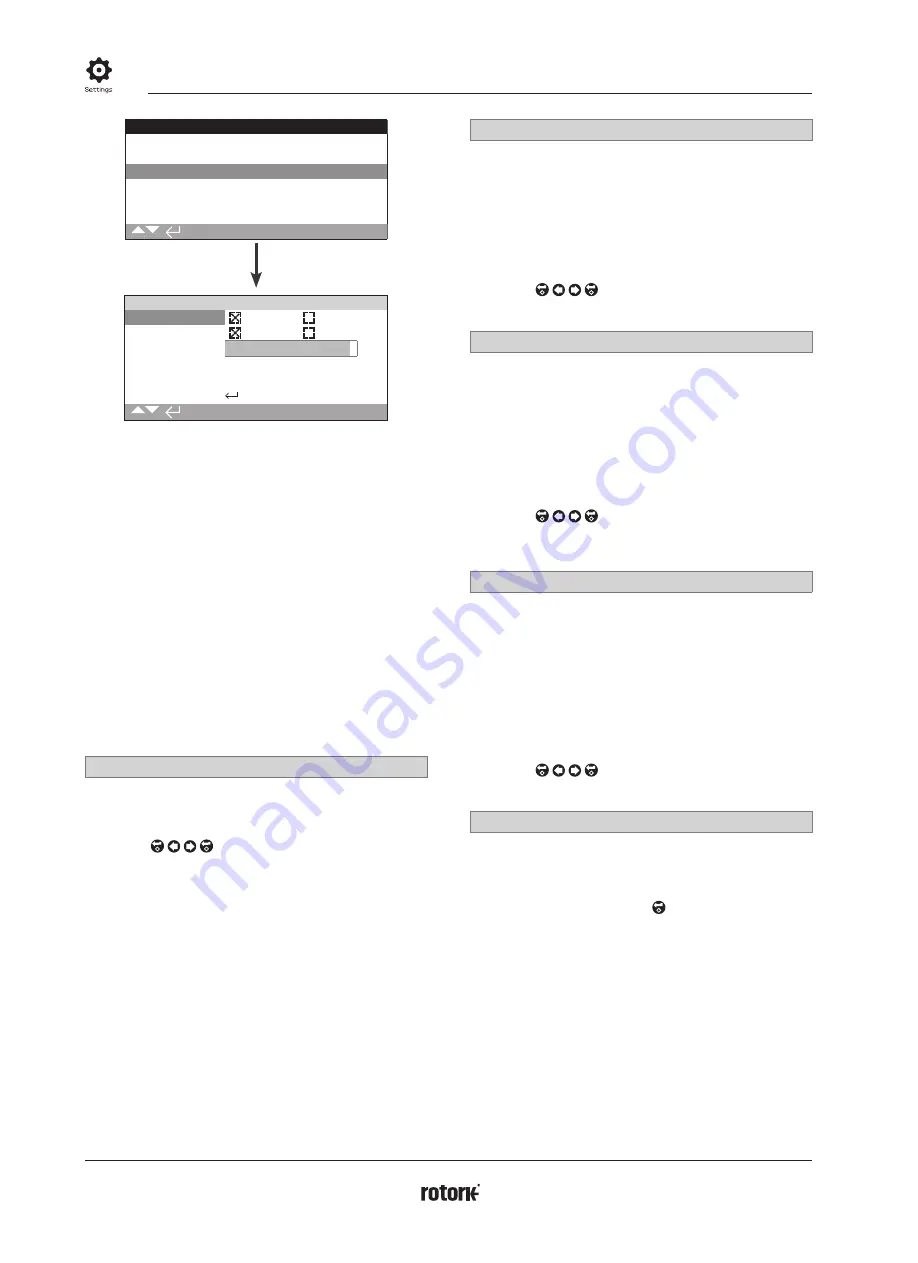
A4
US
US
A4
US
A4
US
A4
A4
US
US
A4
US
A4
A4
US
20
IQ3 Full Configuration Manual – Section: Settings
Remote Control
Hardwired
Control Source
Partial Stroke
Positioning
Auxiliary Mask
Analogue
Partial Stroke
Enable
No
Yes
From Limit
Open
Close
To Position
95%
Out Time (s)
60
Return Time (s)
60
Test
1/6
Partial Stroke is a standard feature. The default settings
are shown above.
Partial stroke testing is used to demonstrate the operational
integrity of the valve and actuator by moving over a set portion
of valve stroke. In addition, partial stroking may be used
to exercise infrequently operated valves to help keep them
mechanically free. Partial stroke test can only be initiated when
the actuator is at the set From Limit position.
A partial stroke test may be initiated by a remote partial stroke
signal applied to the open interlock*, a network command
(network option fitted) or using the test control on the partial
stroke page.
*Interlocks must be set to partial stroke, refer to 2.3.2-1.
Partial stroke test results (torque and pass/ failure status) are
captured by the data log.
Partial stroke operation, pass and failure can be indicated by the
S contacts, refer to 2.2.1.
1/6
Enable
No (default)
– Partial stroking testing is disabled
Yes
– Partial stroke testing is enabled.
To change, . The checkbox will indicate partial
stroke test status.
2/6
From Limit
Selects the start/finish limit position for the partial stroke test.
Open (default)
– The partial stroke test will start from the Open
Limit position, move close to the position set for 3/6 To Position
and then return to the Open Limit position.
Close
– The partial stroke test will start from the Closed limit
position, move open to the position set for 3/6 To Position and
then return to the Close Limit position.
To change, . The checkbox will indicate partial
stroke start/finish position.
3/6
To Position
Range 0% (closed) to 97% Open
Selects the intermediate position for the partial stroke test.
Sets the position in valve stroke to where the actuator will move
when a partial stroke test is initiated. For example a test starting
at Open Limit with a To Position of 70% set, will move from
Open Limit to 70% open and then return to the Open Limit. A
minimum of 3% travel is required to adequately perform the
partial stroke test.
To change, . The slider control will indicate the
position the actuator will move to for the partial stroke
test.
4/6 - 5/6
Out Time - Return Time
Range 0 to 3600 seconds.
For IQ actuators, out time and return time must be set to the
same value. They are used to ensure that the partial stroke test
is completed in a quantified period of time. Alarms can be set
to indicate a failure in meeting the set time, indicating a valve
problem.
Measure or calculate the time to complete the set partial stroke
test. Add 10% to this value then half it. The resulting time should
be entered into both Out Time and Return Time.
To change, . The set partial stroke out/return
time will be indicated.
6/6
Test
To initiate a partial stroke test using the Setting Tool, the
actuator must be set to Local control using the red selector and
at the limit position set for 2/6 From Limit.
To initiate a partial stroke test, . The partial stroke test
will be initiated as set.
2.3.2-3 Control – Remote – Partial Stroke
Summary of Contents for IQ Multi-Turn
Page 2: ...2...
















































