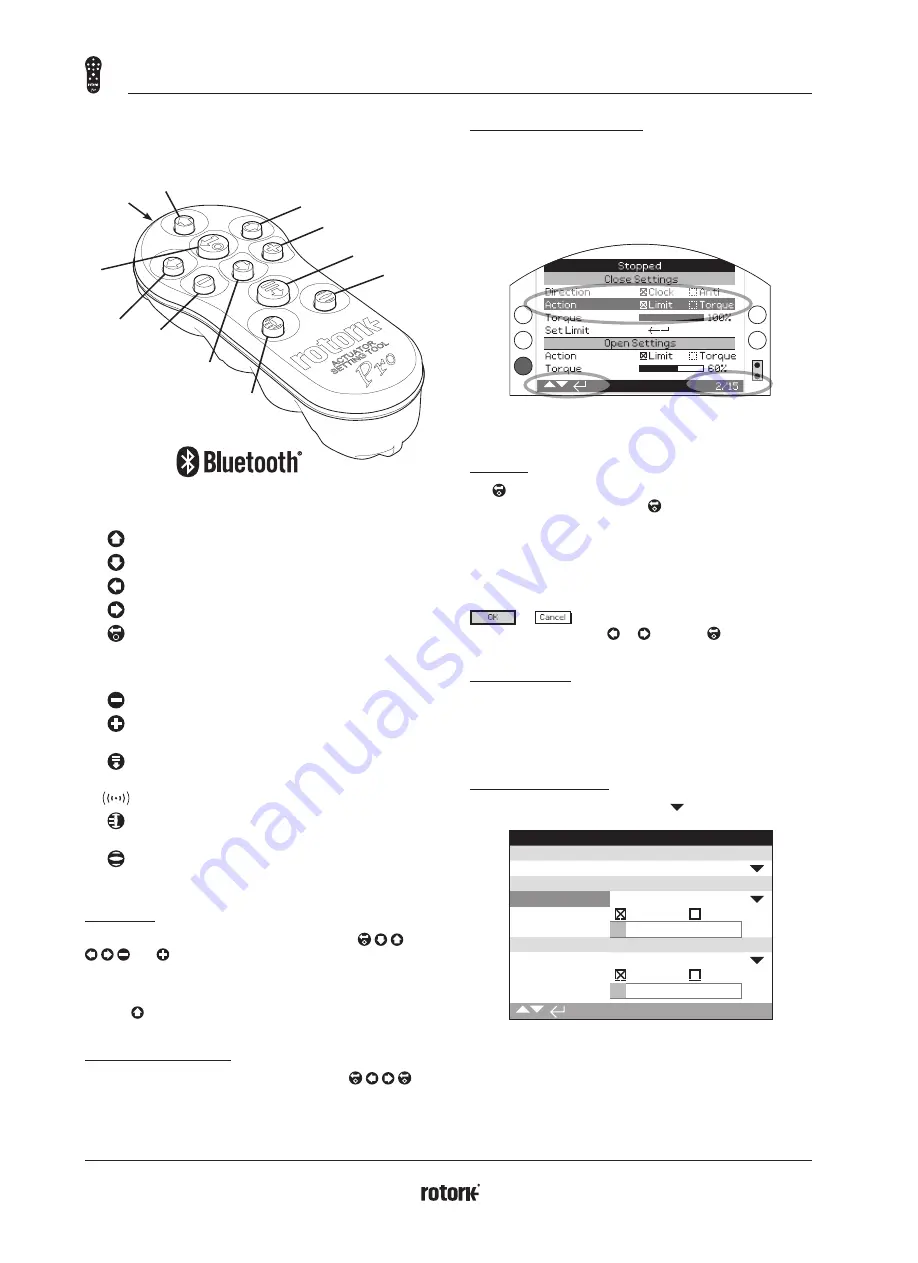
A4
US
US
A4
US
A4
US
A4
A4
US
US
A4
US
A4
A4
US
4
IQ3 Full Configuration Manual – Section: Introduction
1.1 Using the Rotork Setting Tool
The Setting Tool is used to connect to the actuator, navigate
through menus, change settings and view information presented
on the actuator display.
5
1
8
7
6
4
2
3
9
11
10
Name
General Operation
1.
Key
Scroll up.
2.
Key
Scroll down / Connect via
Bluetooth
®
.
3.
Key
Decrease value / Toggle setting / Scroll left.
4.
Key
Increase value / Toggle setting / Scroll right.
5.
Key
Select the highlighted item.
Save the highlighted setting.
Stop actuator running (when Setting Tool
control is enabled, refer to 2.3.1).
6.
Key
Return to previous menu.
7.
Key
Cycle between standard and zoom view on data
logger torque graphs.
8.
Key
Actions the pre-configured mission stored on
the Rotork
Bluetooth
®
Setting Tool Pro.
9.
Infrared transmitter window.
10.
Key
Send a close command to the connected
actuator (when enabled refer to 2.3.1).
11.
Key
Send an open command to the connected
actuator (when enabled refer to 2.3.1).
Navigation
To navigate through screens, menus and pages, the
and keys are used. A single key press results in one
movement. Holding the key will result multiple movements in
succession. Menus, pages and dropdowns wrap round. This
means that an item at the bottom of a screen can be accessed by
pressing while at the top.
Shorthand Instructions
This manual uses shorthand instruction (example):
(meaning select, edit setting, save) to prompt the user with the
key operations required. The display will also indicate the relevant
keys at the bottom left.
Pages, Functions and Index
The display indicates the number of each function as it is
highlighted along with the total number of functions on that
page. In the example below, Action is function 2 out of a total of
15 functions on that page:
2/15
This manual uses the display function number as reference
for instructions.
Action (highlighted) is function 2 out of a total 15
on the LIMITS page.
Selection
The key is used to select a main menu item, menu items or
instruction buttons. For a setting, is used to select when a
change is required. The first time this occurs in a communication
session, a password will be requested, refer to 1.3. Subsequent
changes within the same session will not require the entry of
a password. When selected, a menu item will be opened or a
setting or function will be highlighted.
Information, instruction and password entry screens require an
or
button to be selected. Navigate to highlight
the required button using or and press to select.
Setting controls
There are four types of setting control used. When a function is
selected, the ability to change the function, setting or value is
made available using drop down list boxes, check boxes, slider
controls or numerical values.
Drop down list boxes
Drop down list boxes are indicated by .
Contacts
Monitor Relay
Mode
Available
S1
Function
Closed Limit
Contact
N/O
N/C
Position
0%
S2
Function
Open Limit
Contact
N/O
N/C
Position
0%
2/37
The example of the S1 indication contact Function (highlighted)
dropdown list box is shown on the next page. When selected
(password entered if applicable, refer to 1.3), the current set
function will be highlighted within the drop down list.
ACTUATOR
SETTING TOOL
Summary of Contents for IQ Multi-Turn
Page 2: ...2...





































